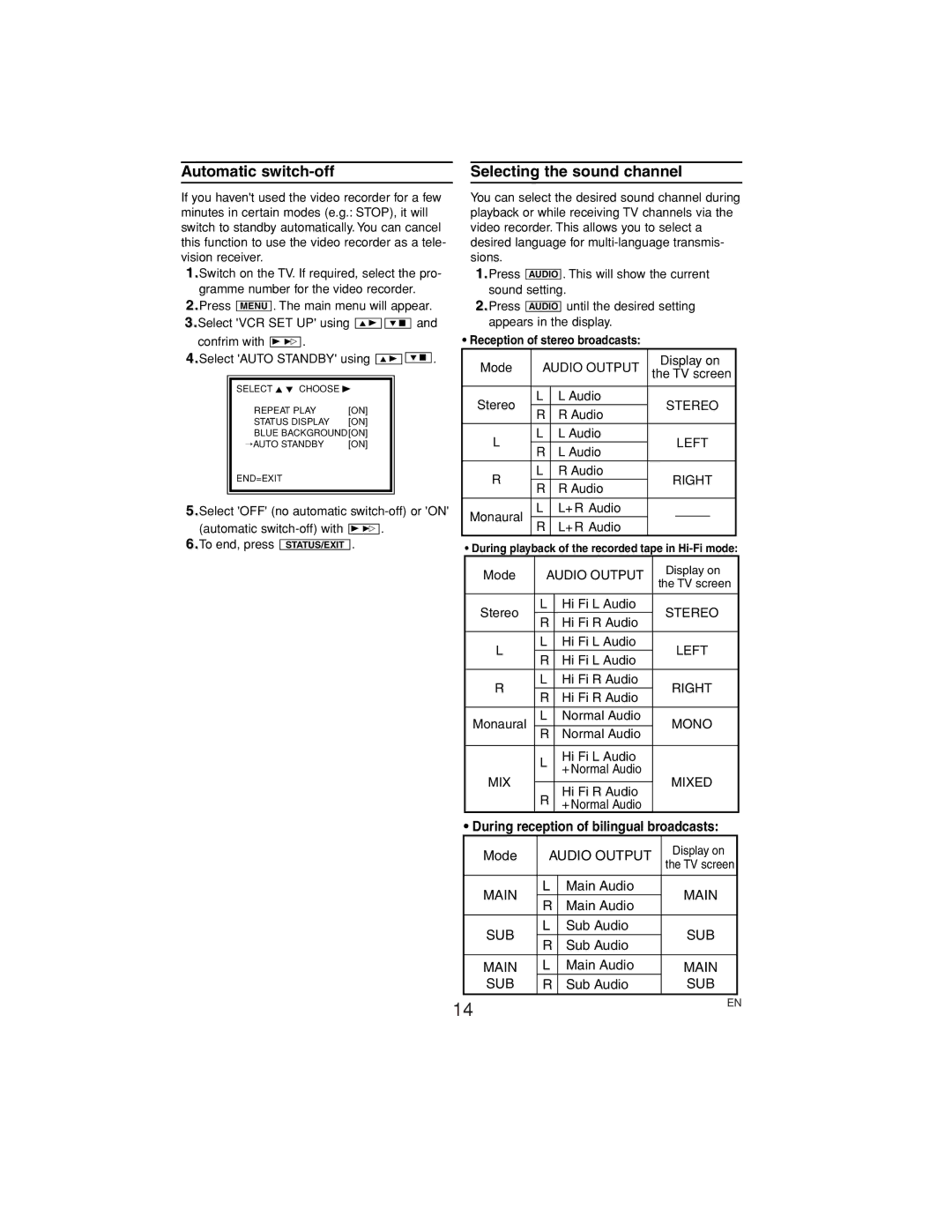Automatic | Selecting the sound channel |
If you haven't used the video recorder for a few minutes in certain modes (e.g.: STOP), it will switch to standby automatically. You can cancel this function to use the video recorder as a tele- vision receiver.
1.Switch on the TV. If required, select the pro-
gramme number for the video recorder.
2.Press MENU . The main menu will appear.
3.Select 'VCR SET UP' using | K B |
| L C | and | |||||||||
confrim with |
| . |
|
|
|
|
|
|
|
|
|
| |
B 1 |
|
|
|
|
|
|
|
|
|
| |||
4.Select 'AUTO STANDBY' using |
|
|
|
|
|
|
| . | |||||
| K B |
|
| L C | |||||||||
|
|
|
|
|
| ||||||||
|
|
|
|
|
|
|
|
| |||||
| SELECT K L CHOOSE B |
|
|
|
|
|
|
| |||||
| REPEAT PLAY | [ON] |
|
|
|
|
|
|
| ||||
| STATUS DISPLAY | [ON] |
|
|
|
|
|
|
| ||||
| BLUE BACKGROUND[ON] |
|
|
|
|
|
|
| |||||
| →AUTO STANDBY | [ON] |
|
|
|
|
|
|
| ||||
| END=EXIT |
|
|
|
|
|
|
|
|
|
| ||
|
|
|
|
|
|
|
|
|
|
|
|
|
|
|
|
|
|
|
|
|
|
|
|
|
|
|
|
5.Select 'OFF' (no automatic
6.To end, press STATUS/EXIT .
You can select the desired sound channel during playback or while receiving TV channels via the video recorder. This allows you to select a desired language for
1.Press AUDIO . This will show the current sound setting.
2.Press AUDIO until the desired setting
appears in the display.
• Reception of stereo broadcasts:
Mode | AUDIO OUTPUT | Display on | ||||
the TV screen | ||||||
|
|
| ||||
|
|
|
|
|
| |
Stereo | L | L Audio | STEREO | |||
R | R Audio | |||||
|
|
|
| |||
L | L | L Audio |
| LEFT | ||
R | L Audio |
| ||||
|
|
|
| |||
R | L | R Audio | RIGHT | |||
R | R Audio | |||||
|
|
|
| |||
|
|
|
|
|
| |
Monaural | L | L+ R Audio |
|
|
| |
|
|
|
|
| ||
RL+ R Audio
•During playback of the recorded tape in
Mode | AUDIO OUTPUT | Display on | ||
the TV screen | ||||
|
|
| ||
|
|
|
| |
Stereo | L | Hi Fi L Audio | STEREO | |
R | Hi Fi R Audio | |||
|
| |||
L | L | Hi Fi L Audio | LEFT | |
R | Hi Fi L Audio | |||
|
| |||
R | L | Hi Fi R Audio | RIGHT | |
R | Hi Fi R Audio | |||
|
| |||
|
|
|
| |
Monaural | L | Normal Audio | MONO | |
|
| |||
R | Normal Audio | |||
|
| |||
|
|
|
| |
| L | Hi Fi L Audio |
| |
| + Normal Audio |
| ||
MIX |
| MIXED | ||
|
| |||
| Hi Fi R Audio | |||
|
|
| ||
R+ Normal Audio
•During reception of bilingual broadcasts:
Mode | AUDIO OUTPUT | Display on | ||
the TV screen | ||||
|
|
| ||
|
|
|
| |
MAIN | L | Main Audio | MAIN | |
R | Main Audio | |||
|
| |||
SUB | L | Sub Audio | SUB | |
R | Sub Audio | |||
|
| |||
MAIN | L | Main Audio | MAIN | |
SUB | R | Sub Audio | SUB | |
|
|
|
| |
14 | EN |
|