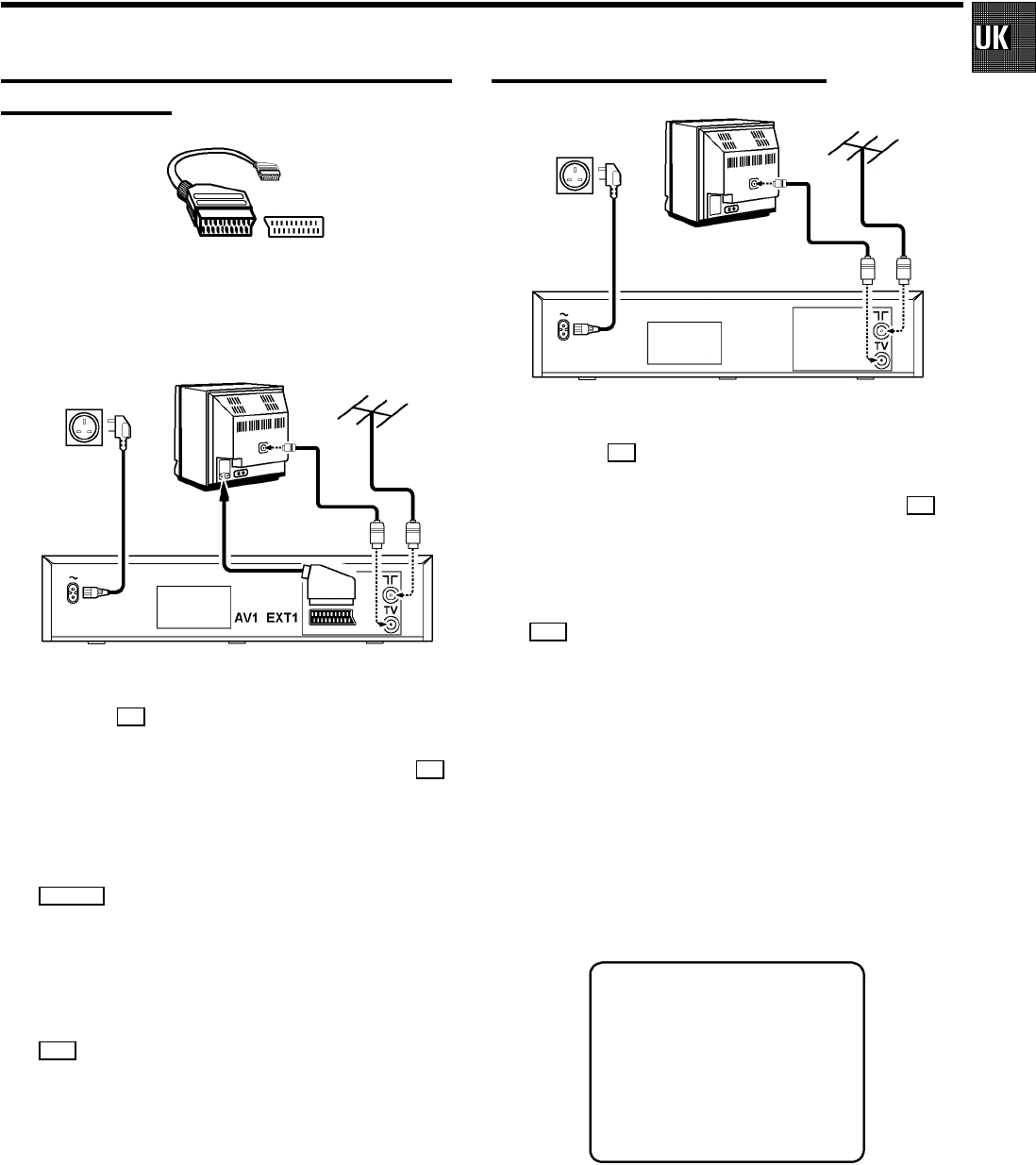 Connecting with scart cable without ’EasyLink/NexTView’
Connecting with scart cable without ’EasyLink/NexTView’Ifyour television does not have a scart (EURO-AV) socket,
pleasedo not read further here, but turn to the next paragraph
’Connectingwithout scart cable’.
aRemovethe aerial cable plug from your TV set and insert
itinto the 2socketat the back of the video recorder.
bPlugone end of the aerial cable provided into the TV
socketon the video recorder and the other end into the
aerialinput socket on your TV set.
cPlugone end of the scart cable into the scart socket
AV1EXT1 onthe back of the video recorder and the other
endinto the scart socket on your TV set.
dSwitchon the TV set.
eInsertone end of the mains cable into the mains socket
4atthe back of the video recorder and plug the other
endinto the wall socket.
fWhenyour TV set automatically switches to programme
numbere.g.: ’EXT’, ’0’, or ’AV’, a welcoming text appears
onthe TV screen.
Whenyour TV set does not switch automatically, select
therequired programme number manually (see instruc-
tionmanual TV set).
gSubsequently,read the paragraph ’Initial Installation’ in
thesection ’Autoinstall’.
Connecting without scart cableaRemovethe aerial cable plug from your TV set and insert
itinto the 2socketat the back of the video recorder.
bPlugone end of the aerial cable provided into the TV
socketon the video recorder and the other end into the
aerialinput socket on your TV set.
cInsertone end of the mains cable into the mains socket
4atthe back of the video recorder and plug the other
endinto the wall socket.
dSwitchon your TV set and select the programme number
thatyou have chosen for video playback (see operating
manualfor your TV set).
eThevideo recorder will now send a welcoming text on
UHF-channelCH35 or 583MHz.
fTunein the TV set in the UHF wave band untilthis picture
appears.
CONGRATULATIONSON THE
PURCHASEOF YOUR NEW
PHILIPSVIDEORECORDER
TOCONTINUE PRESS OK
gSubsequently,read the paragraph ’Initial Installation’ in
thesection ’Autoinstall’.
3