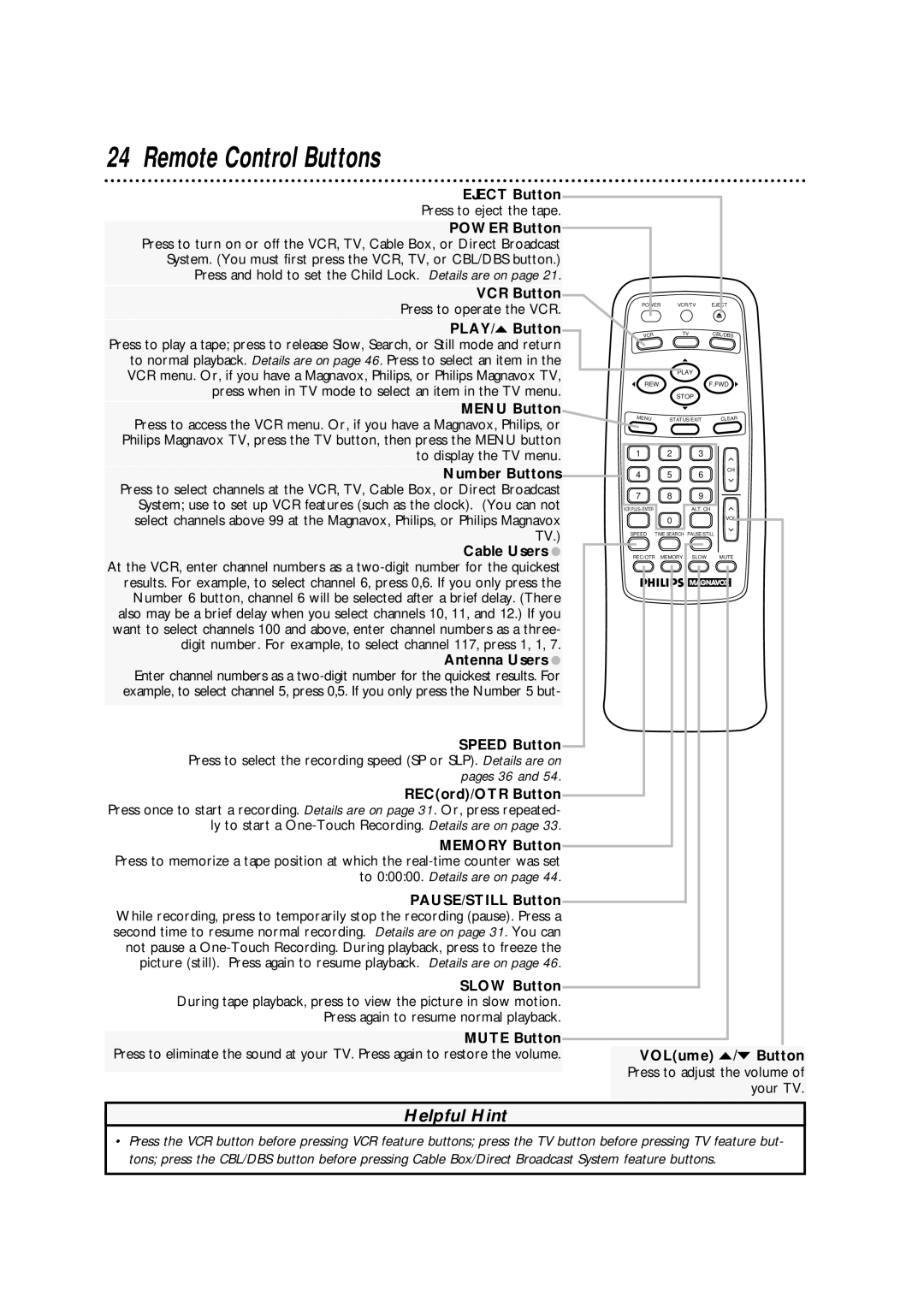24 Remote Control Buttons
EJECT Button
Press to eject the tape.
POWER Button Press to turn on or off the VCR, TV, Cable Box, or Direct Broadcast System. (You must first press the VCR, TV, or CBL/DBS button.) Press and hold to set the Child Lock. Details are on page 21.
VCR Button
Press to operate the VCR.
POWER VCR/TV EJECT
PLAY/o Button Press to play a tape; press to release Slow, Search, or Still mode and return to normal playback. Details are on page 46. Press to select an item in the VCR menu. Or, if you have a Magnavox, Philips, or Philips Magnavox TV, press when in TV mode to select an item in the TV menu.
VCR | TV | CBL/DBS |
PLAY
REWF.FWD
STOP
MENU Button
Press to access the VCR menu. Or, if you have a Magnavox, Philips, or Philips Magnavox TV, press the TV button, then press the MENU button to display the TV menu.
MENU | STATUS/EXIT |
1 2 3
CLEAR
Number Buttons Press to select channels at the VCR, TV, Cable Box, or Direct Broadcast System; use to set up VCR features (such as the clock). (You can not
4 5 6
7 8 9
CH
select channels above 99 at the Magnavox, Philips, or Philips Magnavox TV.)
Cable Users ●
At the VCR, enter channel numbers as a
Antenna Users ● Enter channel numbers as a
SPEED Button Press to select the recording speed (SP or SLP). Details are on pages 36 and 54.
REC(ord)/OTR Button Press once to start a recording. Details are on page 31. Or, press repeated- ly to start a
MEMORY Button Press to memorize a tape position at which the
PAUSE/STILL Button While recording, press to temporarily stop the recording (pause). Press a second time to resume normal recording. Details are on page 31. You can not pause a
SLOW Button During tape playback, press to view the picture in slow motion.
Press again to resume normal playback.
MUTE Button Press to eliminate the sound at your TV. Press again to restore the volume.
VCR PLUS+/ENTER | ALT. CH |
0VOL
SPEED TIME SEARCH PAUSE/STILL
REC/OTR MEMORY | SLOW | MUTE |
VOL(ume) o/p Button Press to adjust the volume of your TV.
Helpful Hint
•Press the VCR button before pressing VCR feature buttons; press the TV button before pressing TV feature but- tons; press the CBL/DBS button before pressing Cable Box/Direct Broadcast System feature buttons.