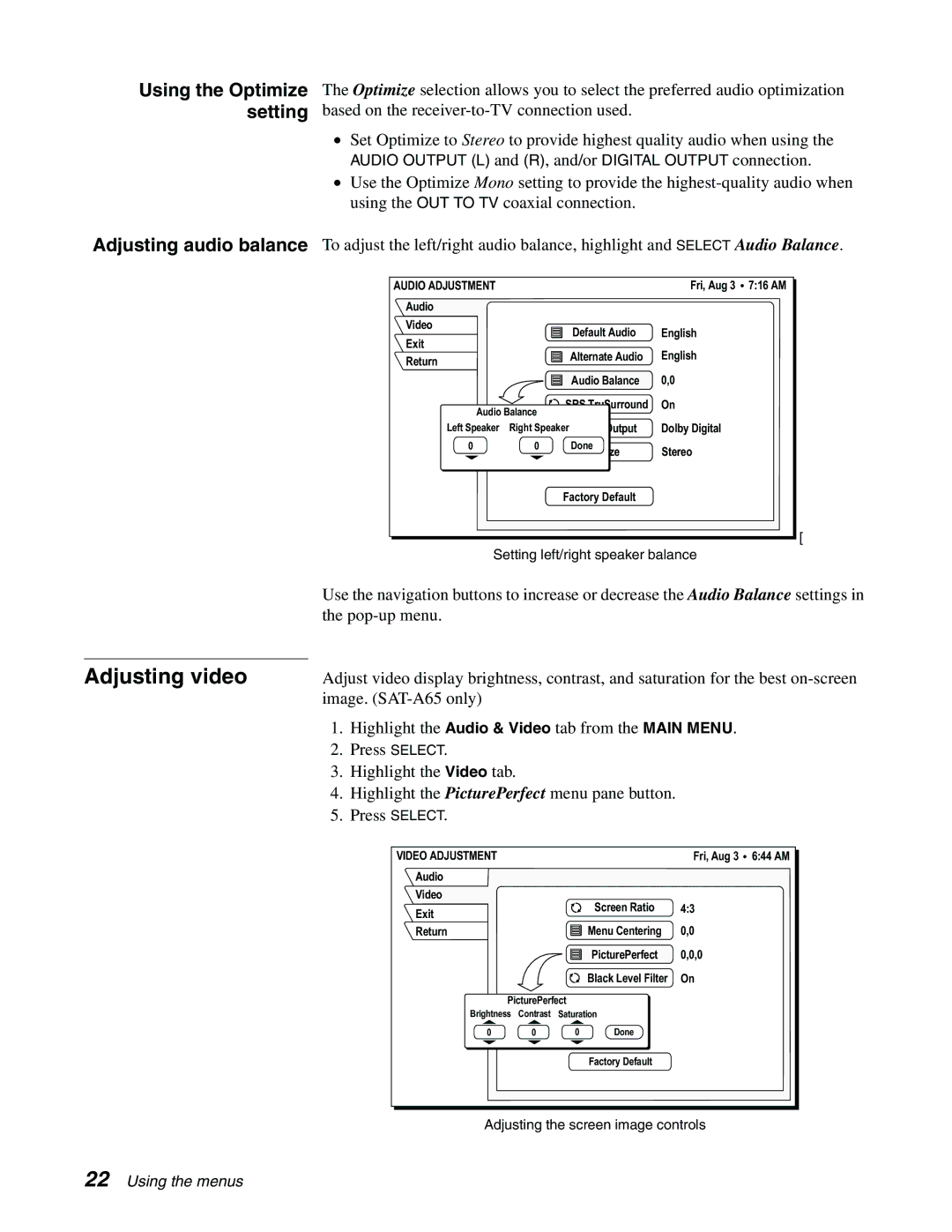Using the Optimize setting
The Optimize selection allows you to select the preferred audio optimization based on the
•Set Optimize to Stereo to provide highest quality audio when using the
AUDIO OUTPUT (L) and (R), and/or DIGITAL OUTPUT connection.
•Use the Optimize Mono setting to provide the
Adjusting audio balance To adjust the left/right audio balance, highlight and SELECT Audio Balance.
AUDIO ADJUSTMENT |
|
| Fri, Aug 3 | 7:16 AM |
Audio |
|
|
|
|
Video |
| Default Audio | English |
|
Exit |
|
| ||
| Alternate Audio | English |
| |
Return |
|
| ||
|
|
|
| |
|
| Audio Balance | 0,0 |
|
Audio Balance | SRS TruSurround | On |
| |
|
|
| ||
Left Speaker | Right Speaker Digital Output | Dolby Digital |
| |
0 | 0 | Done | Stereo |
|
|
| Optimize |
| |
|
| Factory Default |
|
|
Setting left/right speaker balance
[
Adjusting video
Use the navigation buttons to increase or decrease the Audio Balance settings in the
Adjust video display brightness, contrast, and saturation for the best
1.Highlight the Audio & Video tab from the MAIN MENU.
2.Press SELECT.
3.Highlight the Video tab.
4.Highlight the PicturePerfect menu pane button.
5.Press SELECT.
VIDEO ADJUSTMENT |
|
|
| Fri, Aug 3 | 6:44 AM |
Audio |
|
|
|
|
|
Video |
|
| Screen Ratio | 4:3 |
|
Exit |
|
|
| ||
|
|
|
|
| |
Return |
|
| Menu Centering | 0,0 |
|
|
|
| PicturePerfect | 0,0,0 |
|
|
|
| Black Level Filter | On |
|
PicturePerfect |
|
|
| ||
Brightness | Contrast | Saturation |
|
| |
0 | 0 | 0 | Done |
|
|
|
|
| Factory Default |
|
|
Adjusting the screen image controls
22 Using the menus