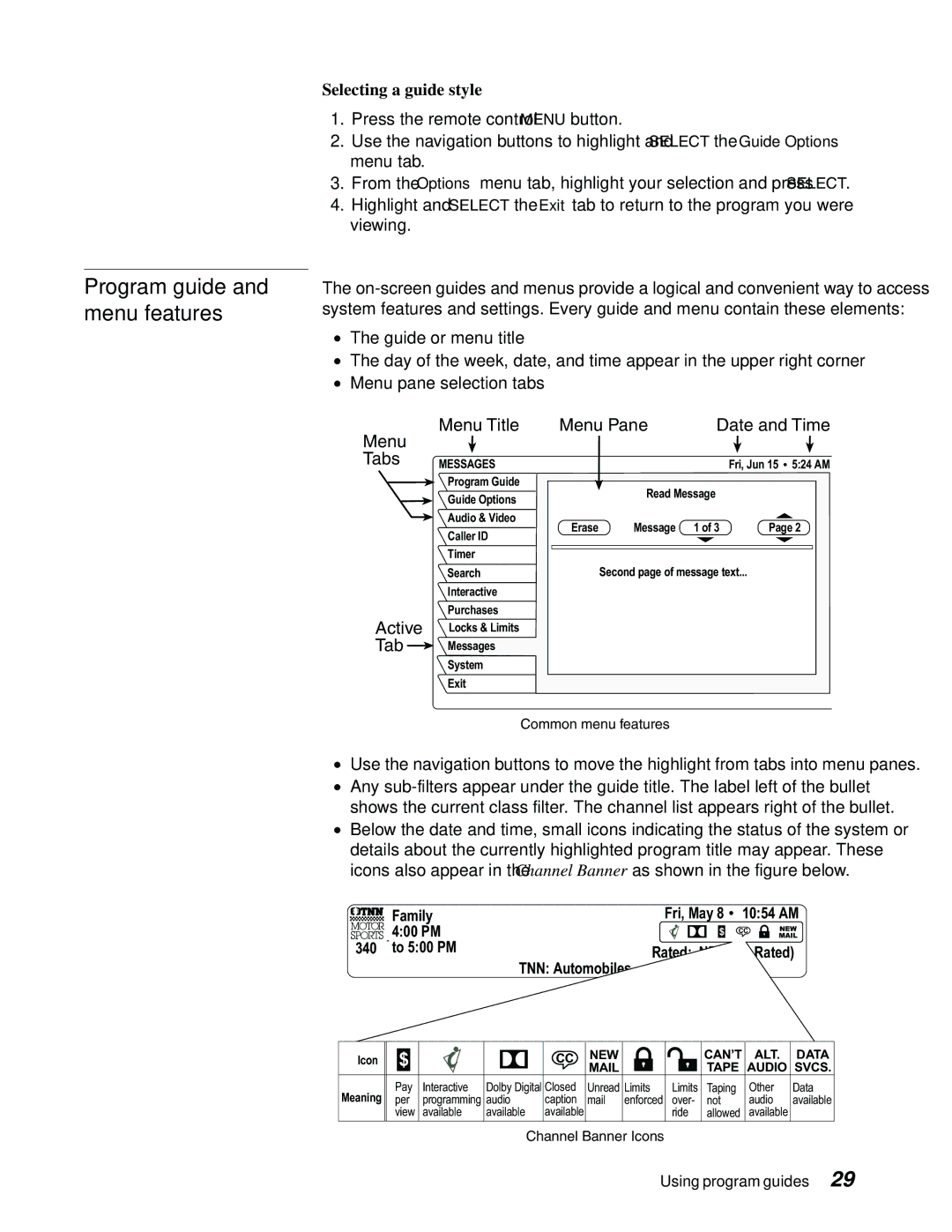Program guide and menu features
Selecting a guide style
1.Press the remote control MENU button.
2.Use the navigation buttons to highlight and SELECT the Guide Options menu tab.
3.From the Options menu tab, highlight your selection and press SELECT.
4.Highlight and SELECT the Exit tab to return to the program you were viewing.
The
•The guide or menu title
•The day of the week, date, and time appear in the upper right corner
•Menu pane selection tabs
Menu | Menu Title |
| |
Tabs | MESSAGES |
| Program Guide |
| Guide Options |
| Audio & Video |
| Caller ID |
| Timer |
| Search |
| Interactive |
Active | Purchases |
Locks & Limits | |
Tab | Messages |
| System |
| Exit |
Menu Pane | Date and Time | ||
|
|
| Fri, Jun 15 5:24 AM |
| Read Message |
| |
Erase | Message | 1 of 3 | Page 2 |
Second page of message text...
Common menu features
•Use the navigation buttons to move the highlight from tabs into menu panes.
•Any
•Below the date and time, small icons indicating the status of the system or details about the currently highlighted program title may appear. These icons also appear in the Channel Banner as shown in the figure below.
Family | Fri, May 8 | 10:54 AM | |
4:00 PM | $ |
| |
|
| CC | NEW |
340 to 5:00 PM | Rated: NR (Not Rated) | ||
| TNN: Automobiles |
|
|
Icon | $ |
|
| CC | NEW |
| CAN’T | ALT. | DATA |
|
|
| TAPE AUDIO SVCS. | ||||||
|
|
|
|
|
| ||||
Meaning | Pay | Interactive | Dolby Digital Closed | Unread Limits | Limits | Taping | Other | Data | |
per | programming audio | caption | mail enforced | over- | not | audio | available | ||
| view | available | available | available |
| ride | allowed | available |
|
Channel Banner Icons