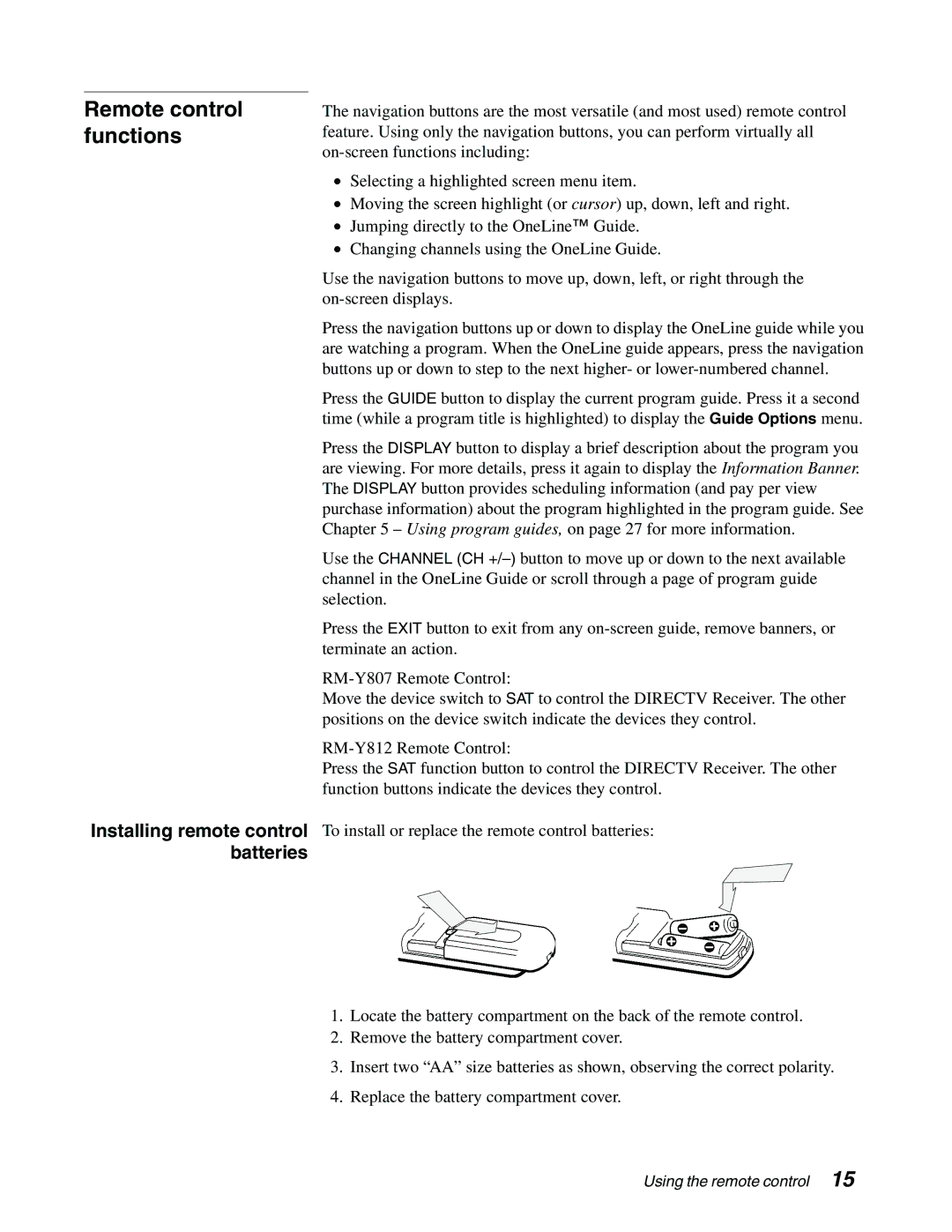Remote control functions
Installing remote control batteries
The navigation buttons are the most versatile (and most used) remote control feature. Using only the navigation buttons, you can perform virtually all
•Selecting a highlighted screen menu item.
•Moving the screen highlight (or cursor) up, down, left and right.
•Jumping directly to the OneLine™ Guide.
•Changing channels using the OneLine Guide.
Use the navigation buttons to move up, down, left, or right through the
Press the navigation buttons up or down to display the OneLine guide while you are watching a program. When the OneLine guide appears, press the navigation buttons up or down to step to the next higher- or
Press the GUIDE button to display the current program guide. Press it a second time (while a program title is highlighted) to display the Guide Options menu.
Press the DISPLAY button to display a brief description about the program you are viewing. For more details, press it again to display the Information Banner. The DISPLAY button provides scheduling information (and pay per view purchase information) about the program highlighted in the program guide. See Chapter 5 – Using program guides, on page 27 for more information.
Use the CHANNEL (CH
Press the EXIT button to exit from any
Move the device switch to SAT to control the DIRECTV Receiver. The other positions on the device switch indicate the devices they control.
Press the SAT function button to control the DIRECTV Receiver. The other function buttons indicate the devices they control.
To install or replace the remote control batteries:
1.Locate the battery compartment on the back of the remote control.
2.Remove the battery compartment cover.
3.Insert two “AA” size batteries as shown, observing the correct polarity.
4.Replace the battery compartment cover.