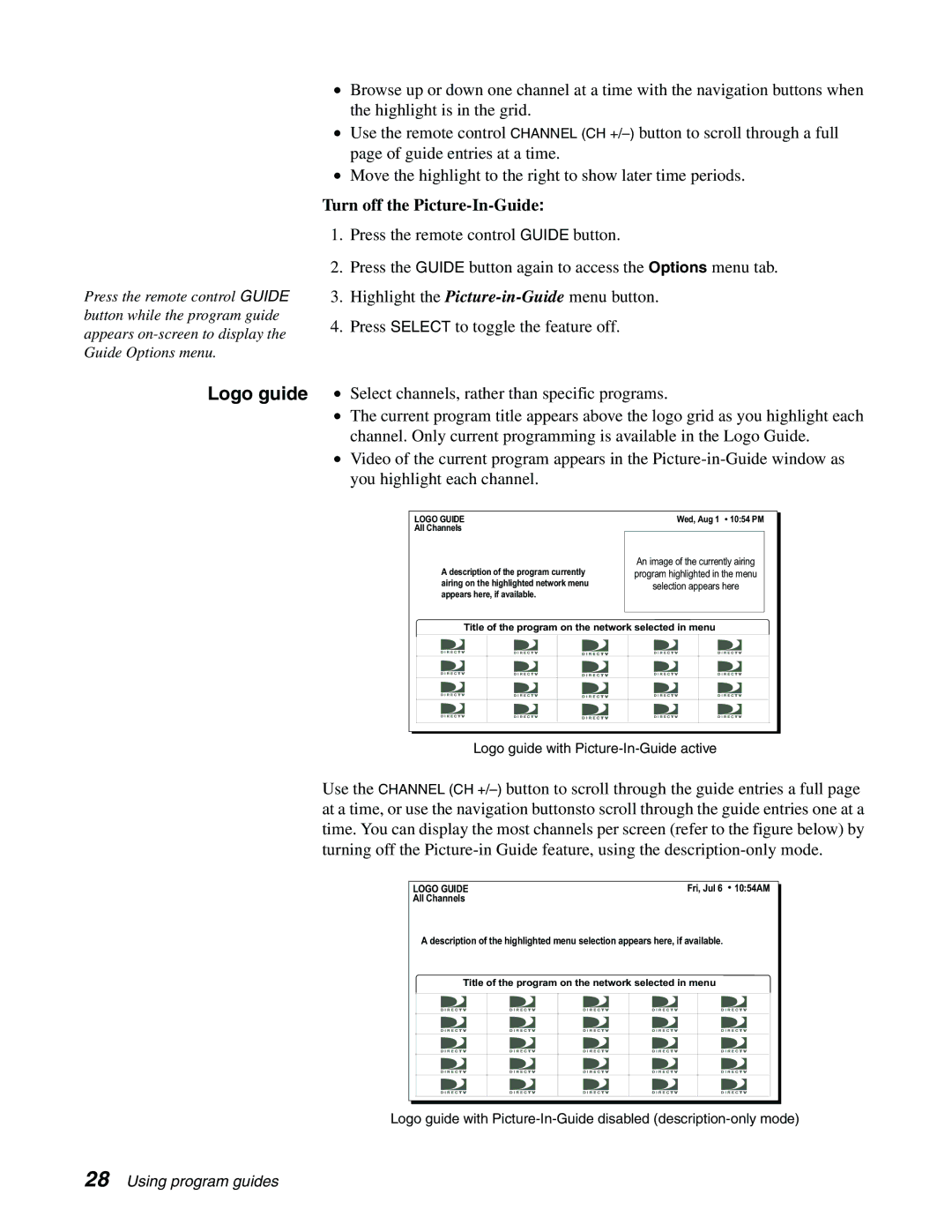Press the remote control GUIDE button while the program guide appears
•Browse up or down one channel at a time with the navigation buttons when the highlight is in the grid.
•Use the remote control CHANNEL (CH
•Move the highlight to the right to show later time periods.
Turn off the Picture-In-Guide:
1.Press the remote control GUIDE button.
2.Press the GUIDE button again to access the Options menu tab.
3.Highlight the
4.Press SELECT to toggle the feature off.
Logo guide • Select channels, rather than specific programs.
•The current program title appears above the logo grid as you highlight each channel. Only current programming is available in the Logo Guide.
•Video of the current program appears in the
LOGO GUIDE
All Channels
A description of the program currently airing on the highlighted network menu appears here, if available.
Wed, Aug 1 ![]() 10:54 PM
10:54 PM
An image of the currently airing program highlighted in the menu selection appears here
Title of the program on the network selected in menu
Logo guide with
Use the CHANNEL (CH
LOGO GUIDE | Fri, Jul 6 10:54AM |
All Channels |
|
A description of the highlighted menu selection appears here, if available.
Title of the program on the network selected in menu
Logo guide with