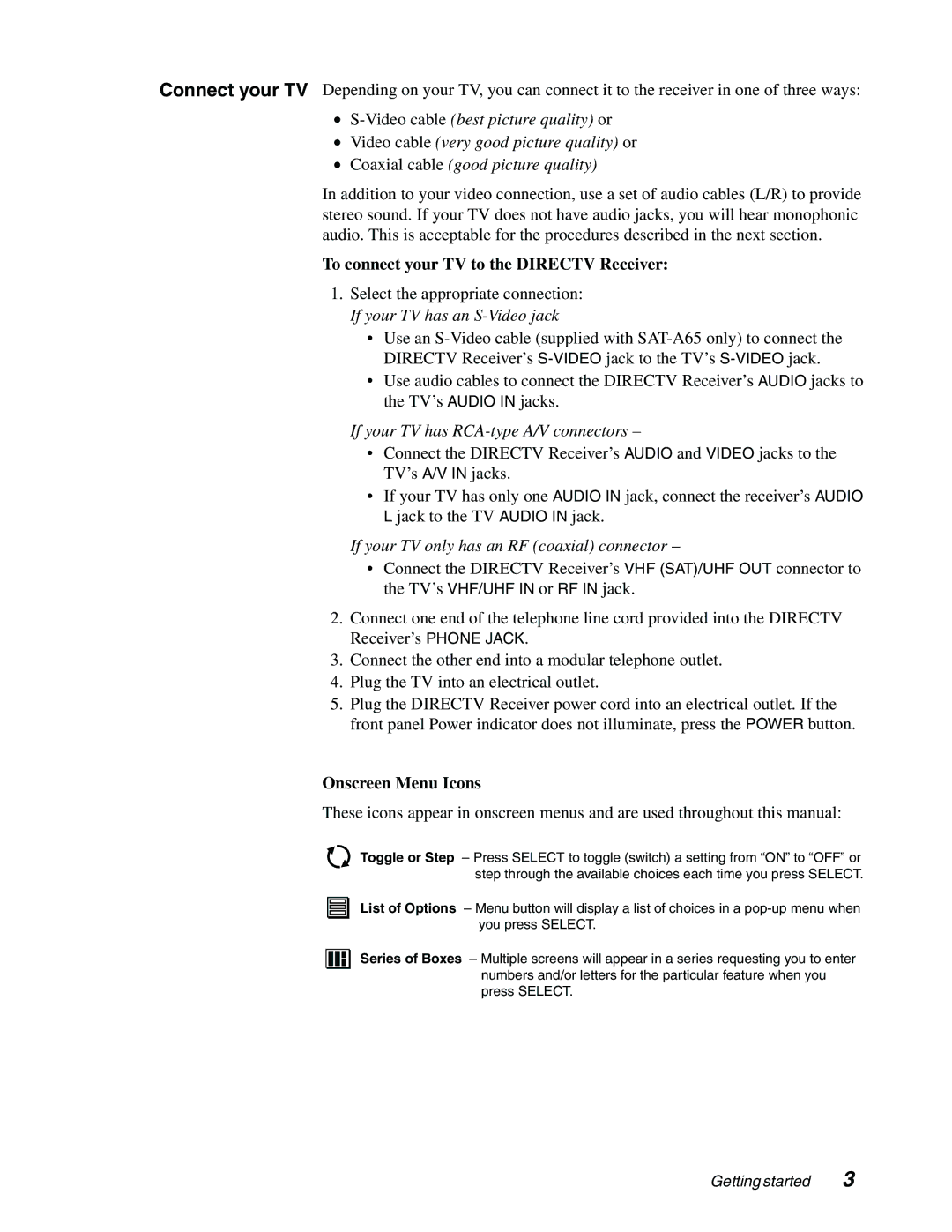Connect your TV Depending on your TV, you can connect it to the receiver in one of three ways:
•
•Video cable (very good picture quality) or
•Coaxial cable (good picture quality)
In addition to your video connection, use a set of audio cables (L/R) to provide stereo sound. If your TV does not have audio jacks, you will hear monophonic audio. This is acceptable for the procedures described in the next section.
To connect your TV to the DIRECTV Receiver:
1.Select the appropriate connection: If your TV has an
•Use an
•Use audio cables to connect the DIRECTV Receiver’s AUDIO jacks to the TV’s AUDIO IN jacks.
If your TV has RCA-type A/V connectors –
•Connect the DIRECTV Receiver’s AUDIO and VIDEO jacks to the TV’s A/V IN jacks.
•If your TV has only one AUDIO IN jack, connect the receiver’s AUDIO L jack to the TV AUDIO IN jack.
If your TV only has an RF (coaxial) connector –
•Connect the DIRECTV Receiver’s VHF (SAT)/UHF OUT connector to the TV’s VHF/UHF IN or RF IN jack.
2.Connect one end of the telephone line cord provided into the DIRECTV Receiver’s PHONE JACK.
3.Connect the other end into a modular telephone outlet.
4.Plug the TV into an electrical outlet.
5.Plug the DIRECTV Receiver power cord into an electrical outlet. If the front panel Power indicator does not illuminate, press the POWER button.
Onscreen Menu Icons
These icons appear in onscreen menus and are used throughout this manual:
Toggle or Step – Press SELECT to toggle (switch) a setting from “ON” to “OFF” or step through the available choices each time you press SELECT.
List of Options – Menu button will display a list of choices in a
Series of Boxes – Multiple screens will appear in a series requesting you to enter numbers and/or letters for the particular feature when you press SELECT.
Getting started | 3 |