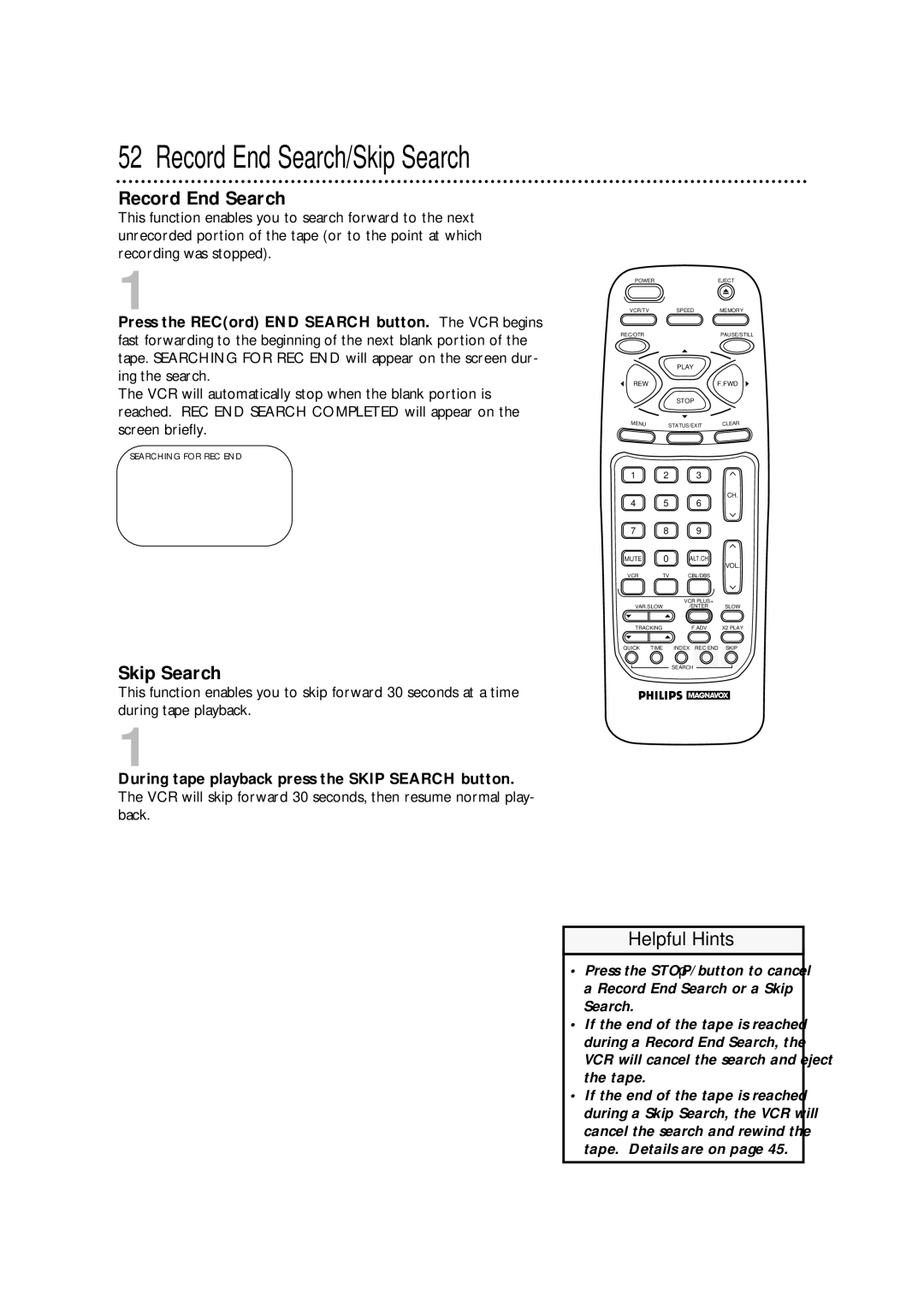52 Record End Search/Skip Search
Record End Search
This function enables you to search forward to the next unrecorded portion of the tape (or to the point at which recording was stopped).
1
Press the REC(ord) END SEARCH button. The VCR begins fast forwarding to the beginning of the next blank portion of the tape. SEARCHING FOR REC END will appear on the screen dur- ing the search.
The VCR will automatically stop when the blank portion is reached. REC END SEARCH COMPLETED will appear on the screen briefly.
SEARCHING FOR REC END
Skip Search
This function enables you to skip forward 30 seconds at a time during tape playback.
1
During tape playback press the SKIP SEARCH button. The VCR will skip forward 30 seconds, then resume normal play- back.
POWER |
| EJECT |
VCR/TV | SPEED | MEMORY |
REC/OTR |
| PAUSE/STILL |
| PLAY |
|
REW |
| F.FWD |
| STOP |
|
MENU | STATUS/EXIT | CLEAR |
1 | 2 | 3 |
|
4 | 5 | 6 | CH. |
| |||
7 | 8 | 9 |
|
MUTE | 0 | ALT.CH | VOL. |
|
|
| |
VCR | TV | CBL/DBS |
|
|
| VCR PLUS+ |
|
VAR.SLOW | /ENTER | SLOW | |
TRACKING | F.ADV | X2 PLAY | |
QUICK | TIME | INDEX REC END | SKIP |
|
| SEARCH |
|
Helpful Hints
•Press the STOP/p button to cancel a Record End Search or a Skip Search.
•If the end of the tape is reached during a Record End Search, the VCR will cancel the search and eject the tape.
•If the end of the tape is reached during a Skip Search, the VCR will cancel the search and rewind the