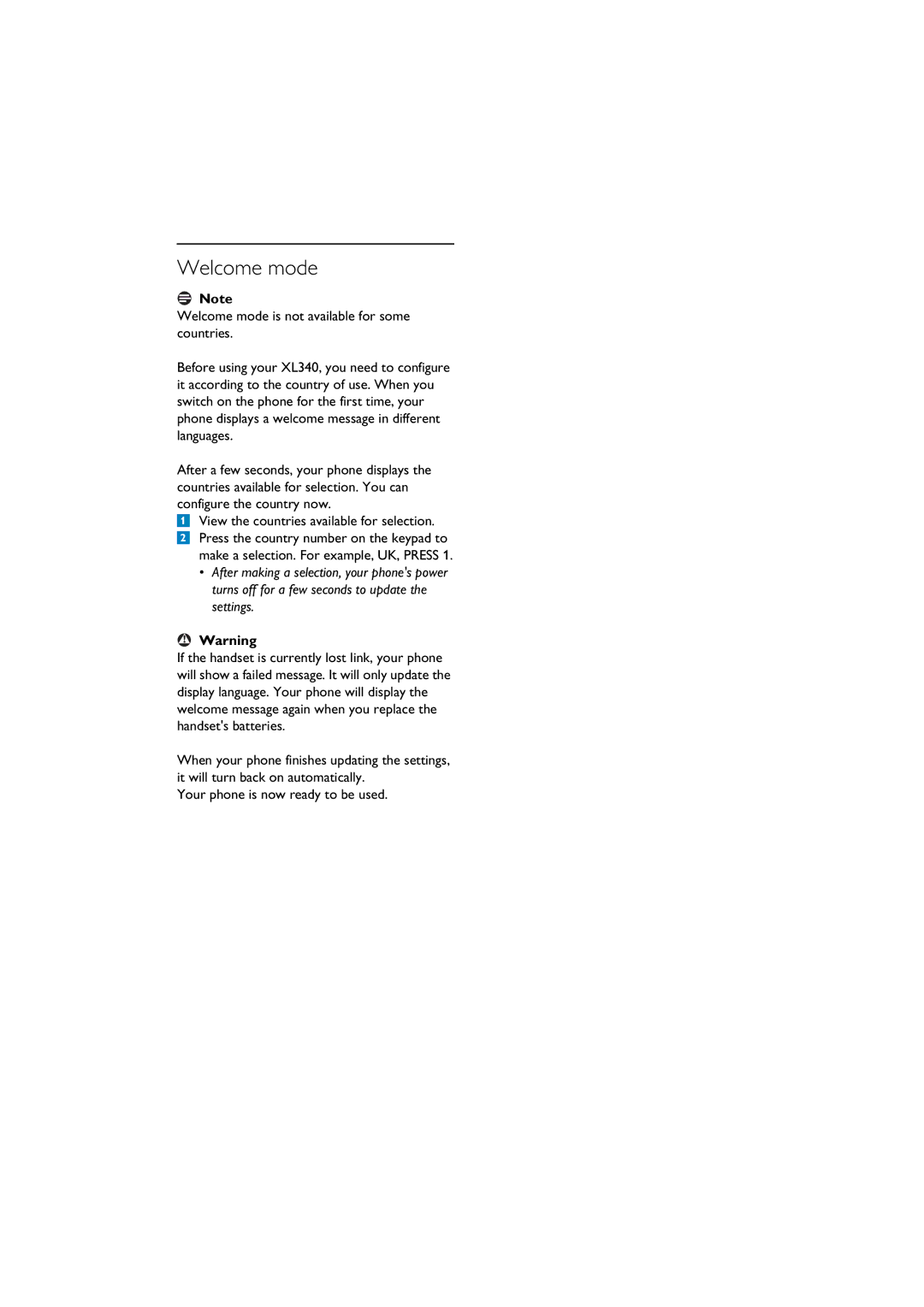Welcome mode
![]() Note
Note
Welcome mode is not available for some countries.
Before using your XL340, you need to configure it according to the country of use. When you switch on the phone for the first time, your phone displays a welcome message in different languages.
After a few seconds, your phone displays the countries available for selection. You can configure the country now.
1View the countries available for selection.
2Press the country number on the keypad to make a selection. For example, UK, PRESS 1.
•After making a selection, your phone's power turns off for a few seconds to update the settings.
!Warning
If the handset is currently lost link, your phone will show a failed message. It will only update the display language. Your phone will display the welcome message again when you replace the handset's batteries.
When your phone finishes updating the settings, it will turn back on automatically.
Your phone is now ready to be used.