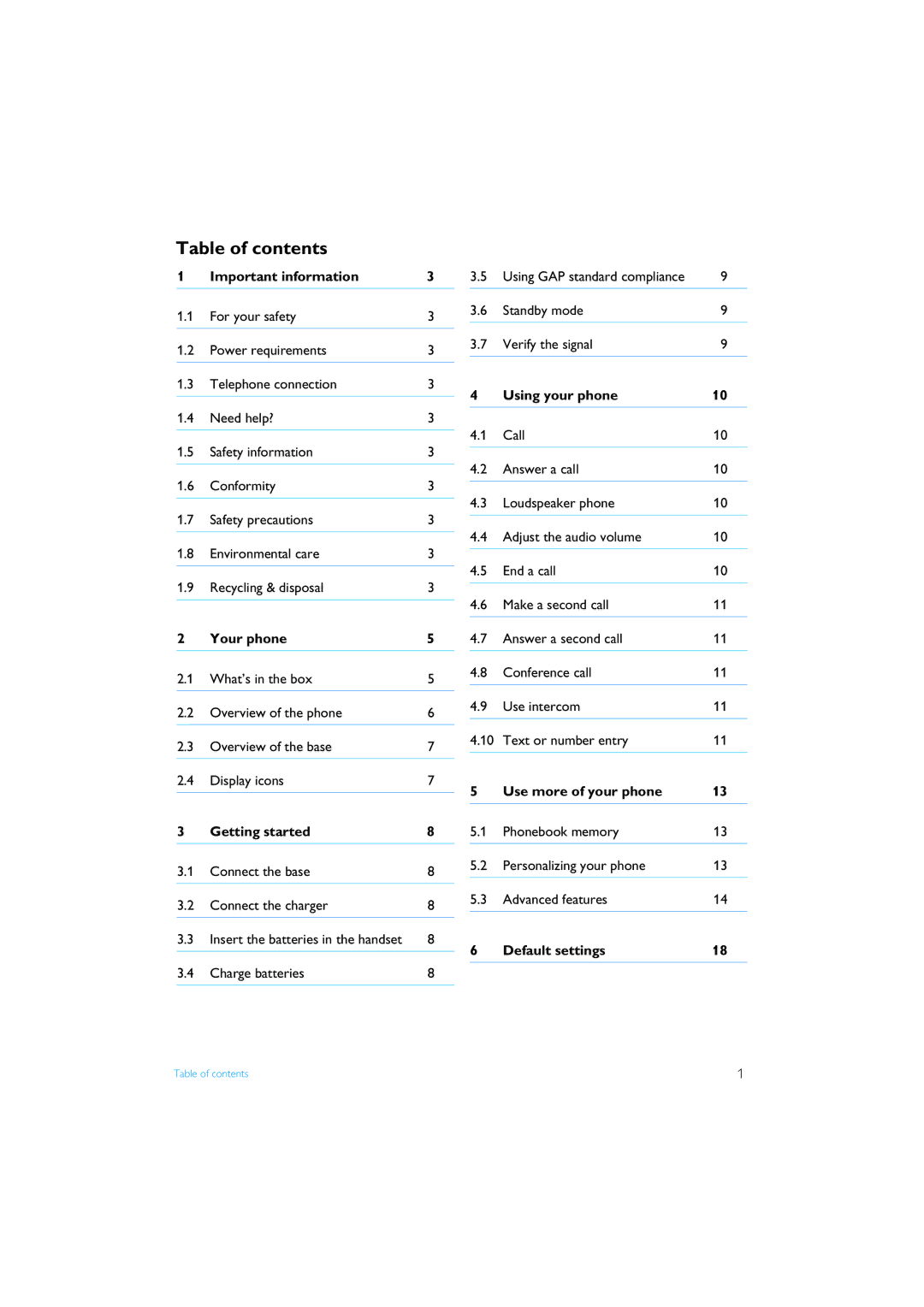Table of contents
1 | Important information | 3 |
1.1 | For your safety | 3 |
|
|
|
1.2 | Power requirements | 3 |
|
|
|
1.3 | Telephone connection | 3 |
|
|
|
1.4 | Need help? | 3 |
|
|
|
1.5 | Safety information | 3 |
|
|
|
1.6 | Conformity | 3 |
|
|
|
1.7 | Safety precautions | 3 |
|
|
|
1.8 | Environmental care | 3 |
|
|
|
1.9 | Recycling & disposal | 3 |
|
|
|
2 | Your phone | 5 |
2.1 | What’s in the box | 5 |
|
|
|
2.2 | Overview of the phone | 6 |
|
|
|
2.3 | Overview of the base | 7 |
|
|
|
2.4 | Display icons | 7 |
|
|
|
3 | Getting started | 8 |
3.1 | Connect the base | 8 |
|
|
|
3.2 | Connect the charger | 8 |
|
|
|
3.3 | Insert the batteries in the handset | 8 |
|
|
|
3.4 | Charge batteries | 8 |
|
|
|
3.5 | Using GAP standard compliance | 9 |
3.6 | Standby mode | 9 |
|
|
|
3.7 | Verify the signal | 9 |
|
|
|
4 | Using your phone | 10 |
|
|
|
4.1 | Call | 10 |
|
|
|
4.2 | Answer a call | 10 |
|
|
|
4.3 | Loudspeaker phone | 10 |
|
|
|
4.4 | Adjust the audio volume | 10 |
|
|
|
4.5 | End a call | 10 |
|
|
|
4.6 | Make a second call | 11 |
|
|
|
4.7 | Answer a second call | 11 |
|
|
|
4.8 | Conference call | 11 |
|
|
|
4.9 | Use intercom | 11 |
|
|
|
4.10 | Text or number entry | 11 |
|
|
|
5 | Use more of your phone | 13 |
|
|
|
5.1 | Phonebook memory | 13 |
|
|
|
5.2 | Personalizing your phone | 13 |
|
|
|
5.3 | Advanced features | 14 |
|
|
|
6 | Default settings | 18 |
|
|
|
Table of contents | 1 |