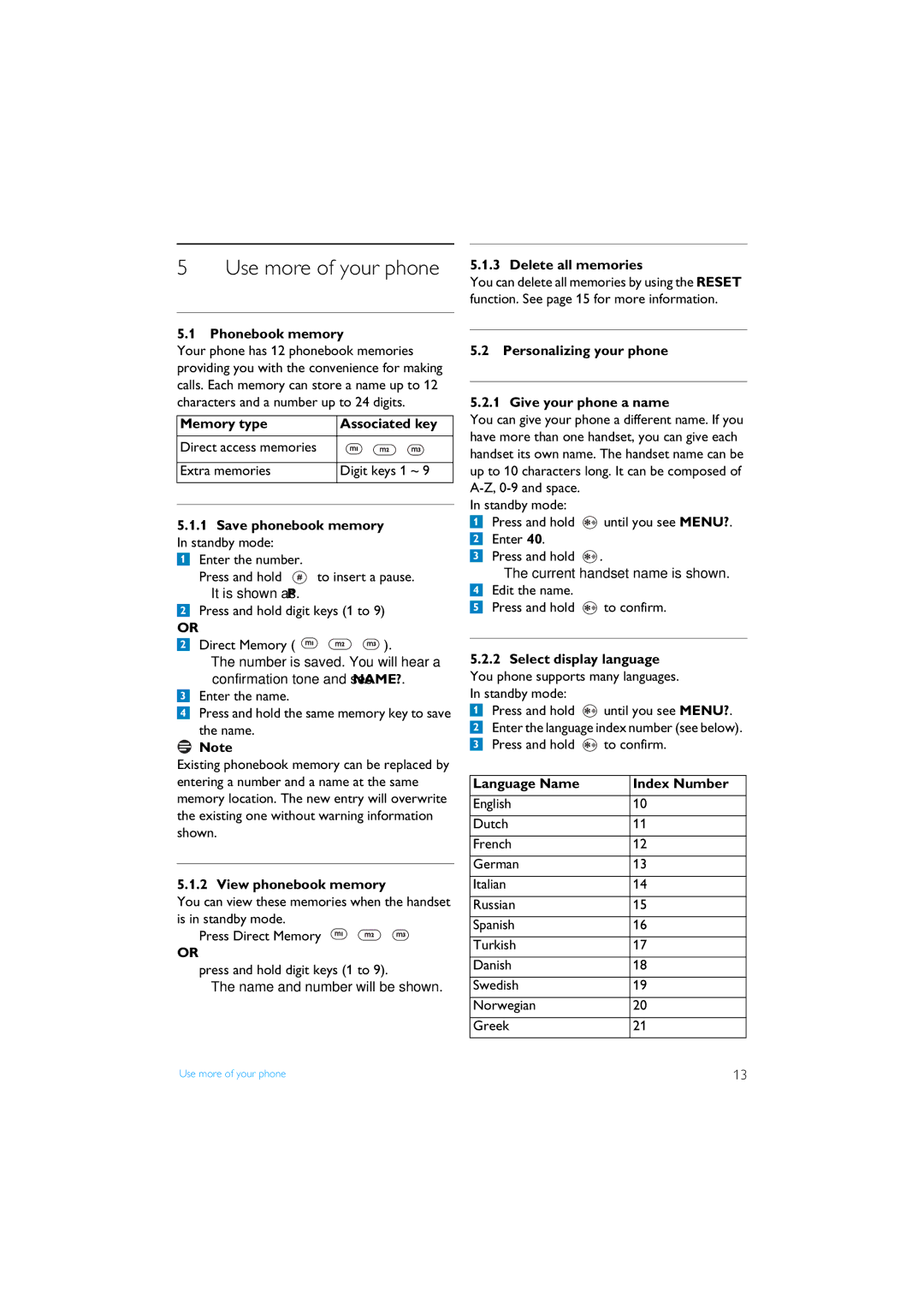5 Use more of your phone 5.1.3 Delete all memories
You can delete all memories by using the RESET function. See page 15 for more information.
5.1 Phonebook memory
Your phone has 12 phonebook memories providing you with the convenience for making calls. Each memory can store a name up to 12 characters and a number up to 24 digits.
Memory type | Associated key |
Direct access memories |
|
Extra memories | Digit keys 1 ~ 9 |
5.1.1Save phonebook memory In standby mode:
1 Enter the number.
Press and hold ![]() to insert a pause.
to insert a pause.
• It is shown as P.
2 Press and hold digit keys (1 to 9)
OR
2Direct Memory ( ![]()
![]()
![]() ).
).
•The number is saved. You will hear a confirmation tone and see NAME?.
3Enter the name.
4Press and hold the same memory key to save the name.
![]() Note
Note
Existing phonebook memory can be replaced by entering a number and a name at the same memory location. The new entry will overwrite the existing one without warning information shown.
5.1.2 View phonebook memory
You can view these memories when the handset is in standby mode.
Press Direct Memory
OR
press and hold digit keys (1 to 9).
• The name and number will be shown.
5.2 Personalizing your phone
5.2.1 Give your phone a name
You can give your phone a different name. If you have more than one handset, you can give each handset its own name. The handset name can be up to 10 characters long. It can be composed of
In standby mode:
1Press and hold ![]() until you see MENU?.
until you see MENU?.
2Enter 40.
3Press and hold ![]() .
.
• The current handset name is shown.
4Edit the name.
5Press and hold ![]() to confirm.
to confirm.
5.2.2Select display language You phone supports many languages. In standby mode:
1 Press and hold ![]() until you see MENU?.
until you see MENU?.
2 Enter the language index number (see below).
3 Press and hold ![]() to confirm.
to confirm.
Language Name | Index Number |
|
|
English | 10 |
|
|
Dutch | 11 |
|
|
French | 12 |
|
|
German | 13 |
|
|
Italian | 14 |
|
|
Russian | 15 |
|
|
Spanish | 16 |
|
|
Turkish | 17 |
|
|
Danish | 18 |
|
|
Swedish | 19 |
|
|
Norwegian | 20 |
|
|
Greek | 21 |
|
|
Use more of your phone | 13 |