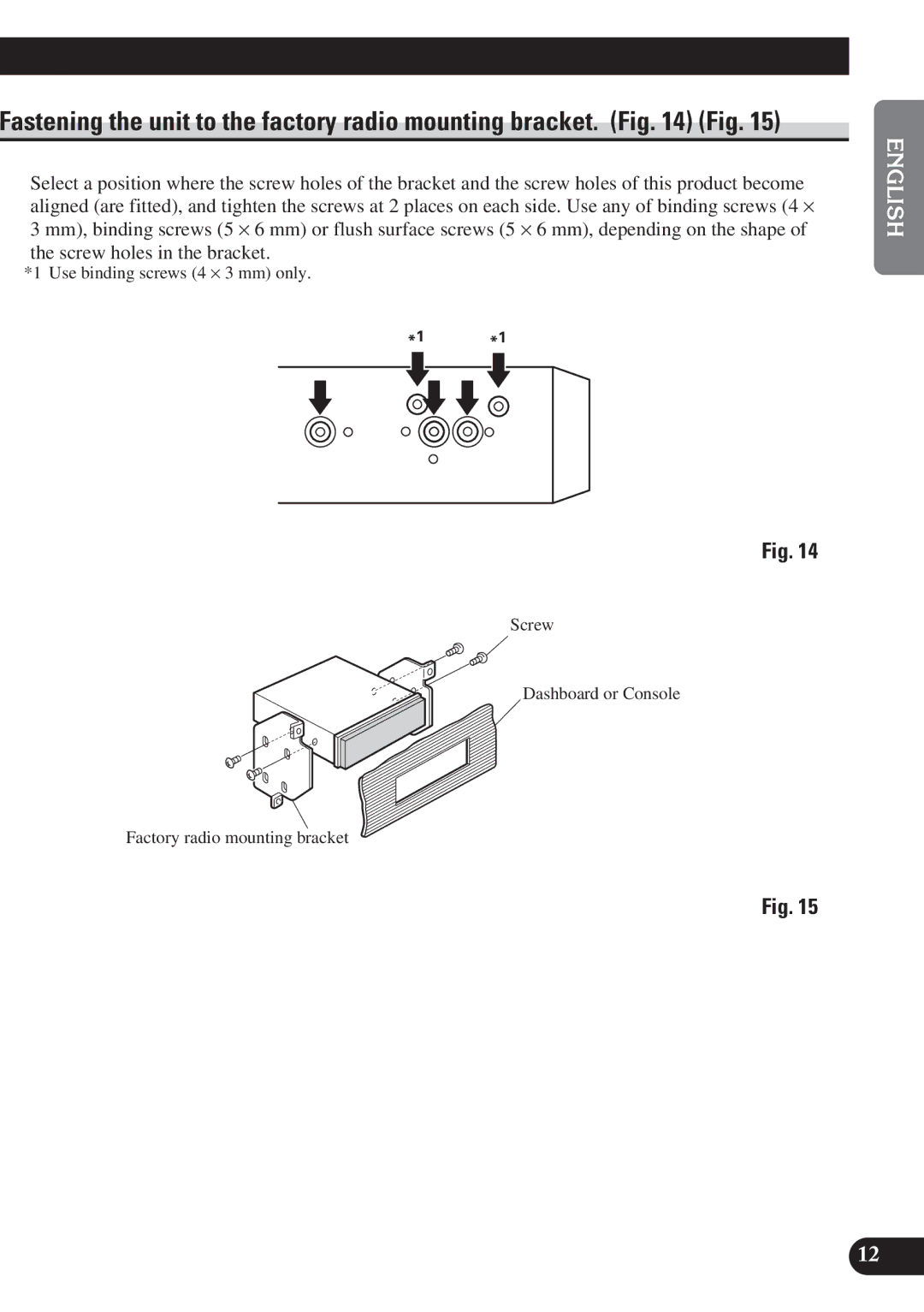AVH-P6400, AVH-P6400CD specifications
The Pioneer AVH-P6400 and AVH-P6400CD are versatile multimedia receivers that combine advanced technology with superior sound quality, setting a high standard in the automotive audio industry. These models are engineered for those who prioritize both entertainment and connectivity on the road, ensuring a rich in-car experience.A standout feature of the Pioneer AVH-P6400 series is its large 7-inch touchscreen display, which provides an intuitive interface for controlling various functions. The high-resolution display ensures that users can easily navigate through menus, manage settings, and enjoy video playback with exceptional clarity. The screen's responsiveness enhances usability, making it simple to switch between different audio and video sources while driving.
Both models come equipped with built-in Bluetooth technology, enabling hands-free calling and audio streaming directly from your smartphone. This feature ensures safe communication while on the move, allowing drivers to keep their attention on the road. The AVH-P6400 and AVH-P6400CD also support a wide range of audio formats, including MP3, WMA, AAC, and WAV, catering to diverse music preferences and enhancing playback versatility.
In terms of audio customization, these receivers come with a built-in 13-band graphic equalizer that allows users to fine-tune their sound according to personal taste. The advanced Sound Retriever technology restores lost sound quality in compressed audio files, providing a richer and more dynamic listening experience. Users can also leverage the adjustable crossover settings and high-performance amplifier to ensure optimal performance across various speaker setups.
For those who value multimedia capabilities, both models feature USB connectivity, enabling direct access to music files stored on USB devices. Additionally, compatibility with Apple CarPlay and Android Auto facilitates seamless integration with smartphones, allowing for easy access to navigation, messaging, and music apps right from the display.
Safety is also a priority with these receivers, as they include various features such as a customizable rear-view camera input, providing drivers with enhanced visibility while reversing. Overall, the Pioneer AVH-P6400 and AVH-P6400CD stand out for their rich feature sets, user-friendly interfaces, and exceptional audio performance, making them ideal choices for any audio enthusiast looking to transform their driving experience.