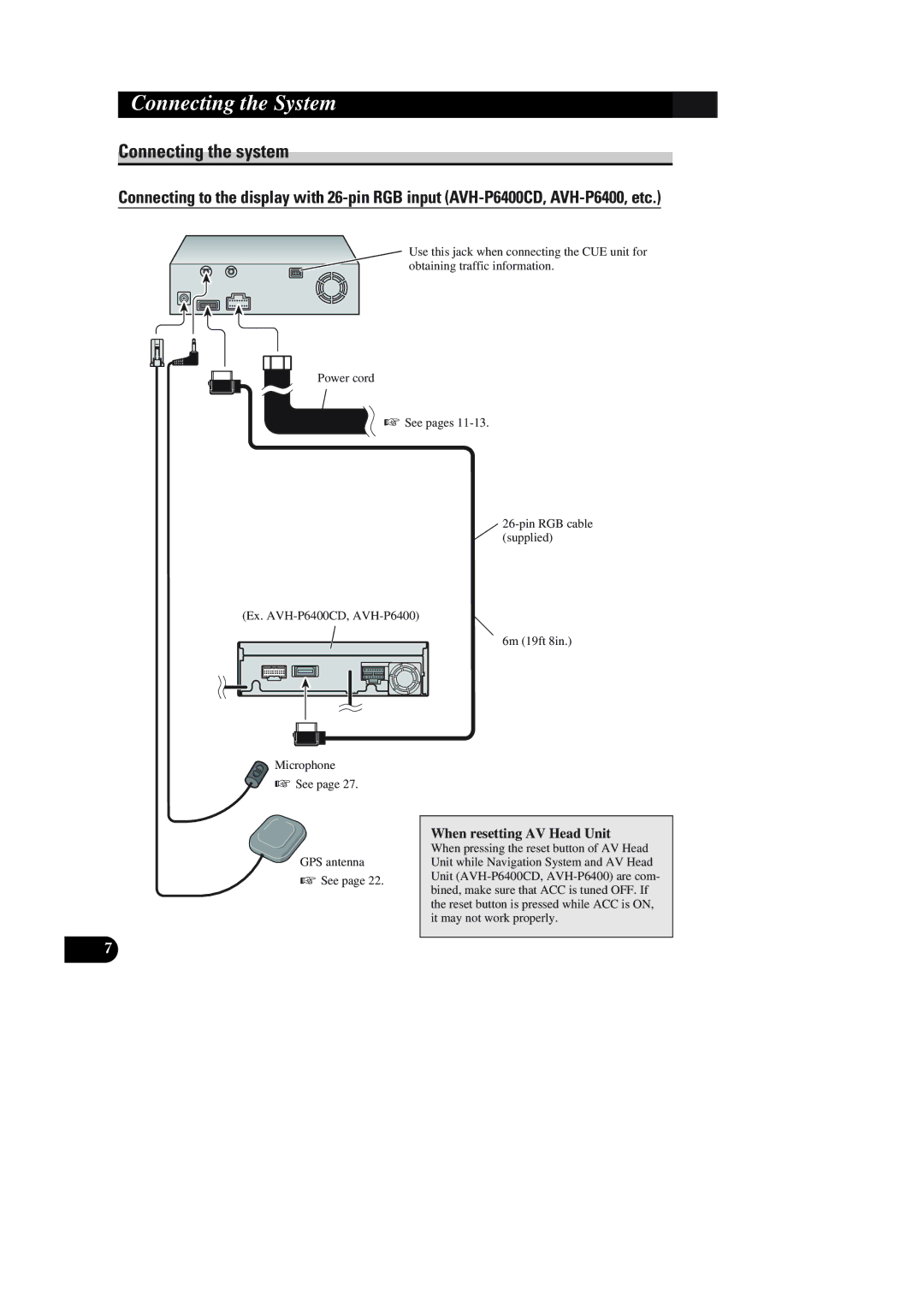Connecting the System
Connecting the system
Connecting to the display with
Use this jack when connecting the CUE unit for obtaining traffic information.
Power cord
☞ See pages
(Ex.
6m (19ft 8in.)
Microphone
☞ See page 27.
GPS antenna
☞See page 22.
When resetting AV Head Unit
When pressing the reset button of AV Head Unit while Navigation System and AV Head Unit
7