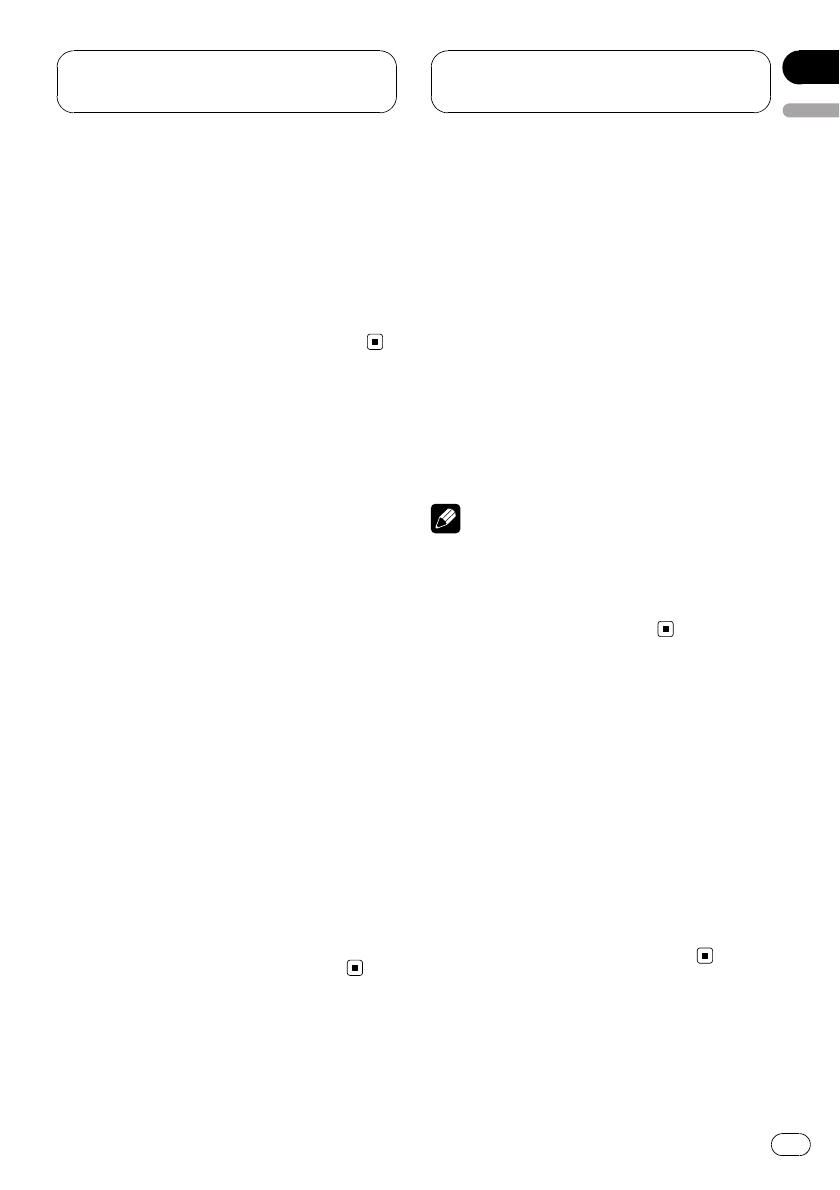
!Preferenceconditions are canceled when
switchingfrom ALBUM to PLAYLIST. How-
ever,the list currently being played (under the
mostrecent preference conditions) continues
toplay until either of the following procedures
areperformed with the aor b(or
MULTI-CONTROL)button.
—Adifferent list is selected
—Anew preference list has been started
Playback by selecting aplaylistYoucan select and play back a playlist you
wantto listen to from PLAYLIST of the iPod.
1 UseBAND (BAND/ESC) to switch to
PLAYLIST.
PLAYLISTis displayed for about two seconds.
Eachtime you press BAND (BAND/ESC) the
displaychanges in the following order:
PLAYLIST(playlists)—GENRE (genres)—
ARTIST(artists)—ALBUM (albums)
2 Useaor b(or MULTI-CONTROL) to se-
lectthe playlist you want to listen to.
Usinga(or pushing MULTI-CONTROL up) se-
lectsthe previous playlist. Using b(or push-
ingMULTI-CONTROL down) selects the next
playlist.
Thename of the playlist is displayed for about
twoseconds, then playback of the selected
playliststarts.
3 Usecor d(or MULTI-CONTROL) to se-
lectthe track you want to listen to.
Playbackof the selected track will start.
Displaying textinformation on iPodTextinformation recorded on the iPod can be
displayed.
%Selectthe desired information.
Referto Function compatibility charts on page
7.
Playtime—Song title—Artist name—Album
title—Repeatplay status—Random play sta-
tus
#Ifthe characters recorded on the iPod are not
compatiblewith a head unit, those characters
willnot be displayed.
Notes
!Whenusing this unit as an external unit, head
unitscan display the first 8 letters of the song
title,the artist name and the album title.
!Youcan scroll to the left the song title, the ar-
tistname and the album title.
Repeating playForplayback of the songs on the iPod, there
aretwo repeat play ranges: TRK (repeat one
song)and ALL (repeat all songs in the list).
!WhileRPT is set to TRK, you cannot select
theother songs.
%Selectthe repeat range.
Referto Function compatibility charts on page
7.
!TRK–Repeat just the current song
!ALL–Repeat all songs in the list
Operating with different
head units
En 11
English
Section
03