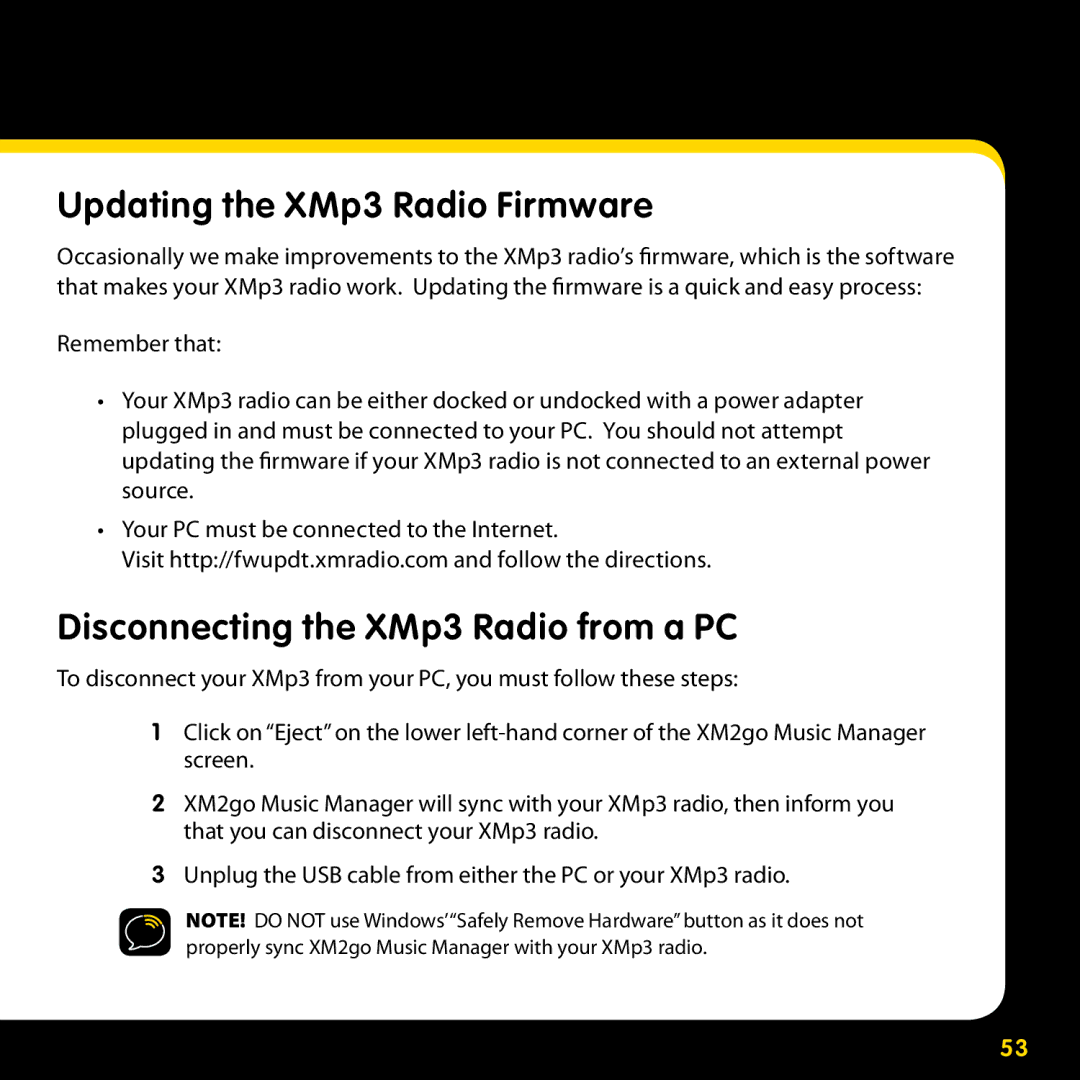Updating the XMp3 Radio Firmware
Occasionally we make improvements to the XMp3 radio’s firmware, which is the software that makes your XMp3 radio work. Updating the firmware is a quick and easy process:
Remember that:
•Your XMp3 radio can be either docked or undocked with a power adapter plugged in and must be connected to your PC. You should not attempt updating the firmware if your XMp3 radio is not connected to an external power source.
•Your PC must be connected to the Internet.
Visit http://fwupdt.xmradio.com and follow the directions.
Disconnecting the XMp3 Radio from a PC
To disconnect your XMp3 from your PC, you must follow these steps:
1Click on “Eject” on the lower
2XM2go Music Manager will sync with your XMp3 radio, then inform you that you can disconnect your XMp3 radio.
3Unplug the USB cable from either the PC or your XMp3 radio.
NOTE! DO NOT use Windows’“Safely Remove Hardware” button as it does not properly sync XM2go Music Manager with your XMp3 radio.
53