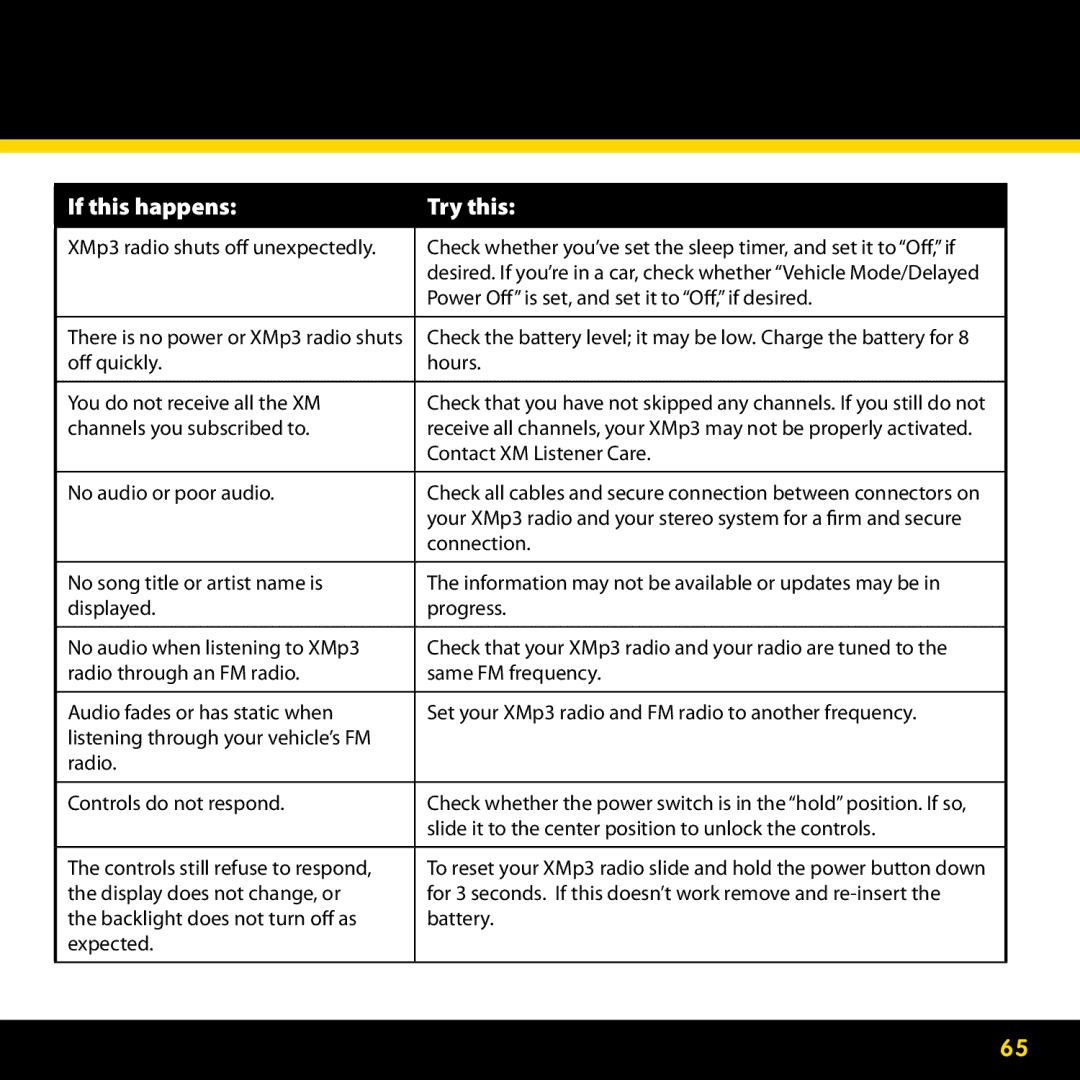If this happens:
Try this:
XMp3 radio shuts off unexpectedly. | Check whether you’ve set the sleep timer, and set it to “Off,” if |
| desired. If you’re in a car, check whether “Vehicle Mode/Delayed |
| Power Off” is set, and set it to “Off,” if desired. |
|
|
There is no power or XMp3 radio shuts | Check the battery level; it may be low. Charge the battery for 8 |
off quickly. | hours. |
|
|
You do not receive all the XM | Check that you have not skipped any channels. If you still do not |
channels you subscribed to. | receive all channels, your XMp3 may not be properly activated. |
| Contact XM Listener Care. |
|
|
No audio or poor audio. | Check all cables and secure connection between connectors on |
| your XMp3 radio and your stereo system for a firm and secure |
| connection. |
|
|
No song title or artist name is | The information may not be available or updates may be in |
displayed. | progress. |
|
|
No audio when listening to XMp3 | Check that your XMp3 radio and your radio are tuned to the |
radio through an FM radio. | same FM frequency. |
|
|
Audio fades or has static when | Set your XMp3 radio and FM radio to another frequency. |
listening through your vehicle’s FM |
|
radio. |
|
|
|
Controls do not respond. | Check whether the power switch is in the “hold” position. If so, |
| slide it to the center position to unlock the controls. |
|
|
The controls still refuse to respond, | To reset your XMp3 radio slide and hold the power button down |
the display does not change, or | for 3 seconds. If this doesn’t work remove and |
the backlight does not turn off as | battery. |
expected. |
|
|
|
65