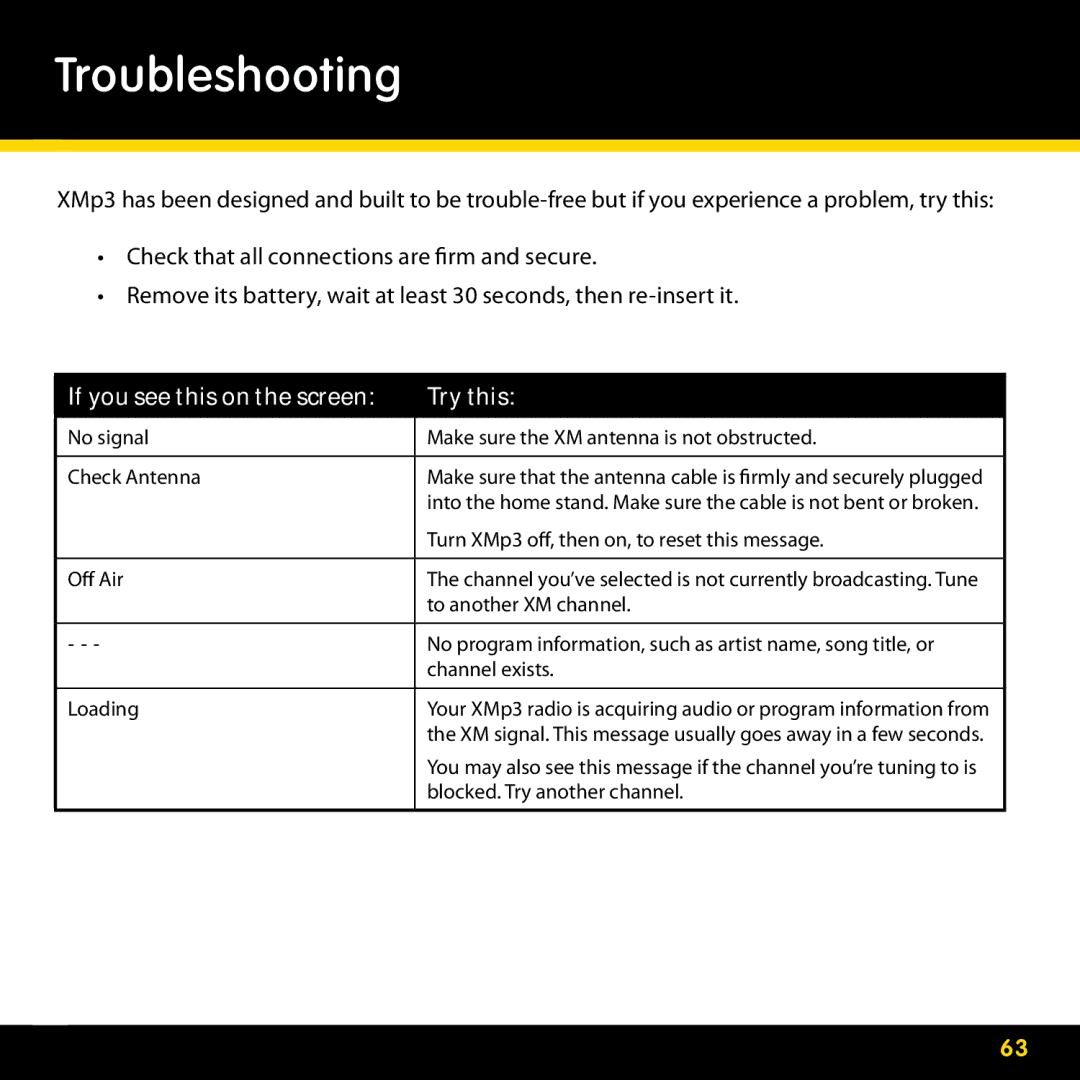Troubleshooting
XMp3 has been designed and built to be
•Check that all connections are firm and secure.
•Remove its battery, wait at least 30 seconds, then
If you see this on the screen:
Try this:
No signal | Make sure the XM antenna is not obstructed. |
|
|
Check Antenna | Make sure that the antenna cable is firmly and securely plugged |
| into the home stand. Make sure the cable is not bent or broken. |
| Turn XMp3 off, then on, to reset this message. |
|
|
Off Air | The channel you’ve selected is not currently broadcasting. Tune |
| to another XM channel. |
|
|
- - - | No program information, such as artist name, song title, or |
| channel exists. |
|
|
Loading | Your XMp3 radio is acquiring audio or program information from |
| the XM signal. This message usually goes away in a few seconds. |
| You may also see this message if the channel you’re tuning to is |
| blocked. Try another channel. |
|
|
63