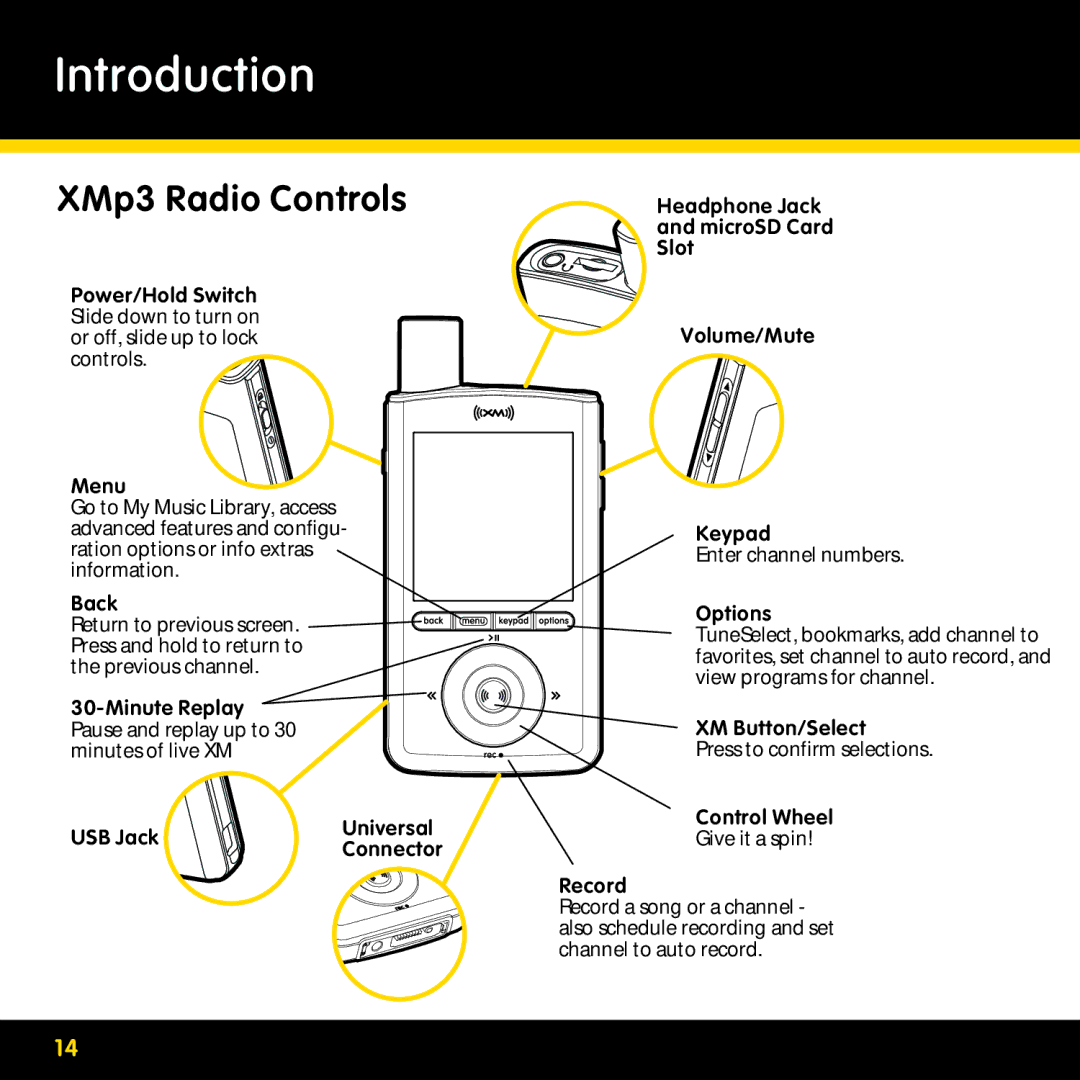Introduction
XMp3 Radio Controls
Power/Hold Switch Slide down to turn on or off, slide up to lock controls. ![]()
![]()
![]()
Menu ![]() Go to My Music Library, access advanced features and configu- ration options or info extras information.
Go to My Music Library, access advanced features and configu- ration options or info extras information.
Back
Return to previous screen. ![]()
![]() Press and hold to return to
Press and hold to return to![]()
the previous channel.
![]() Pause and replay up to 30
Pause and replay up to 30
minutes of live XM
Headphone Jack and microSD Card Slot
Volume/Mute
Keypad
Enter channel numbers.
Options
TuneSelect, bookmarks, add channel to favorites, set channel to auto record, and view programs for channel.
XM Button/Select
Press to confirm selections.
USB Jack | Universal | |
Connector | ||
|
Control Wheel
Give it a spin!
Record
Record a song or a channel - also schedule recording and set channel to auto record.
14