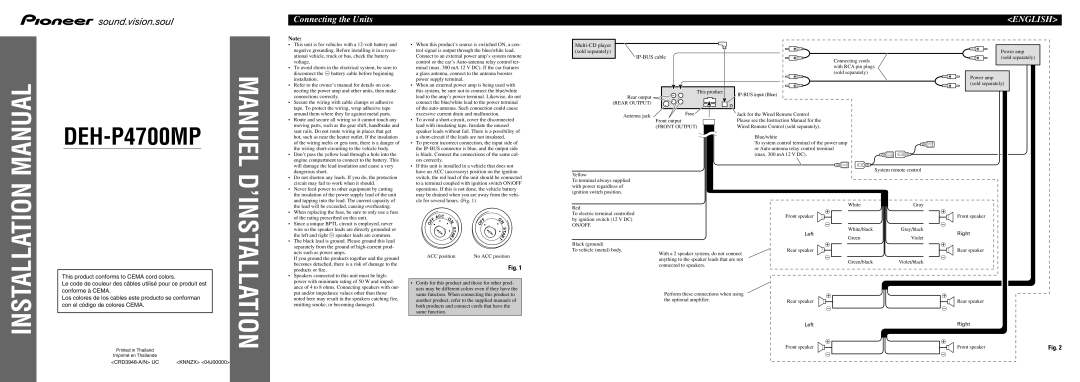DEH-P4700MP specifications
The Pioneer DEH-P4700MP is a remarkable car stereo that combines innovative technologies with user-friendly features, making it an ideal choice for music enthusiasts and casual listeners alike. This model is designed to enhance your in-car audio experience while providing a range of modern conveniences.One of the standout features of the DEH-P4700MP is its easy-to-read, multi-line LCD display. The display provides clear visibility of song information, including track titles, artist names, and album details. The unit supports a wide range of media formats, including CDs, MP3s, and WMA files, which allows users to enjoy their favorite music stored on various devices.
Another key characteristic of the DEH-P4700MP is its built-in MOSFET amplifier, delivering 50 watts per channel of peak power. This powerful amplification results in high-quality sound output, enhancing your listening experience. The unit also offers a five-band graphic equalizer, giving users the ability to customize sound settings according to personal preferences, tracks, or genres.
For connectivity needs, the DEH-P4700MP includes a rear auxiliary input and USB port, enabling the connection of external devices such as smartphones, MP3 players, or flash drives. The USB port further provides charging capabilities for compatible devices, ensuring you stay powered on the go. Additionally, the unit supports direct control for select iPods and iPhones, allowing for seamless integration with Apple devices.
The DEH-P4700MP also features Advanced Sound Retriever technology, which enhances the quality of compressed audio files. This technology restores the high-frequency sounds that can be lost during compression, ensuring richer and more dynamic audio playback. Furthermore, the unit is compatible with a variety of audio streaming services, allowing for an expansive selection of music.
In terms of ease of use, the DEH-P4700MP boasts a user-friendly interface with ergonomic controls. The rotary volume dial and dedicated buttons ensure quick access to functions, reducing distractions while driving. The unit is also designed to fit in most vehicles, making it a versatile choice for car owners looking to upgrade their audio systems.
In conclusion, the Pioneer DEH-P4700MP offers a blend of advanced technology, sound quality, and convenience. It is a perfect option for those seeking an upgraded car stereo system that doesn't compromise on features or performance. With its versatile connectivity options and customizable sound settings, the DEH-P4700MP promises to deliver an exceptional in-car audio experience.