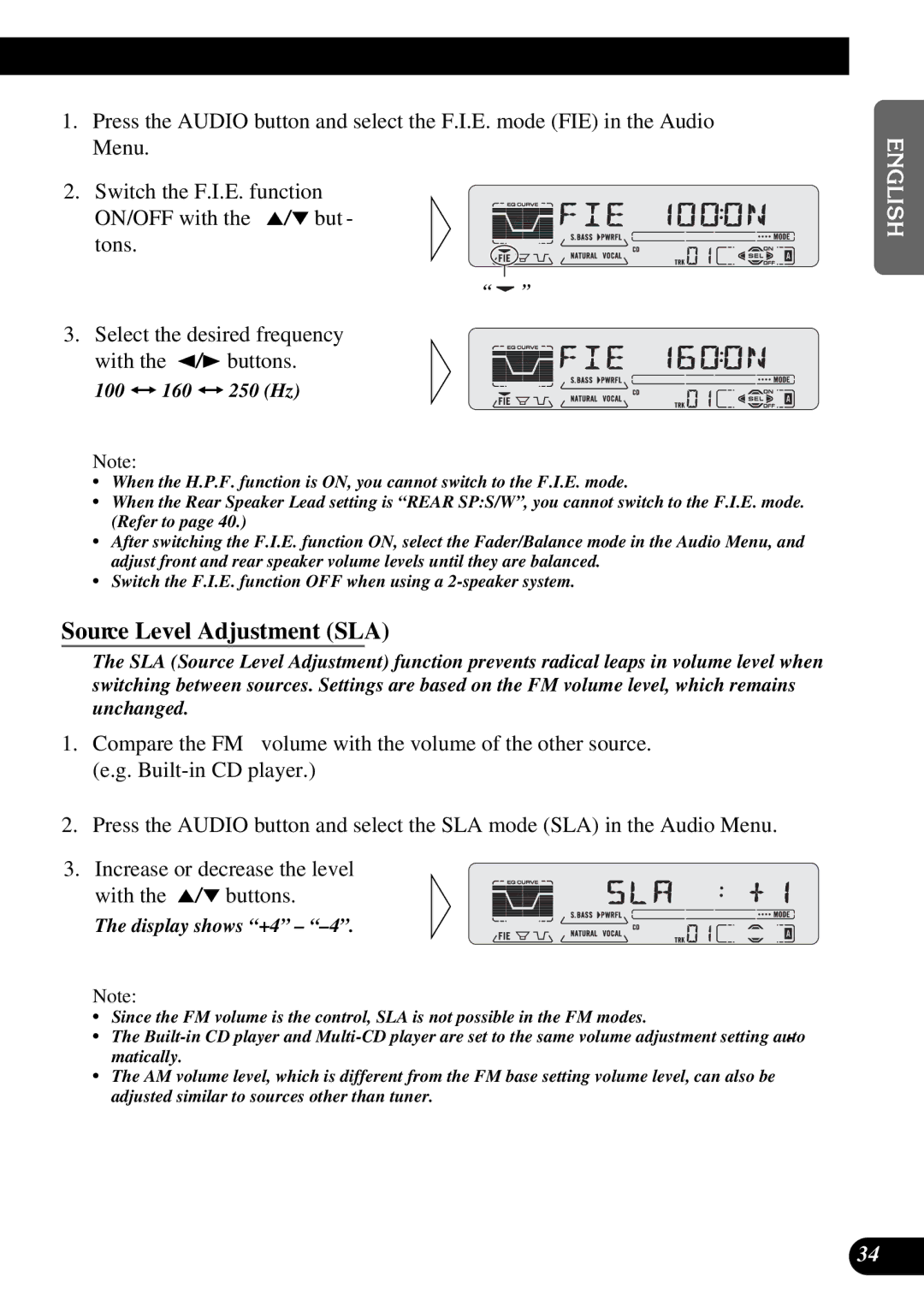1.Press the AUDIO button and select the F.I.E. mode (FIE) in the Audio Menu.
2.Switch the F.I.E. function
ON/OFF with the 5/° but- tons.
“ ![]() ”
”
3. Select the desired frequency with the 2/3 buttons.
100 ï 160 ï 250 (Hz)
Note:
•When the H.P.F. function is ON, you cannot switch to the F.I.E. mode.
•When the Rear Speaker Lead setting is “REAR SP:S/W”, you cannot switch to the F.I.E. mode. (Refer to page 40.)
•After switching the F.I.E. function ON, select the Fader/Balance mode in the Audio Menu, and adjust front and rear speaker volume levels until they are balanced.
•Switch the F.I.E. function OFF when using a
Source Level Adjustment (SLA)
The SLA (Source Level Adjustment) function prevents radical leaps in volume level when switching between sources. Settings are based on the FM volume level, which remains unchanged.
1.Compare the FM volume with the volume of the other source. (e.g.
2.Press the AUDIO button and select the SLA mode (SLA) in the Audio Menu.
3.Increase or decrease the level
with the 5/° buttons.
The display shows “+4” – “–4”.
Note:
•Since the FM volume is the control, SLA is not possible in the FM modes.
•The
•The AM volume level, which is different from the FM base setting volume level, can also be adjusted similar to sources other than tuner.
ENGLISH ESPAÑOL DEUTSCH FRANÇAIS ITALIANO NEDERLANDS
34