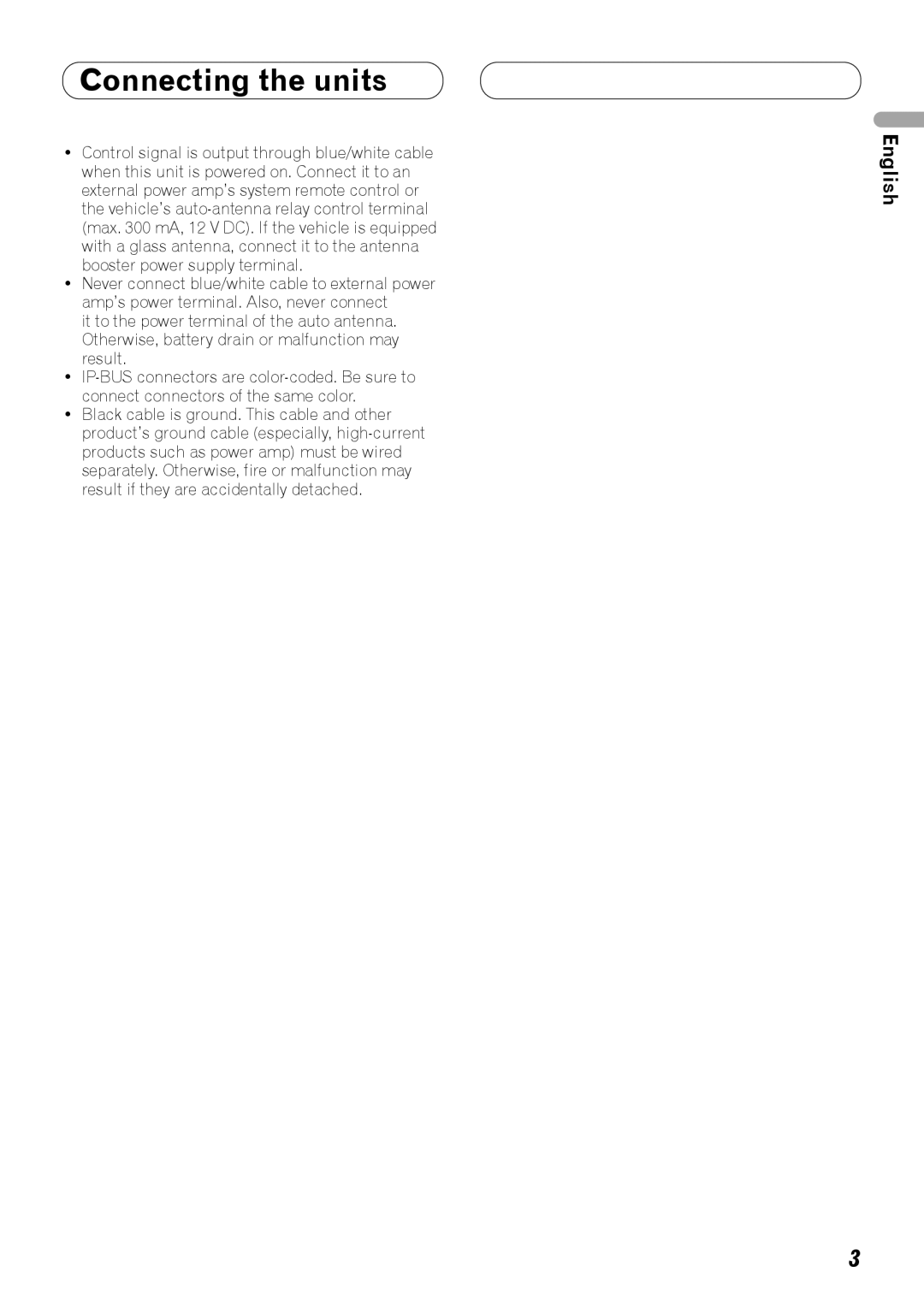Connecting the units
•Control signal is output through blue/white cable when this unit is powered on. Connect it to an external power amp’s system remote control or the vehicle’s
•Never connect blue/white cable to external power amp’s power terminal. Also, never connect
it to the power terminal of the auto antenna. Otherwise, battery drain or malfunction may result.
•
•Black cable is ground. This cable and other product’s ground cable (especially,
English
3