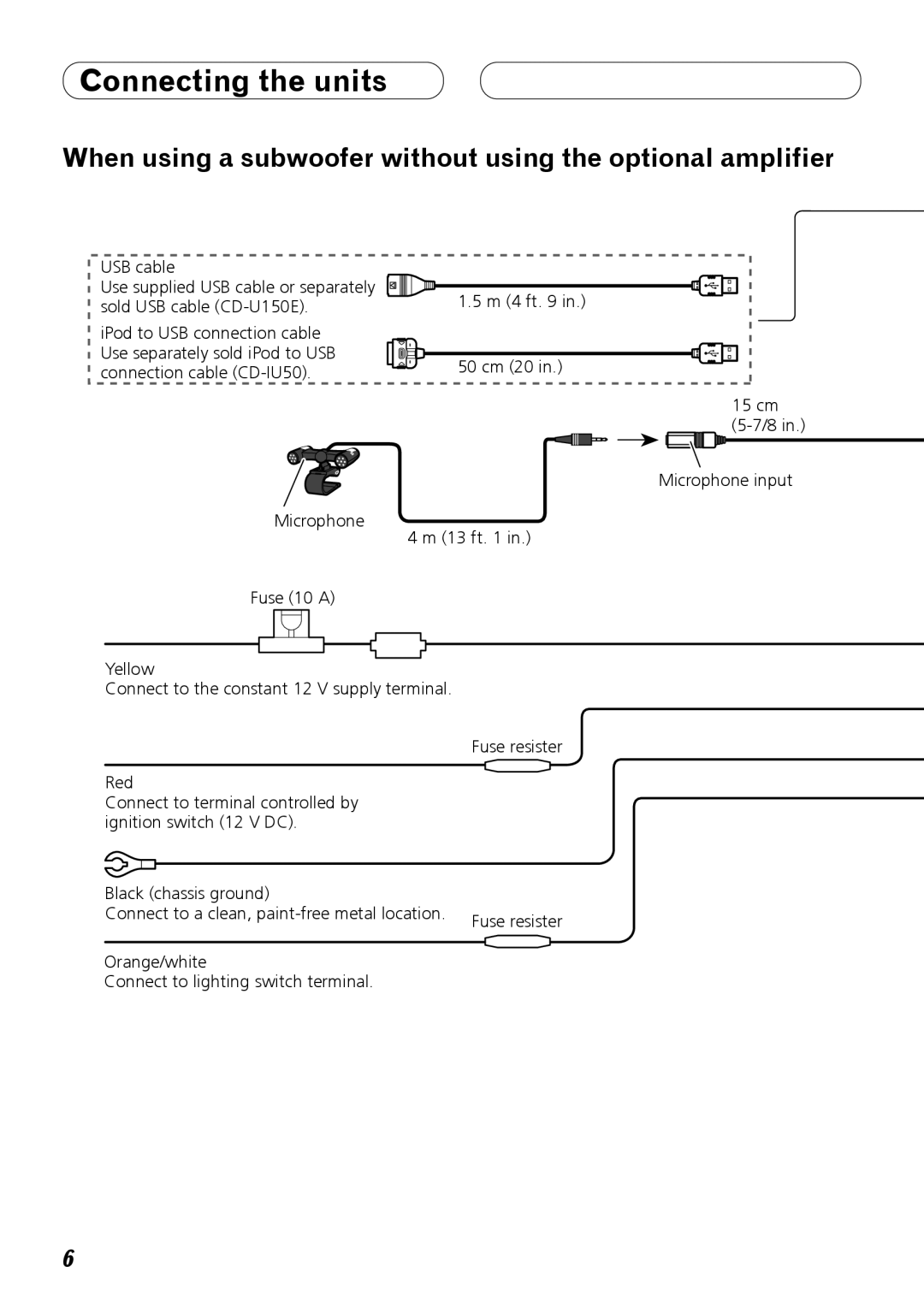Connecting the units
When using a subwoofer without using the optional amplifier
USB cable
Use supplied USB cable or separately sold USB cable
iPod to USB connection cable Use separately sold iPod to USB connection cable
Microphone
Fuse (10 A)
1.5 m (4 ft. 9 in.)
50 cm (20 in.)
15 cm
Microphone input
4 m (13 ft. 1 in.)
Yellow
Connect to the constant 12 V supply terminal.
Fuse resister
Red
Connect to terminal controlled by ignition switch (12 V DC).
Black (chassis ground)
Connect to a clean,
Orange/white
Connect to lighting switch terminal.
6