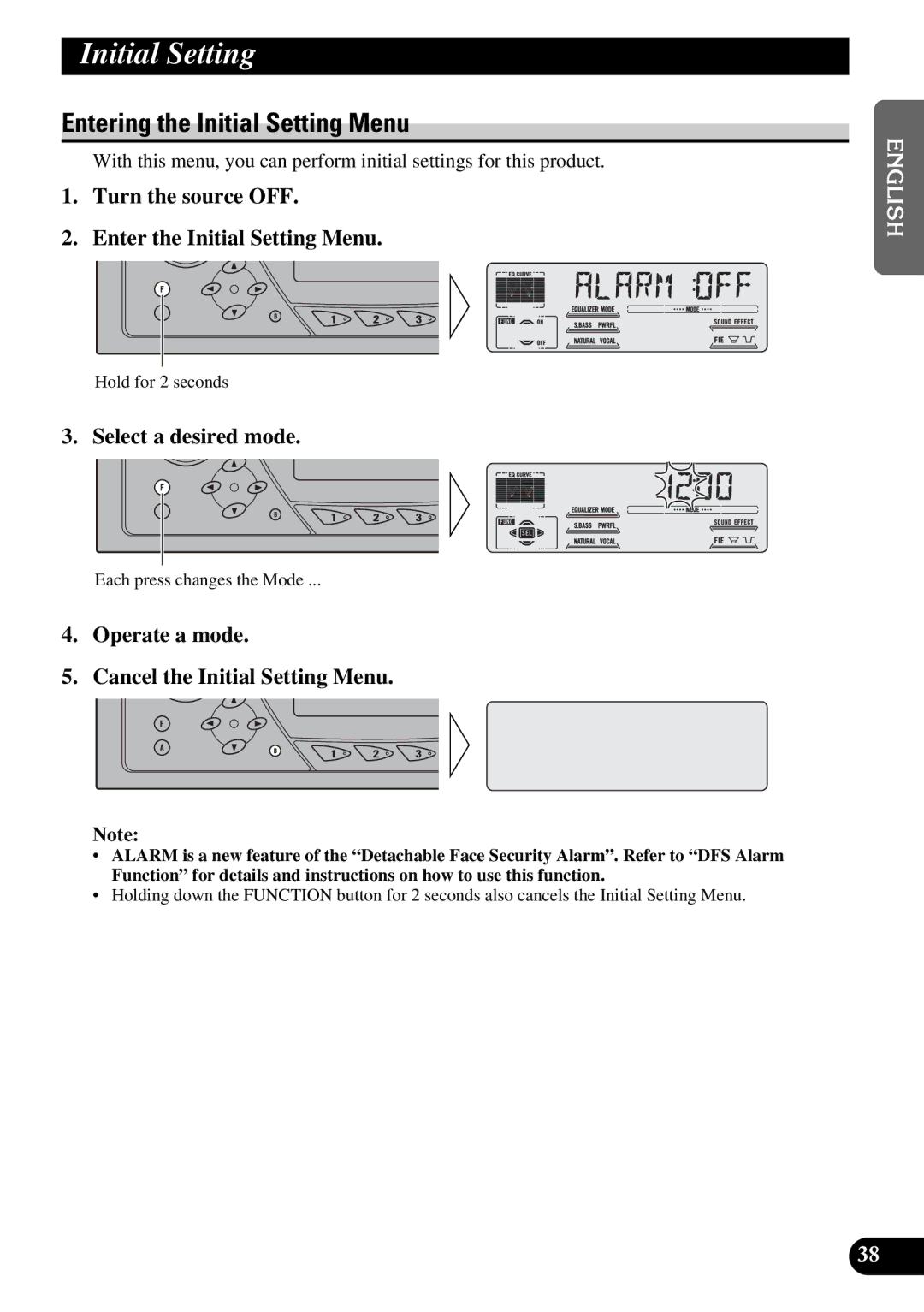Initial Setting
Entering the Initial Setting Menu
With this menu, you can perform initial settings for this product.
1.Turn the source OFF.
2.Enter the Initial Setting Menu.
Hold for 2 seconds
3. Select a desired mode.
Each press changes the Mode ...
4.Operate a mode.
5.Cancel the Initial Setting Menu.
Note:
•ALARM is a new feature of the “Detachable Face Security Alarm”. Refer to “DFS Alarm Function” for details and instructions on how to use this function.
•Holding down the FUNCTION button for 2 seconds also cancels the Initial Setting Menu.
ENGLISH ESPAÑOL DEUTSCH FRANÇAIS ITALIANO NEDERLANDS
38