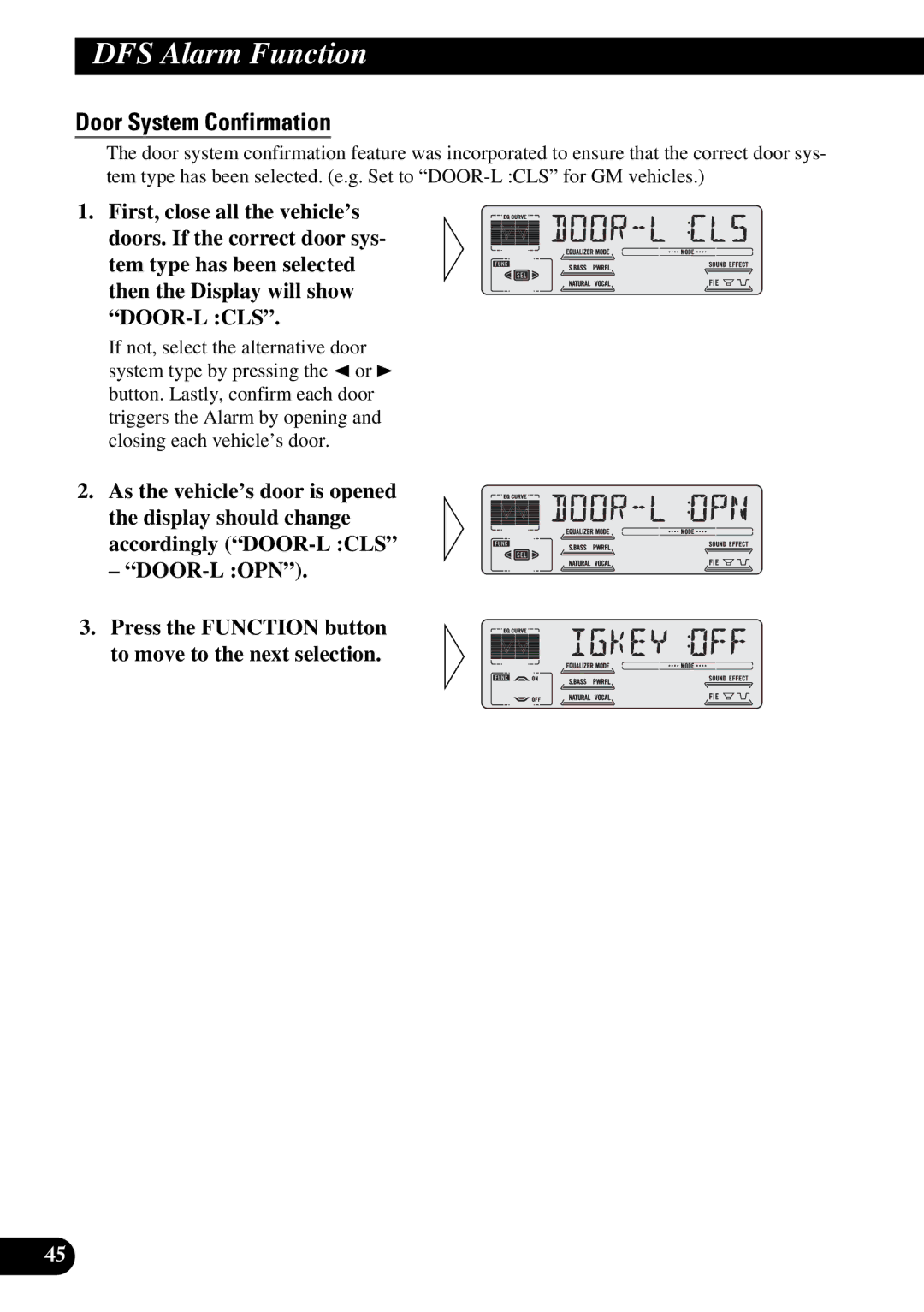DFS Alarm Function
Door System Confirmation
The door system confirmation feature was incorporated to ensure that the correct door sys- tem type has been selected. (e.g. Set to
1. First, close all the vehicle’s doors. If the correct door sys- tem type has been selected then the Display will show
If not, select the alternative door system type by pressing the 2 or 3 button. Lastly, confirm each door triggers the Alarm by opening and closing each vehicle’s door.
2. As the vehicle’s door is opened the display should change accordingly
–
3. Press the FUNCTION button to move to the next selection.
45