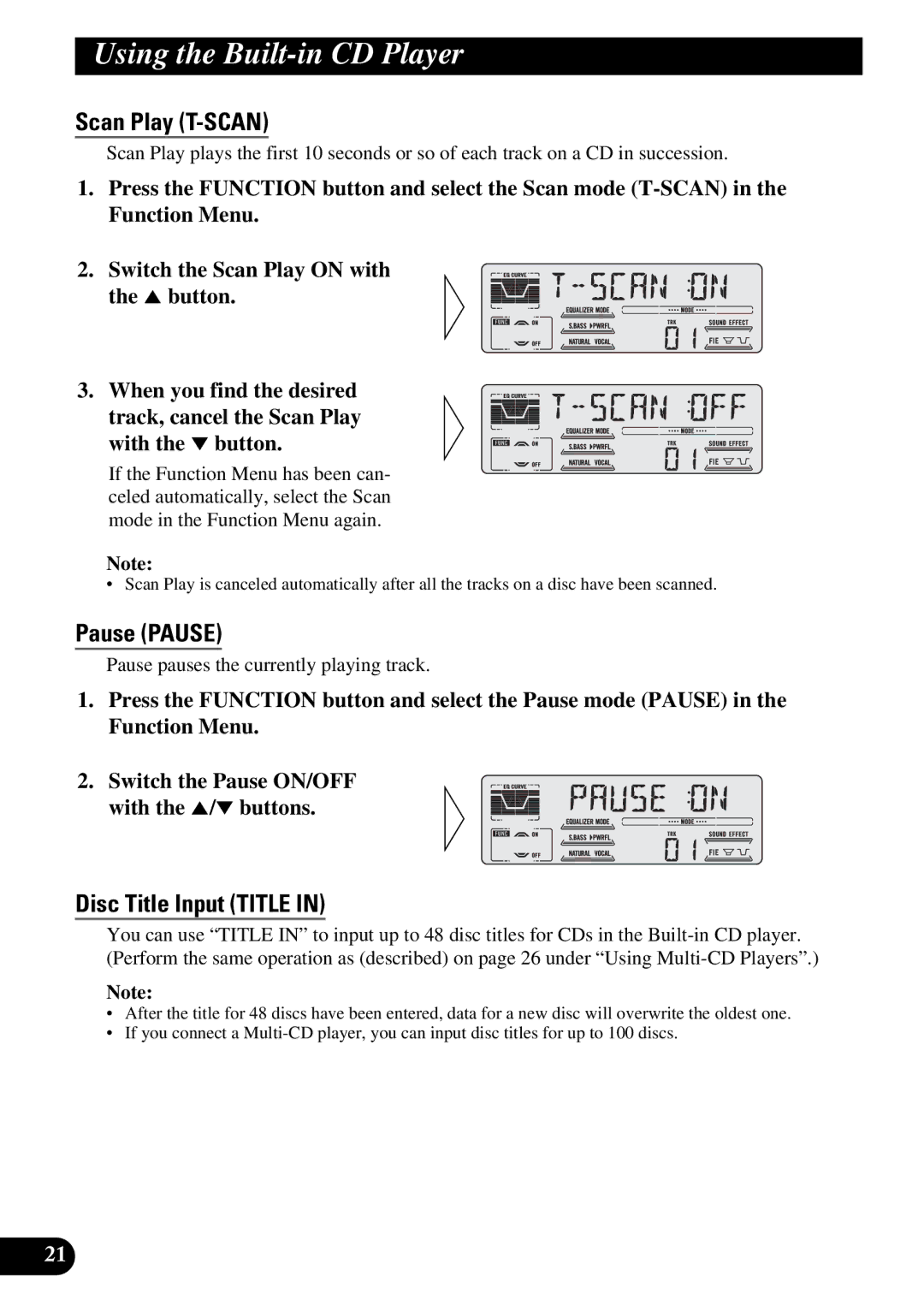Using the Built-in CD Player
Scan Play (T-SCAN)
Scan Play plays the first 10 seconds or so of each track on a CD in succession.
1.Press the FUNCTION button and select the Scan mode
2. Switch the Scan Play ON with the 5 button.
3. When you find the desired track, cancel the Scan Play with the ° button.
If the Function Menu has been can- celed automatically, select the Scan mode in the Function Menu again.
Note:
• Scan Play is canceled automatically after all the tracks on a disc have been scanned.
Pause (PAUSE)
Pause pauses the currently playing track.
1.Press the FUNCTION button and select the Pause mode (PAUSE) in the Function Menu.
2. Switch the Pause ON/OFF with the 5/° buttons.
Disc Title Input (TITLE IN)
You can use “TITLE IN” to input up to 48 disc titles for CDs in the
Note:
•After the title for 48 discs have been entered, data for a new disc will overwrite the oldest one.
•If you connect a
21