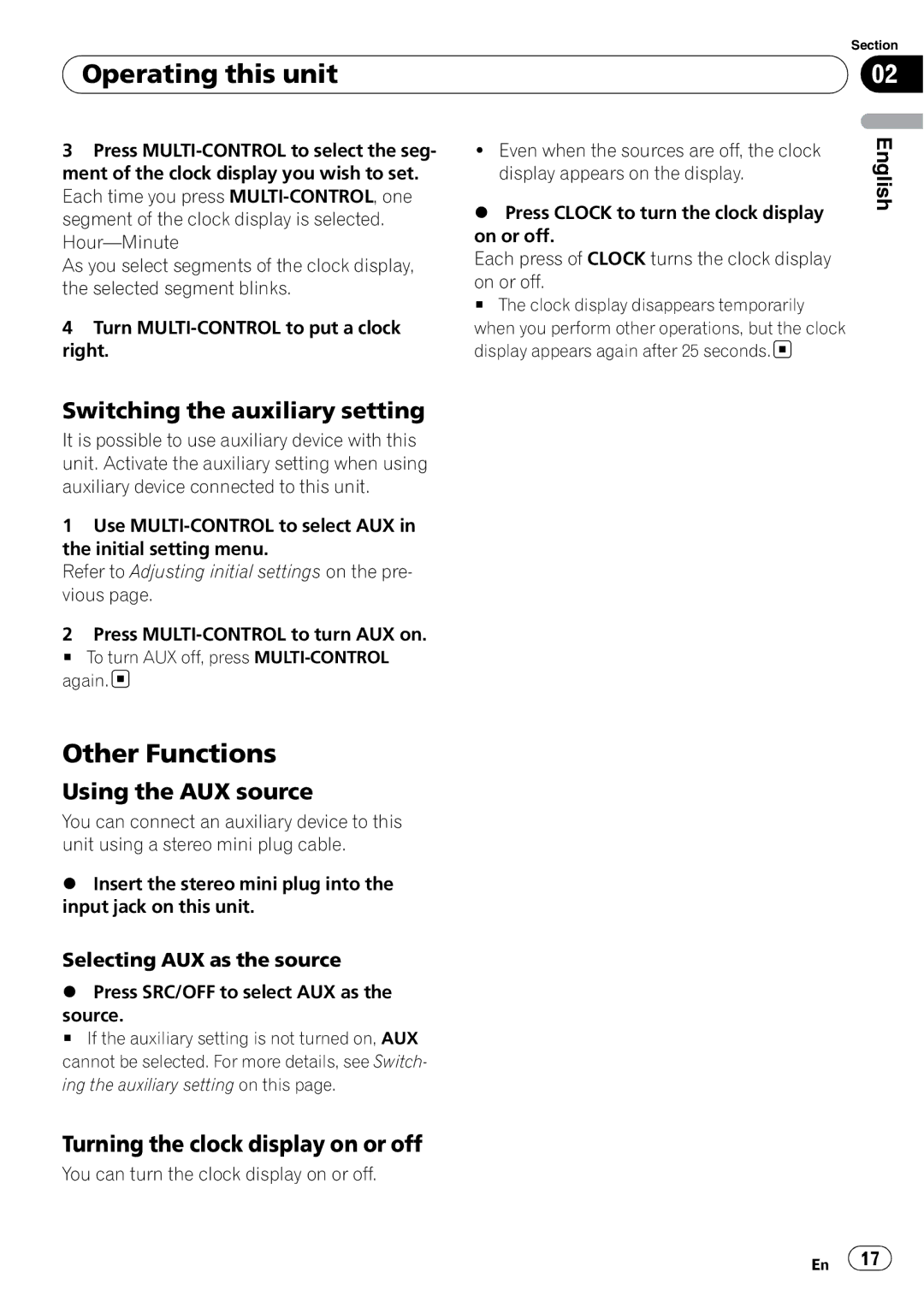| Section |
Operating this unit | 02 |
|
|
3Press
As you select segments of the clock display, the selected segment blinks.
4Turn
!Even when the sources are off, the clock display appears on the display.
%Press CLOCK to turn the clock display on or off.
Each press of CLOCK turns the clock display
on or off.
# The clock display disappears temporarily
when you perform other operations, but the clock display appears again after 25 seconds.![]()
English
Switching the auxiliary setting
It is possible to use auxiliary device with this unit. Activate the auxiliary setting when using auxiliary device connected to this unit.
1Use
Refer to Adjusting initial settings on the pre- vious page.
2Press
# To turn AUX off, press ![]()
Other Functions
Using the AUX source
You can connect an auxiliary device to this unit using a stereo mini plug cable.
%Insert the stereo mini plug into the input jack on this unit.
Selecting AUX as the source
%Press SRC/OFF to select AUX as the
source.
# If the auxiliary setting is not turned on, AUX cannot be selected. For more details, see Switch- ing the auxiliary setting on this page.
Turning the clock display on or off
You can turn the clock display on or off.
En ![]() 17
17![]()