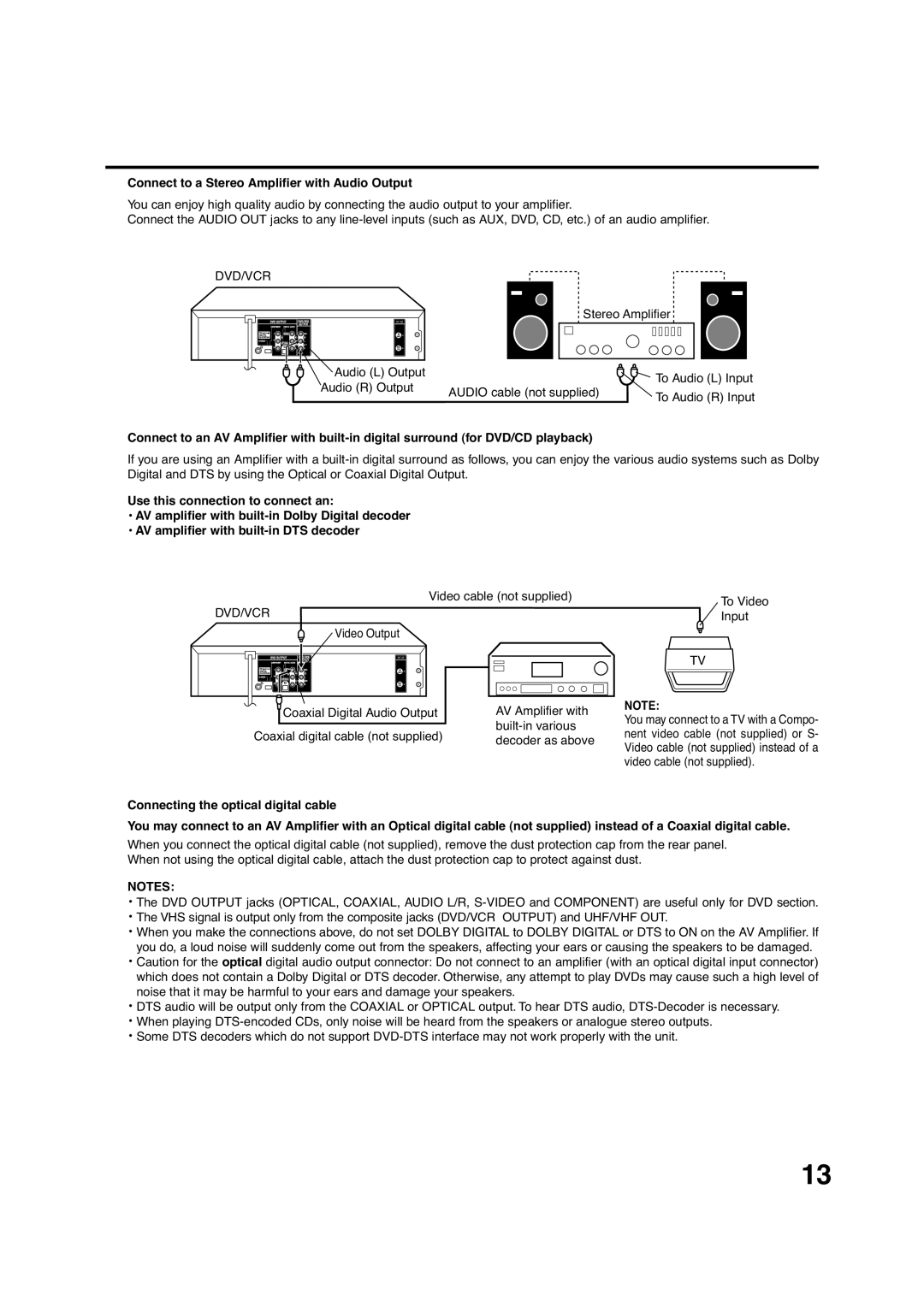Connect to a Stereo Amplifier with Audio Output
You can enjoy high quality audio by connecting the audio output to your amplifier.
Connect the AUDIO OUT jacks to any
DVD/VCR
| Stereo Amplifier | ||
Audio (L) Output |
| To Audio (L) Input | |
Audio (R) Output | AUDIO cable (not supplied) | ||
To Audio (R) Input | |||
| |||
|
| ||
Connect to an AV Amplifier with
If you are using an Amplifier with a
Use this connection to connect an:
•AV amplifier with
•AV amplifier with
Video cable (not supplied)
DVD/VCR
Video Output
Coaxial Digital Audio Output | AV Amplifier with | |
Coaxial digital cable (not supplied) | ||
decoder as above | ||
|
Connecting the optical digital cable
To Video
Input
TV
NOTE:
You may connect to a TV with a Compo- nent video cable (not supplied) or S- Video cable (not supplied) instead of a video cable (not supplied).
You may connect to an AV Amplifier with an Optical digital cable (not supplied) instead of a Coaxial digital cable.
When you connect the optical digital cable (not supplied), remove the dust protection cap from the rear panel. When not using the optical digital cable, attach the dust protection cap to protect against dust.
NOTES:
•The DVD OUTPUT jacks (OPTICAL, COAXIAL, AUDIO L/R,
•The VHS signal is output only from the composite jacks (DVD/VCR OUTPUT) and UHF/VHF OUT.
•When you make the connections above, do not set DOLBY DIGITAL to DOLBY DIGITAL or DTS to ON on the AV Amplifier. If you do, a loud noise will suddenly come out from the speakers, affecting your ears or causing the speakers to be damaged.
•Caution for the optical digital audio output connector: Do not connect to an amplifier (with an optical digital input connector) which does not contain a Dolby Digital or DTS decoder. Otherwise, any attempt to play DVDs may cause such a high level of noise that it may be harmful to your ears and damage your speakers.
•DTS audio will be output only from the COAXIAL or OPTICAL output. To hear DTS audio,
•When playing
•Some DTS decoders which do not support
13