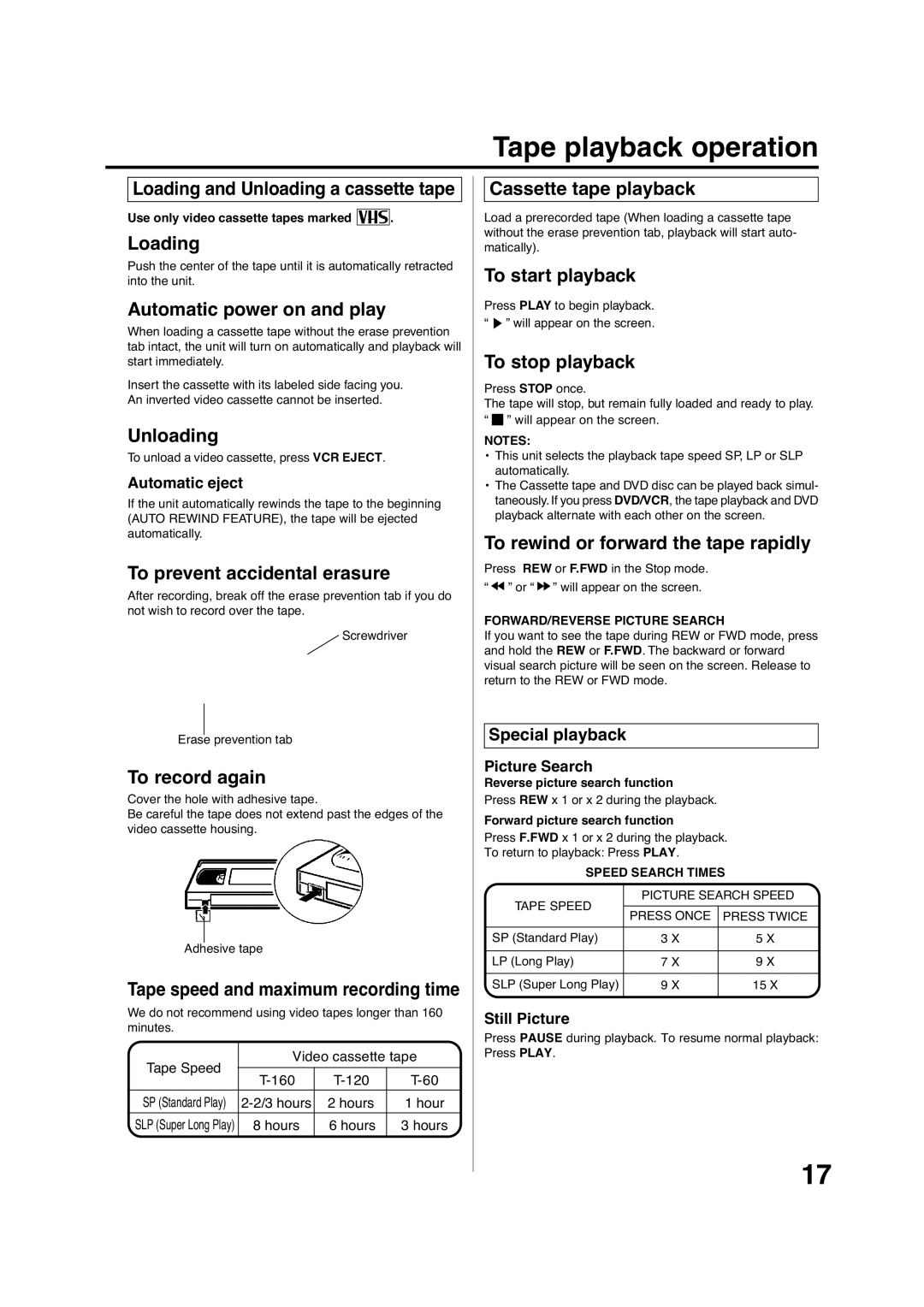Tape playback operation
Loading and Unloading a cassette tape
Use only video cassette tapes marked ![]()
![]() .
.
Loading
Push the center of the tape until it is automatically retracted into the unit.
Automatic power on and play
When loading a cassette tape without the erase prevention tab intact, the unit will turn on automatically and playback will start immediately.
Insert the cassette with its labeled side facing you. An inverted video cassette cannot be inserted.
Unloading
To unload a video cassette, press VCR EJECT.
Automatic eject
If the unit automatically rewinds the tape to the beginning (AUTO REWIND FEATURE), the tape will be ejected automatically.
To prevent accidental erasure
After recording, break off the erase prevention tab if you do not wish to record over the tape.
![]() Screwdriver
Screwdriver
Erase prevention tab
To record again
Cover the hole with adhesive tape.
Be careful the tape does not extend past the edges of the video cassette housing.
Adhesive tape
Tape speed and maximum recording time
We do not recommend using video tapes longer than 160 minutes.
Tape Speed | Video cassette tape | |||
|
|
| ||
| ||||
|
|
|
| |
SP (Standard Play) | 2 hours | 1 hour | ||
SLP (Super Long Play) | 8 hours | 6 hours | 3 hours | |
|
|
|
| |
Cassette tape playback
Load a prerecorded tape (When loading a cassette tape without the erase prevention tab, playback will start auto- matically).
To start playback
Press PLAY to begin playback. “![]() ” will appear on the screen.
” will appear on the screen.
To stop playback
Press STOP once.
The tape will stop, but remain fully loaded and ready to play. “ ![]()
![]() ” will appear on the screen.
” will appear on the screen.
NOTES:
•This unit selects the playback tape speed SP, LP or SLP automatically.
•The Cassette tape and DVD disc can be played back simul- taneously. If you press DVD/VCR, the tape playback and DVD playback alternate with each other on the screen.
To rewind or forward the tape rapidly
Press REW or F.FWD in the Stop mode. “![]() ” or “
” or “![]() ” will appear on the screen.
” will appear on the screen.
FORWARD/REVERSE PICTURE SEARCH
If you want to see the tape during REW or FWD mode, press and hold the REW or F.FWD. The backward or forward visual search picture will be seen on the screen. Release to return to the REW or FWD mode.
Special playback
Picture Search
Reverse picture search function
Press REW x 1 or x 2 during the playback.
Forward picture search function
Press F.FWD x 1 or x 2 during the playback.
To return to playback: Press PLAY.
SPEED SEARCH TIMES
TAPE SPEED | PICTURE SEARCH SPEED | ||
|
| ||
PRESS ONCE | PRESS TWICE | ||
| |||
|
|
| |
SP (Standard Play) | 3 X | 5 X | |
|
|
| |
LP (Long Play) | 7 X | 9 X | |
|
|
| |
SLP (Super Long Play) | 9 X | 15 X | |
|
|
| |
Still Picture
Press PAUSE during playback. To resume normal playback: Press PLAY.
17