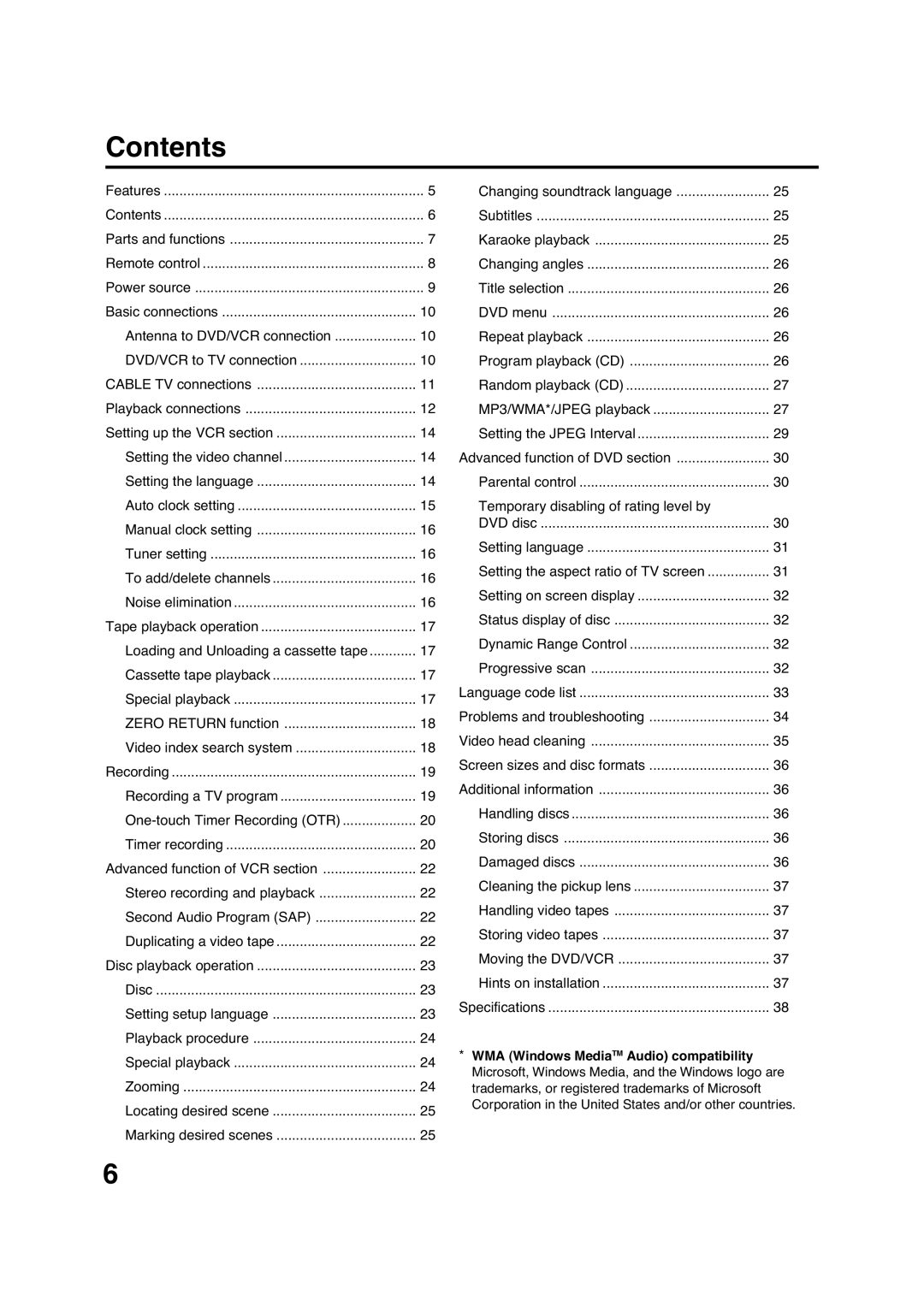Contents
Features | 5 |
Contents | 6 |
Parts and functions | 7 |
Remote control | 8 |
Power source | 9 |
Basic connections | 10 |
Antenna to DVD/VCR connection | 10 |
DVD/VCR to TV connection | 10 |
CABLE TV connections | 11 |
Playback connections | 12 |
Setting up the VCR section | 14 |
Setting the video channel | 14 |
Setting the language | 14 |
Auto clock setting | 15 |
Manual clock setting | 16 |
Tuner setting | 16 |
To add/delete channels | 16 |
Noise elimination | 16 |
Tape playback operation | 17 |
Loading and Unloading a cassette tape | 17 |
Cassette tape playback | 17 |
Special playback | 17 |
ZERO RETURN function | 18 |
Video index search system | 18 |
Recording | 19 |
Recording a TV program | 19 |
20 | |
Timer recording | 20 |
Advanced function of VCR section | 22 |
Stereo recording and playback | 22 |
Second Audio Program (SAP) | 22 |
Duplicating a video tape | 22 |
Disc playback operation | 23 |
Disc | 23 |
Setting setup language | 23 |
Playback procedure | 24 |
Special playback | 24 |
Zooming | 24 |
Locating desired scene | 25 |
Marking desired scenes | 25 |
Changing soundtrack language | 25 |
Subtitles | 25 |
Karaoke playback | 25 |
Changing angles | 26 |
Title selection | 26 |
DVD menu | 26 |
Repeat playback | 26 |
Program playback (CD) | 26 |
Random playback (CD) | 27 |
MP3/WMA*/JPEG playback | 27 |
Setting the JPEG Interval | 29 |
Advanced function of DVD section | 30 |
Parental control | 30 |
Temporary disabling of rating level by |
|
DVD disc | 30 |
Setting language | 31 |
Setting the aspect ratio of TV screen | 31 |
Setting on screen display | 32 |
Status display of disc | 32 |
Dynamic Range Control | 32 |
Progressive scan | 32 |
Language code list | 33 |
Problems and troubleshooting | 34 |
Video head cleaning | 35 |
Screen sizes and disc formats | 36 |
Additional information | 36 |
Handling discs | 36 |
Storing discs | 36 |
Damaged discs | 36 |
Cleaning the pickup lens | 37 |
Handling video tapes | 37 |
Storing video tapes | 37 |
Moving the DVD/VCR | 37 |
Hints on installation | 37 |
Specifications | 38 |
*WMA (Windows MediaTM Audio) compatibility Microsoft, Windows Media, and the Windows logo are trademarks, or registered trademarks of Microsoft Corporation in the United States and/or other countries.
6