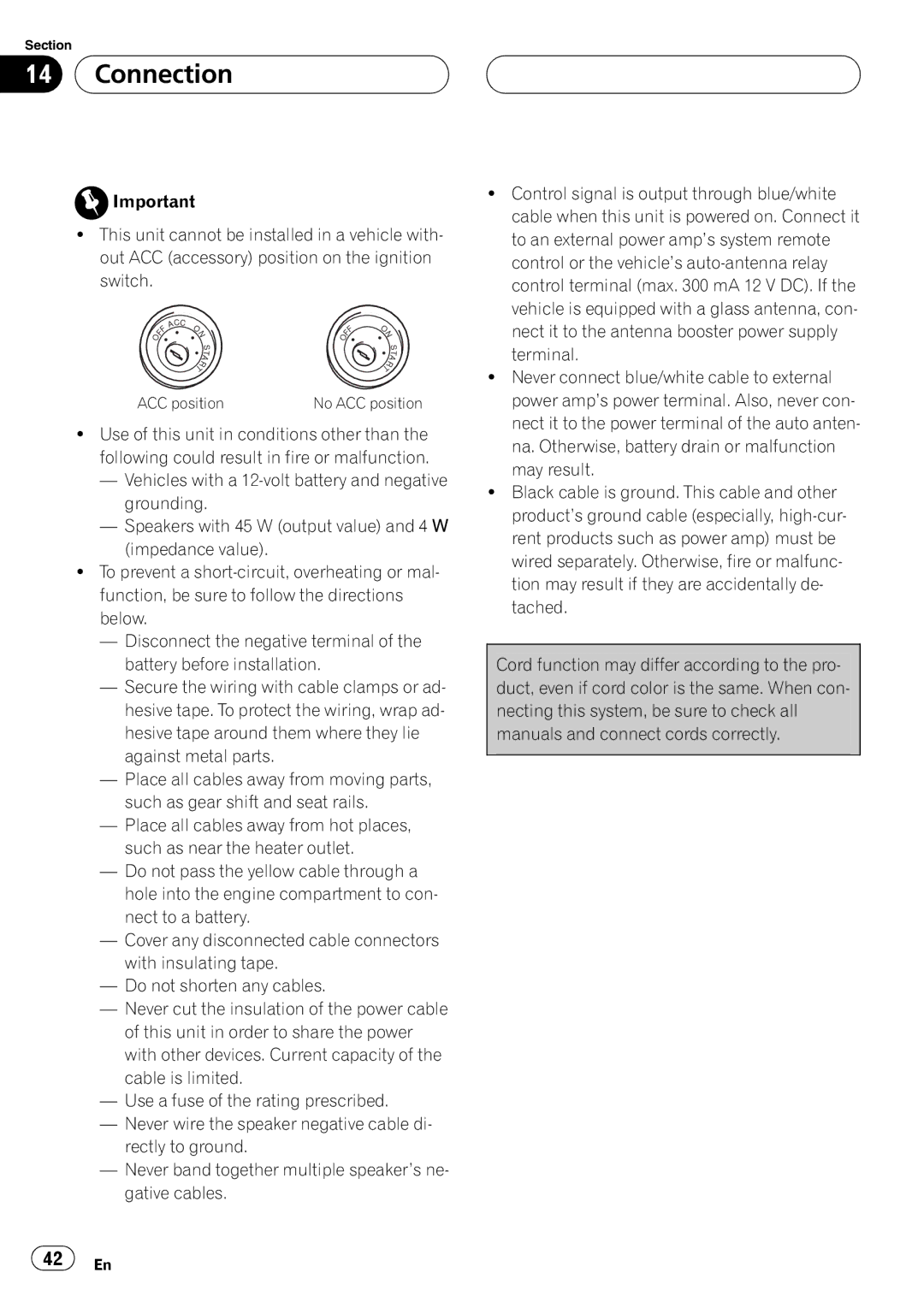DVH-390MP specifications
The Pioneer DVH-390MP is a versatile and feature-packed multimedia receiver designed to enhance your in-car audio and video experience. Built with modern technology and user-friendly features, this unit is perfect for music lovers and those who enjoy entertainment on the road.One of the standout features of the DVH-390MP is its multimedia capabilities. It supports playback of a variety of formats including CDs, DVDs, MP3s, WMA, and JPEG files. This means you can enjoy your favorite music and videos without limitation, all from a single device. The unit features a front-mounted USB port, allowing you to easily connect a USB flash drive or other compatible devices to access your audio library directly.
The Pioneer DVH-390MP also boasts an impressive 50 watts per channel output, ensuring robust sound quality across a wide range of audio frequencies. It is equipped with a built-in MOSFET amplifier that provides clean and powerful audio performance, which means your favorite tracks will sound better than ever. Furthermore, the device includes a 3-band equalizer, allowing users to fine-tune their sound settings for a more personalized listening experience.
Another notable feature is the RCA preamp outputs that enable easy connectivity with external amplifiers and subwoofers, allowing for a custom sound system setup that meets individual preferences. The unit is also compatible with steering wheel controls, adding convenience for users who want to operate their audio system without taking their hands off the wheel.
In terms of design, the DVH-390MP features a sleek, modern layout with an easy-to-read LCD display that can display various information, including track details and folder navigation for USB playback. The intuitive button layout enables easy navigation through menus and settings while driving, ensuring that users can access their media with minimal distraction.
In addition to its audio capabilities, the DVH-390MP incorporates a video output feature, allowing for connection to external screens or monitors, ensuring that passengers can enjoy video content seamlessly during road trips or commutes. Overall, the Pioneer DVH-390MP stands out as a reliable and efficient multimedia receiver that caters to the diverse needs of drivers and passengers alike, making it a worthy addition to any vehicle.