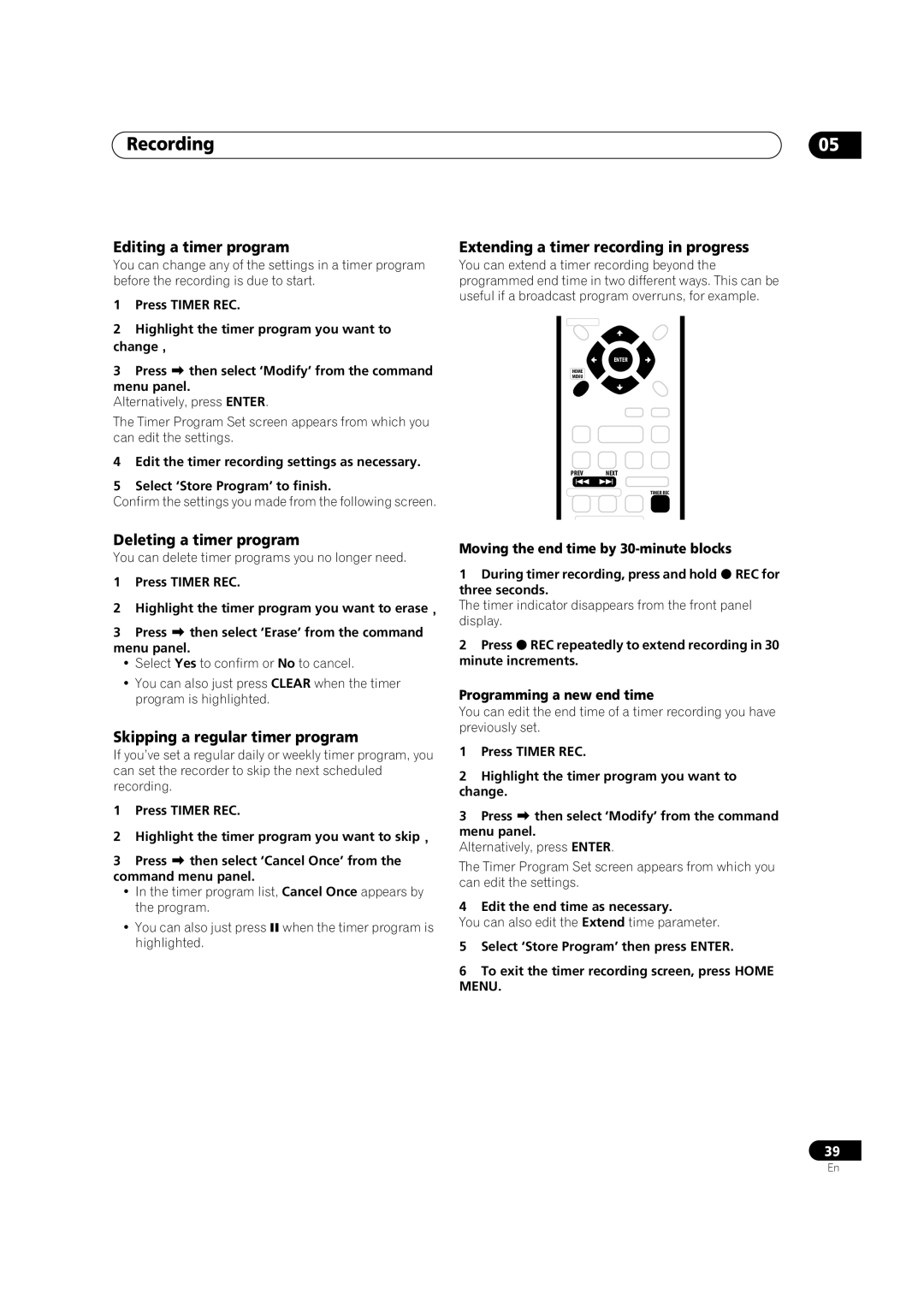DVR-330-S
Risk of Electric Shock Do not Open
Ventilation Caution
Operating Environment
Contents
Index
Resetting the recorder
Setting up the remote to control your TV
Additional information
Features
Before you start
Before you start Chapter
Safe, non-destructive editing
Play Video mode recordings on a regular DVD Player
Before you start
Record from a DV camcorder
Putting the batteries in the remote control
Using the remote control
Before you start What’s in the box
Compressed audio compatibility
General disc compatibility
DVD-R/RW compatibility
CD-R/RW compatibility
WMA Windows Media Audio compatibility
Jpeg file compatibility
PC-created disc compatibility
Original
Front panel connections
Connecting up
Connecting up Chapter
Rear panel connections
Connecting up Easy connections
Connecting up Using other types of video output
Connecting using an S-video output
Connecting using the component video output
Connect RF antenna cables as shown
This enables you to watch and record TV channels
This enables you to watch the output from this recorder
This enables you to record scrambled TV channels
This enables you to watch discs
This enables you to listen to multichannel surround sound.1
Connecting up Connecting to an AV amplifier or receiver
Connecting up Connecting other AV sources
Plugging
After checking all the connections, plug in the recorder
Controls and displays
Controls and displays Chapter
Front panel
Return
Controls and displays Remote control
Controls and displays
EP / SEP
Controls and displays Display
Ntsc
LP / SLP
Switching on and setting up
Getting started
Getting started Chapter
Getting started
Auto-tuning channels
Auto clock setting
Manual clock setting
Is your TV compatible with progressive scan video?
Other settings you can make
Making your first recording
Select the TV screen type, ‘Wide 169’ or ‘Standard 43’
Changing audio channels
Using the built-in TV tuner
Playing back your recording
Changing TV channels
Nicam a Nicam B
Basic playback
Playing CDs and WMA/MP3 discs
Playing DVD discs
Home menu options
Using the Home Menu
Playing Video CD/Super VCDs
Home Menu
Getting started Displaying disc information on- screen
Stop display
Play display
Remaining recording time available
Copy protected material ! / PureCinema indicator #
Recording mode
Recording display
Recording time and picture quality
Recording
Recording Chapter
About DVD recording
Restrictions on video recording
Setting the picture quality/recording time
Press REC Mode repeatedly to select a recording setting
Recording Recorded audio
Recording Basic recording from the TV
Setting a timer recording
Recording
Easy Timer Recording
Press Enter to set the end time
Timer recording using the G-Code programming system
Current time Recording start time
Press Enter to set the start time
Code programming with the power off
Setting a manual timer recording
This area you can set
If there are more than five timer programs already
Enter the timer recording settings
To exit the timer recording screen, press Home Menu Tip
Skipping a regular timer program
Editing a timer program
Extending a timer recording in progress
Deleting a timer program
What happens when two or more timer programs overlap?
Timer recording FAQ
Canceling and stopping a timer recording in progress
Recorder won’t let me enter a timer program! Why not?
Recording from an external component
See Connecting up for connection options
Automatic recording from a satellite tuner
Set up the recorder
Press REC when you’re ready to start recording
See Audio In Settings on page 69 for more on these settings
Press Enter
Also, set the camcorder to VTR mode
Press Home Menu and select ‘DV Record’ from the menu
Use
There’s a picture, but no sound
Playing your recordings on other DVD players
Finalizing a disc
Can’t get my DV camcorder to work with the recorder
Press Home Menu and select ‘Disc Setup’ Select ‘Initialize’
Initializing a recordable DVD disc
It takes about 30 seconds to initialize the disc
Navigating discs
Playback
Playback Chapter
Introduction
Playback
Using the Disc Navigator to browse the contents of a disc
Scan 1 Scan
Using the Disc Navigator with playback-only discs
Scanning discs
Scan
Frame advance/frame reverse
Play Mode menu
Play Mode
Playback Playing in slow motion
Title/Chapter/Folder/Track Search For example, for track
Search Mode
Repeat
Repeat play
Repeat to build up a program list
Program play
Clear
Displaying and switching subtitles
Switching DVD soundtracks
Other Program play functions
To switch the camera angle, press Angle
Switching audio channels
Switching camera angles
To display/switch the audio channel, press Audio repeatedly
To exit the Disc Navigator, press Home Menu
Editing
Editing Chapter
Disc Navigator screen
Play
Editing Command menu panel options
Video mode VR mode Original Play List
Create
Title Name
Using the remote key shortcuts to input a name
Editing
Erase
Set Thumbnail
Erase Section
Key Characters
Divide
Chapter Edit
Lock
Combine
Select ‘Edit’ ‘Lock’ from the command menu panel
Select ‘Edit’ ‘Combine’ from the command menu panel
Move
Select ‘Undo’ from the command menu panel
Undo
Can’t edit my disc
PhotoViewer
PhotoViewer Chapter
Playing a slideshow
Rotating an image
PhotoViewer
Reloading files from a disc
Zooming the image
Input Disc Name
Disc Setup menu
Disc Setup menu Chapter
Basic settings
Undo Finalize
Disc Setup menu Initialize settings
Finalize settings1
Finalize
Choosing a preset
Video/Audio Adjust menu
Video/Audio Adjust menu Chapter
Setting the picture quality for TV and external inputs
Built-in TV tuner
Video/Audio Adjust menu
Setting the picture quality for disc playback
Select the picture quality setting you want to adjust
‘Max’
Audio DRC
Setting Options Explanation
Initial Setup menu
Initial Setup menu Chapter
Using the Initial Setup menu
Initial Setup menu
Mpeg PCM
Mpeg
DVD Menu Language w/Subtitle Language
Audio Language English
Other
Auto Language
Pan & Scan
Recording Settings Manual Recording On go to setup
Optimized Rec
Presentation for widescreen material
Change Level
Parental Lock Set Password
Change Password
Remote Control Mode Recorder
Additional information about the TV system settings
Additional information about component video output
Selecting other languages for language options
Additional information
Resetting the recorder
Setting up the remote to control your
Using the TV remote control buttons
When viewing on a standard TV or monitor
When viewing on a widescreen TV or monitor
Additional information Screen sizes and disc formats
Additional information Troubleshooting
Problem Remedy
General
Additional information
See also Cprm on Can I play a disc while recording?
Frequently asked questions
Can I play a VR mode DVD-RW disc in another DVD player?
What kind of discs can I use for recording?
DV-related messages
Additional information About DV
Additional information Manual recording modes
VR mode DVD Video mode DVD Resolution Level
Country/Area, Country/Area code, Code letter
Additional information Language code list
Country/Area code list
Language Language code letter, Language code
Message Explanation/Action
Storing discs
Cleaning the pickup lens
Handling discs
Condensation
Additional information Hints on installation
Glossary
Moving the recorder
Optical digital output
DRM Digital Rights Management
Mpeg audio
Mpeg video
Track
Regions DVD-Video only
Sampling frequency
Title
DVD-R/DVD-RW
Additional information Specifications
Timer
Tuner
Supplied accessories
Input/Output
LINK/IEEE 1394 standard
Maximum number per title/disc 32 Cprm
Connecting 12, 18 error messages 80 recording from
Language audio 52, 71 code list 82 DVD menu
Index
Page
VRB1377-A
Pioneer Corporation