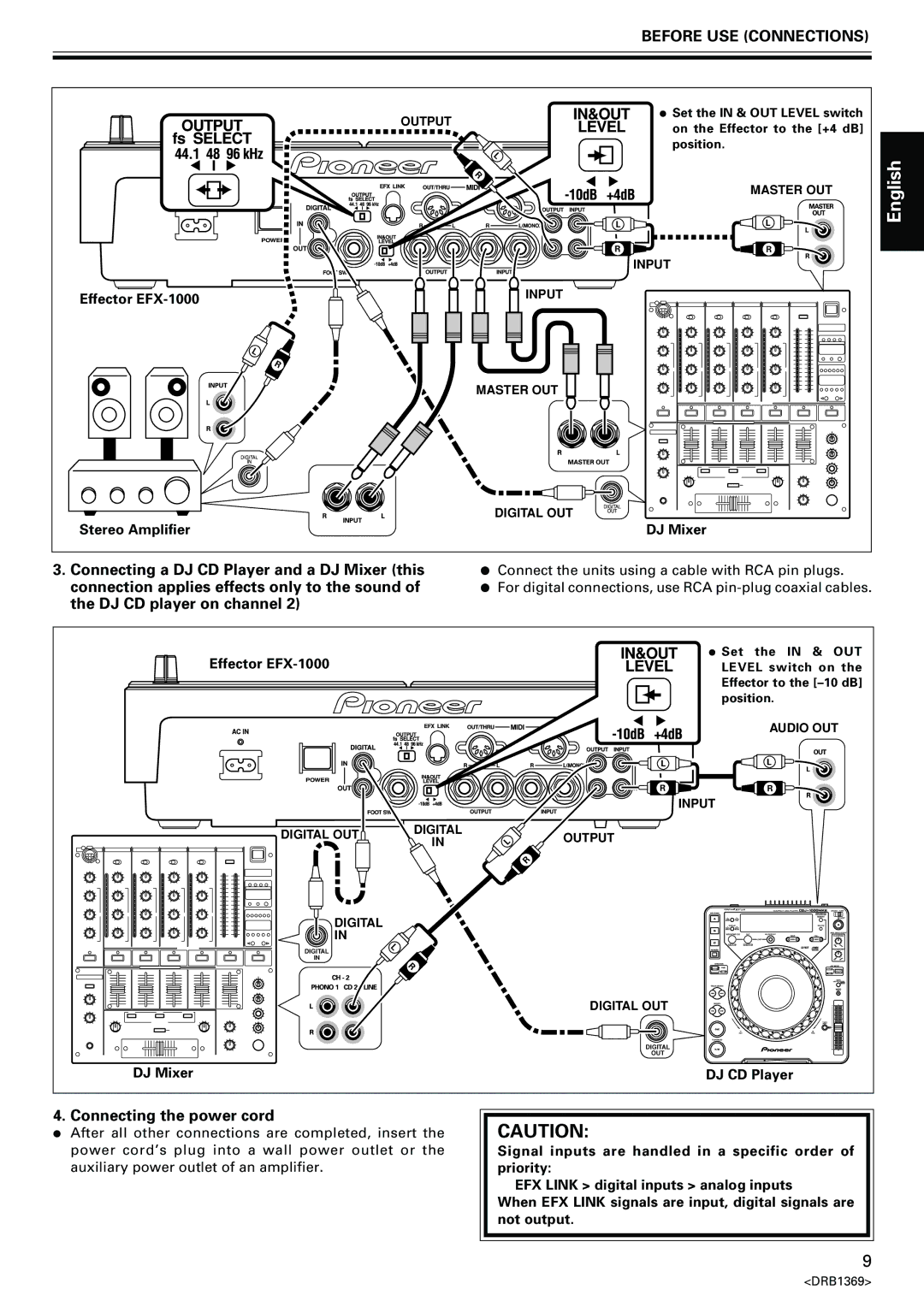BEFORE USE (CONNECTIONS)
OUTPUT
L
R
÷ Set the IN & OUT LEVEL switch on the Effector to the [+4 dB] position.
MASTER OUT
L | L |
R | R |
INPUT
English
Effector
L
R
Stereo Amplifier
![]() INPUT
INPUT
MASTER OUT |
DIGITAL OUT
DJ Mixer
3.Connecting a DJ CD Player and a DJ Mixer (this connection applies effects only to the sound of the DJ CD player on channel 2)
¶Connect the units using a cable with RCA pin plugs.
¶For digital connections, use RCA
Effector |
|
|
| ÷ Set the IN & OUT |
|
|
| LEVEL switch on the | |
|
|
|
| Effector to the |
|
|
|
| position. |
|
|
|
| AUDIO OUT |
|
|
| L | L |
|
|
| R | R |
|
|
|
| INPUT |
DIGITAL OUT | DIGITAL |
| OUTPUT |
|
IN | L |
| ||
|
|
| ||
|
|
| R |
|
DIGITAL |
|
|
|
|
IN |
|
|
|
|
DIGITAL | L |
|
|
|
|
|
|
| |
IN |
|
|
|
|
| R |
|
|
|
|
|
| DIGITAL OUT |
|
|
|
| DIGITAL |
|
|
|
| OUT |
|
DJ Mixer |
|
|
| DJ CD Player |
4. Connecting the power cord
÷After all other connections are completed, insert the power cord’s plug into a wall power outlet or the auxiliary power outlet of an amplifier.
CAUTION:
Signal inputs are handled in a specific order of priority:
EFX LINK > digital inputs > analog inputs
When EFX LINK signals are input, digital signals are not output.
9
<DRB1369>