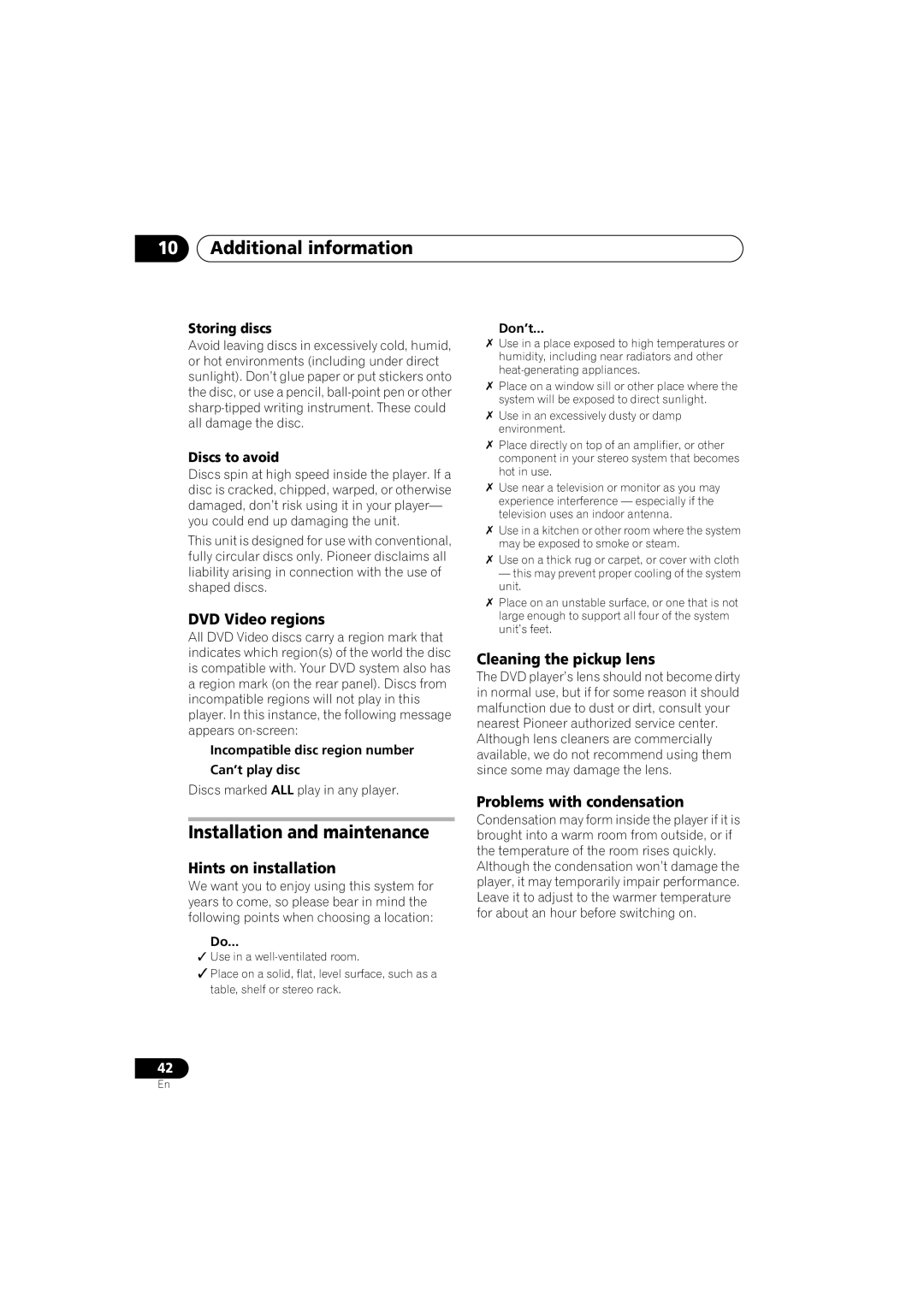HTZ363DVD
Thank you for buying this Pioneer product
Location bottom of the unit
Class Laser Product
Contents
Components Recording mode Connecting the S-videooutput
Initial Settings menu
Parental Lock About DivX VOD content
Other connections
Controls and displays
Controls and displays Chapter
Front panel
Function select buttons
Controls and displays Remote control
Cursor, Enter and tuning buttons
Number buttons, CLEAR, Display and DVD controls
Playback controls
Volume +/- Adjusts the volume
Controls and displays
TV Control buttons
RPT and RPT-1
Tuner indicators
Controls and displays Display
Character display
Getting started
Home theater sound setup
Using the Auto Mcacc setup for optimal surround sound
Getting started Chapter
Getting started
Using the on-screen displays
If the system is off, press STANDBY/ON to turn the power on
Place the microphone at your normal listening position
Basic playback controls
Adjust the volume. Use the Volume control
Playing discs
Tip
DVD-Video disc menus
Listening to the radio
Resume and Last Memory
Video CD/Super VCD PBC menus
Improving poor FM reception
Listening to station presets
Listening to other sources
Reducing AM reception noise
Listening to your system
Auto listening mode
Dolby Pro Logic II Music settings
Listening to your system Chapter
Listening with headphones
Listening to your system Using Front Stage Surround Advance
Using Advanced Surround
Listening in stereo
Listening to your system
Using the Sound Retriever
Using the Tone controls
Enhancing dialog
Disc playback features
Disc playback features
Select a view option
Select the thumbnail image for what you want to play
Use Enter to navigate
Using Playlists
Programming playlists
Press Play List 1, 2 or
Looping a section of a disc
Using repeat play
Using random play
Listening to playlists
Select ‘Random’ then select an option
Creating a program list
Other functions available from the program menu
To play the program list, press play
Switching language/audio Channels
Disc playback features Searching a disc
Switching subtitles
Zooming the screen
Disc playback features Switching camera angles
Displaying disc information
USB playback Chapter
Using the USB interface
USB playback
Basic playback controls
USB playback Scanning files
Browsing files with the Navigator
Press Menu then use Enter to navigate
Surround sound settings
Surround sound settings Chapter
Using the Setup menu
Video Adjust menu
Video Adjust menu
Video Adjust menu Chapter
Make settings using
Using the Initial Settings menu
Initial Settings menu
Initial Settings menu Chapter
Video Output settings
Initial Settings menu
Language settings
Display settings
Changing your password
Options settings
Registering a new password
Setting/changing the Parental Lock
Playing DivX VOD content
About DivX VOD content
Setting/changing the Country/Area code
Displaying your DivX VOD registration code
Recording mode
Connecting external antennas
Connecting auxiliary audio components
Other connections
Other connections Connecting the S-video output
About progressive scan video
Resetting the Hdmi connection
Other connections Connecting using Hdmi
Switching the Hdmi audio setting
About Hdmi
Press SHIFT+SR+ on the remote Use To select SETUP, then
Using this unit with a Pioneer plasma television
SR+ Setup for Pioneer plasma televisions
Other connections
Switching on the SR+ mode
When youre finished, press ENTER.2
About control out connections
Additional information
Optional system settings
Setting the sleep timer
Additional information Chapter
Disc compatibility table
Disc/content format playback compatibility
Additional information Dimming the display
About DualDisc playback
About DVD+R/DVD+RW compatibility
Additional information
About DivX
DivX video compatibility
About WMA
Using and taking care of discs
About MPEG-4 AAC
Displaying DivX subtitle files
Cleaning the pickup lens
Installation and maintenance
Hints on installation
Problems with condensation
Screen sizes and disc formats
Moving the system unit
Additional information Troubleshooting
General
DVD/CD/Video CD player
SND. Demo shows
Tuner
USB connection
Hdmi connection
Error Messages
ProblemRemedy
Resetting the system
Using the language code list
Language Language code letter, Language code
Additional information Language code list
Country/Area code list
Country/Area, Country/Area code, Country/Area code letter
Additional information Specifications
DV363 Speaker system
DV2T Speaker system
DV4T Speaker system
DV2SW Speaker system
Surround speakers
感謝您購買本台先鋒產品。
Class
家庭劇院音效設置 使用自動 Mcacc 設置功能,以產生最佳的
USB 播放
前面板 遙控器 顯示屏
使用 「設定」選單
08 「初始設置」選單
09 其他接線
10 其他資訊
10 指示燈
01 控制與顯示
前面板
11 遙控感應器 12 顯示屏
功能選取按鍵
控制與顯示 遙控器
游標按鍵,ENTER 及調諧按鍵
音效控制
TV Control 按鍵
Volume +
播放控制
Playlist 按鍵
RPT 及 RPT-1
控制與顯示 顯示屏
10 kHz/MHz
調諧器指示燈
重要提示
請視房間的大小及特性選擇使用以下的設定選 項:1
設置好揚聲器後,請參閱下列 使用自動 Mcacc 設置功能,以產生最佳的環繞聲效果 完成您的環繞音效設定。
測試音量很大,但在設定期間請勿調低音 量,以免降低最佳補正品質。
開始操作
使用在屏顯示畫面 (OSD)
按下 SHIFT+MCACC。
02 開始操作
碟片播放
基本播放控制
DVD-Video 碟片選單
聆聽收音機
恢復播放及最終記憶播放
VCD/ 超級 VCD PBC 選單
抑制 AM 接收雜訊
聆聽其他來源
改善 FM 接收不良
記憶電台
以環繞聲聆聽
聆聽您的系統
自動聆聽模式
Dolby Pro Logic II Music 設定值
使用 「先進環繞聲」功能
03 聆聽您的系統 使用 「前置環繞聲進階」功能
以立體聲聆聽
戴上耳機聆聽
使用 「音調控制」功能
使用 「聲音修正器」功能
加強對白
加重低音音量
格進/格退播放
04 碟片播放功能
碟片掃描
播放 Jpeg 幻燈片秀
播放期間,按下 Home Menu 並從在屏 選單中選取 「碟片導向」。
碟片播放功能
使用 「碟片導向」瀏覽 DVD 或 VCD/ 超級 VCD 碟片
選擇檢視選項。
製作播放清單
DivX 視頻及 Jpeg 等檔案
使用播放清單
選取想要加到播放清單上的檔案。
使用隨機播放功能
循環播放碟片某個片段
使用重複播放功能
聆聽播放清單
建立程序編輯清單
程序編輯選單中其他可用的功能
切換對白語言/音頻聲道
碟片播放功能 搜索碟片
切換字幕
放大畫面
播放期間(或暫停時),按下 SHIFT+ANGLE 以切換角度。
04 碟片播放功能 切換拍攝角度
顯示碟片資訊
要顯示/切換/隱藏顯示的資訊,可連續按
使用 USB 介面
USB 播放
USB 播放
基本播放控制
播放期間,按下 或 。
掃描檔案
利用 「導覽器」瀏覽檔案
按下 MENU,然後使用
按下 SHIFT+SETUP 並使用
SW 重低音
DRC MID 適中設定值
「視頻調整」的功能畫面中,您可以調整能 影響影像呈現的設定值。
07 「視頻調整」選單
「視頻調整」選單
色度等級 可調色彩呈現的飽和度 (-9至 +9) 使用 來調整亮度、對比度、色調及色度 等級等設定值。
按下 DVD/CD。
所有設定值及選項將會在後續的內容中詳加說 明。1
顯示屏設定值
成人鎖定
08 「初始設置」選單
關於 DivX VOD 內容
播放 DivX VOD 內容
連接輔助音頻設備
其他接線
連接外部天線
錄製模式
如果您的電視機上有色差視頻輸入,您可以使 用這些端子代替標準視頻輸出來連接本系統至
使用色差視頻輸出連接
關於逐行掃描視頻
您的電視機上。
OUT,然後按下 ENTER。
其他接線 使用 Hdmi 連接
關於 Hdmi
Audio OFF 關閉 Hdmi 音頻
09 其他接線
本機與先鋒電漿電視的組合運用
先鋒電漿電視的 SR+ 設置
關於控制輸出連接
完成時,請按下 ENTER。2
按下遙控器上的 SHIFT+SR+ 鍵。
DTS CD 設定值
Demo on 可開啟展示功能。 Demo OFF 可關閉展示功能。
SLP OFF 取消睡眠定時
關於 DualDisc 的播放
按下 SHIFT+SETUP 並使用 DIMMER,然後按下 ENTER。
碟片相容性參照表
認並退出。
關於 DivX
10 其他資訊
關於 DVD+R/DVD+RW 相容性
DivX 視頻相容性
關於 MPEG-4 AAC
其他資訊
碟片的使用及維護
關於 WMA
安裝提示
安裝及保養
清潔讀寫頭時
水氣凝結問題
其他資訊 畫面大小及碟片格式
CinemaScope 寬螢幕電影1 都可以。
10 其他資訊 故障排除
一般問題
Traylock ,同時無
DVD/CD/VCD 播放器
現下列訊息:非兼容碟片區域碼 /無法播放碟片。
資訊,請參閱 第 39 頁的 碟片相容性參照表。
調諧器
USB 連接
無法辨識 DVD-ROM碟 ‧ 確定 DVD-ROM是採用 UDF bridge 格式錄製。更多關於碟片相容性的資
錯誤訊息
DVI 及 Hdcp (High Bandwidth Digital Content Protection)相容)。
Hdmi 連接
96K
STANDBY/ON 並按住
重新設置系統 使用語言代碼清單
配合系統開機按下
選擇 「其他語言」。
其他資訊 語言代碼清單
國家/地區代碼清單
Esperanto eo
DV363 揚聲器系統
DV2SW 揚聲器系統
DV2T 揚聲器系統
DV4T 揚聲器系統
前置揚聲器
Pioneer Corporation