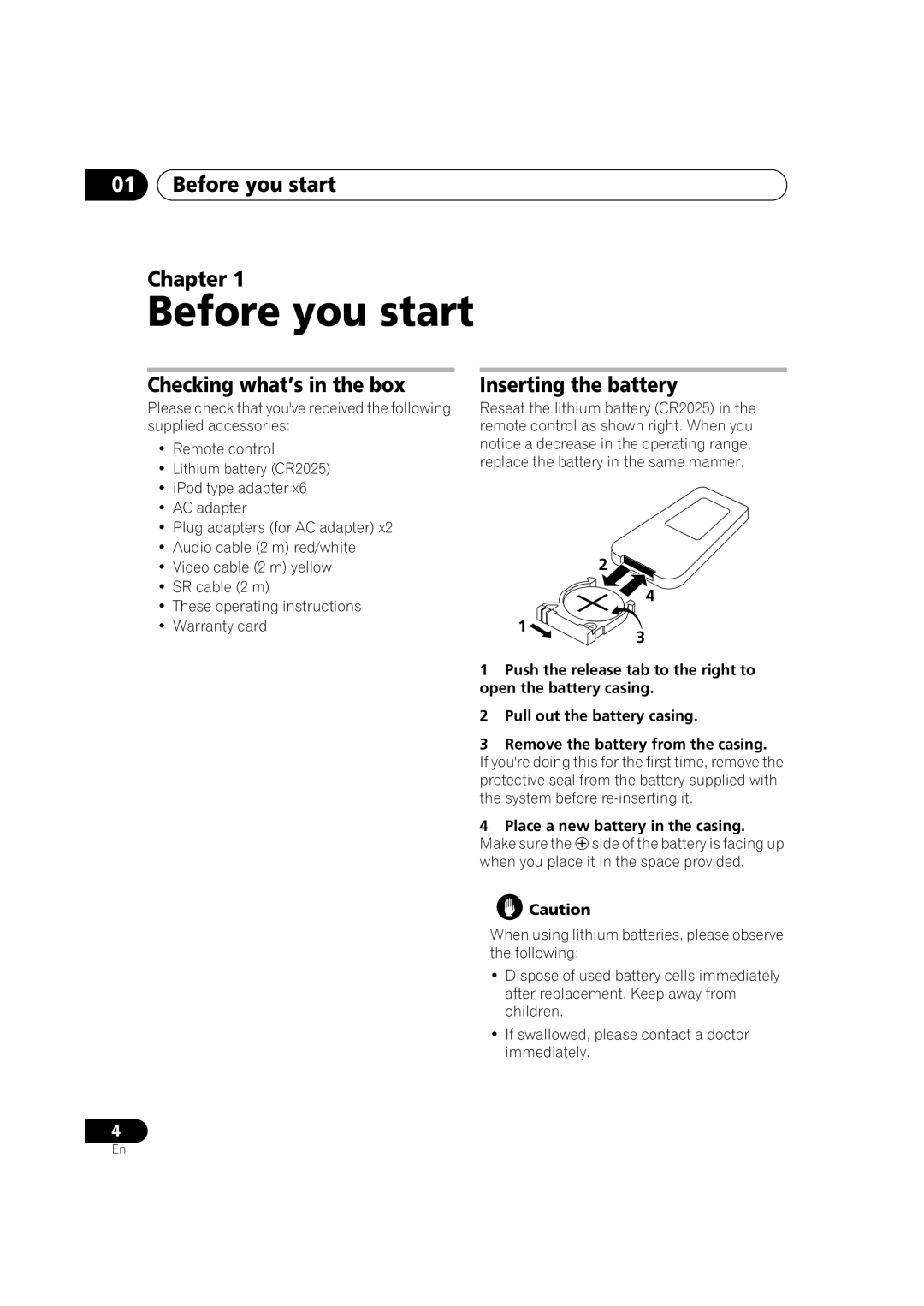01Before you start
Chapter 1
Before you start
Checking what’s in the box | Inserting the battery |
Please check that you've received the following supplied accessories:
•Remote control
•Lithium battery (CR2025)
•iPod type adapter x6
•AC adapter
•Plug adapters (for AC adapter) x2
•Audio cable (2 m) red/white
•Video cable (2 m) yellow
•SR cable (2 m)
•These operating instructions
•Warranty card
Reseat the lithium battery (CR2025) in the remote control as shown right. When you notice a decrease in the operating range, replace the battery in the same manner.
2![]()
![]()
![]() 4
4
1![]()
![]()
3
1Push the release tab to the right to open the battery casing.
2Pull out the battery casing.
3Remove the battery from the casing.
If you're doing this for the first time, remove the protective seal from the battery supplied with the system before
4 Place a new battery in the casing. Make sure the side of the battery is facing up when you place it in the space provided.
![]() Caution
Caution
When using lithium batteries, please observe the following:
•Dispose of used battery cells immediately after replacement. Keep away from children.
•If swallowed, please contact a doctor immediately.
4
En