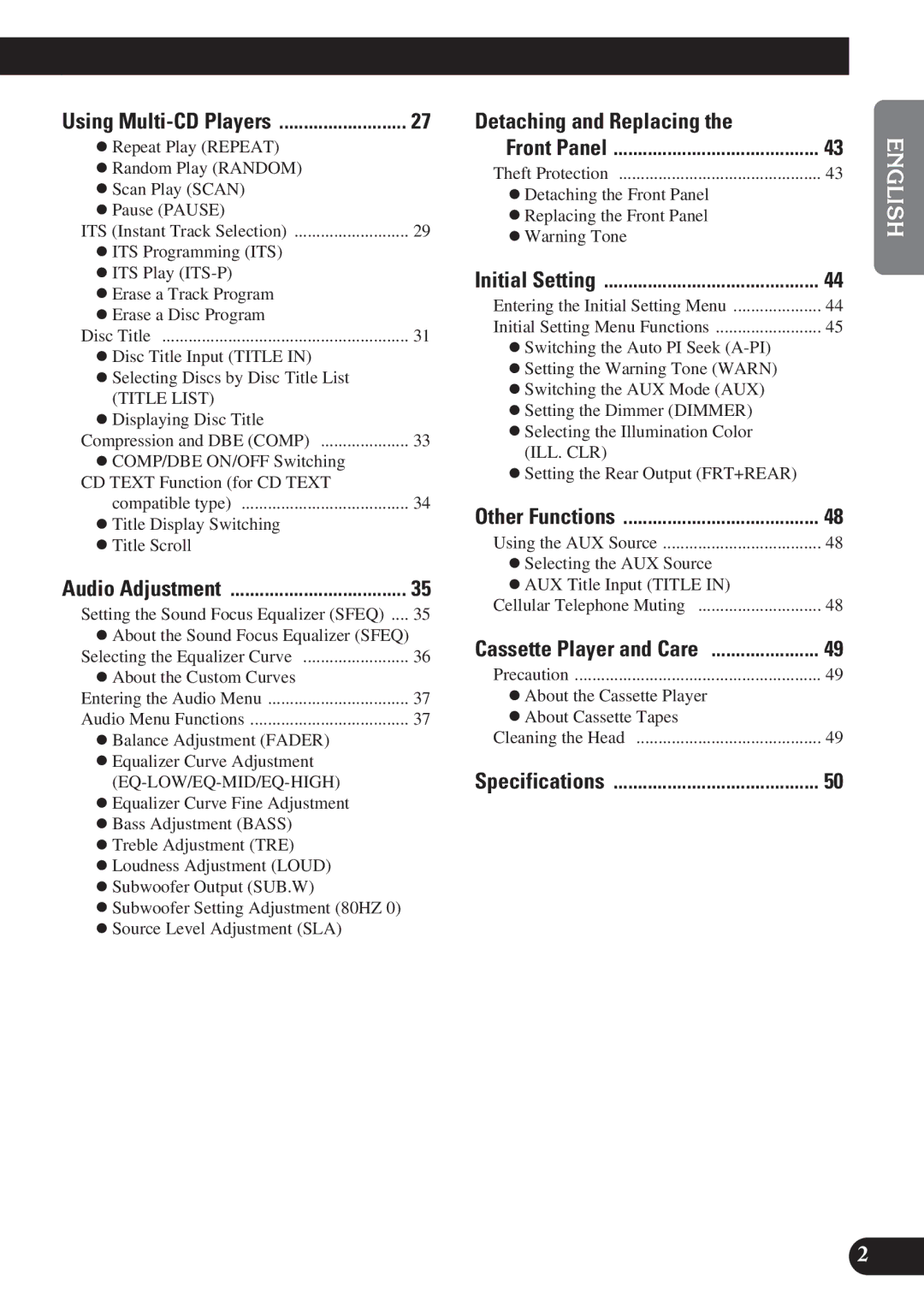Using | 27 |
-Repeat Play (REPEAT)
-Random Play (RANDOM)
-Scan Play (SCAN)
-Pause (PAUSE)
ITS (Instant Track Selection) | 29 |
- ITS Programming (ITS) |
|
- ITS Play |
|
- Erase a Track Program |
|
- Erase a Disc Program |
|
Disc Title | 31 |
-Disc Title Input (TITLE IN)
-Selecting Discs by Disc Title List
(TITLE LIST)
-Displaying Disc Title
Compression and DBE (COMP) | 33 |
-COMP/DBE ON/OFF Switching CD TEXT Function (for CD TEXT
compatible type) | 34 |
-Title Display Switching
-Title Scroll
Audio Adjustment | 35 |
Setting the Sound Focus Equalizer (SFEQ) .... | 35 |
-About the Sound Focus Equalizer (SFEQ)
Selecting the Equalizer Curve | 36 |
-About the Custom Curves
Entering the Audio Menu | 37 |
Audio Menu Functions | 37 |
-Balance Adjustment (FADER)
-Equalizer Curve Adjustment
-Equalizer Curve Fine Adjustment
-Bass Adjustment (BASS)
-Treble Adjustment (TRE)
-Loudness Adjustment (LOUD)
-Subwoofer Output (SUB.W)
-Subwoofer Setting Adjustment (80HZ 0)
-Source Level Adjustment (SLA)
Detaching and Replacing the |
|
Front Panel | 43 |
Theft Protection | 43 |
- Detaching the Front Panel |
|
- Replacing the Front Panel |
|
- Warning Tone |
|
Initial Setting | 44 |
Entering the Initial Setting Menu | 44 |
Initial Setting Menu Functions | 45 |
-Switching the Auto PI Seek
-Setting the Warning Tone (WARN)
-Switching the AUX Mode (AUX)
-Setting the Dimmer (DIMMER)
-Selecting the Illumination Color (ILL. CLR)
-Setting the Rear Output (FRT+REAR)
Other Functions | 48 |
Using the AUX Source | 48 |
-Selecting the AUX Source
-AUX Title Input (TITLE IN)
Cellular Telephone Muting | 48 |
Cassette Player and Care | 49 |
Precaution | 49 |
-About the Cassette Player
-About Cassette Tapes
Cleaning the Head | 49 |
Specifications | 50 |
ENGLISH ÀÃÁÁº¸¹ DEUTSCH FRANÇAIS ITALIANO NEDERLANDS
2