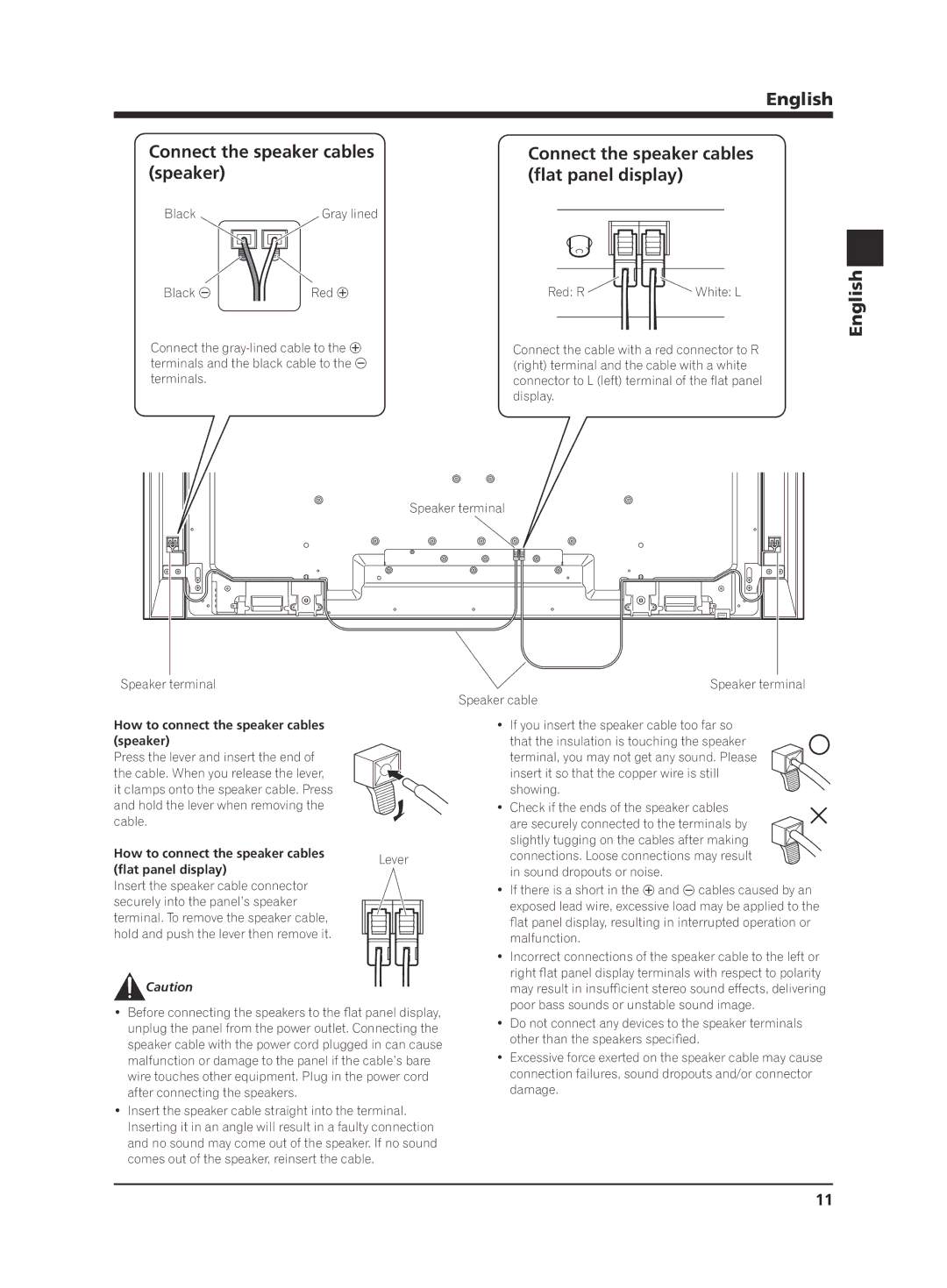KRP-S02 specifications
The Pioneer KRP-S02 is a standout model in the realm of high-definition plasma displays, renowned for its exceptional image quality and advanced technologies that cater to both home entertainment enthusiasts and professionals alike. Released as part of Pioneer's elite Kuro line, the KRP-S02 has garnered acclaim for its impressive performance and unique features.One of the key characteristics of the KRP-S02 is its remarkable contrast ratio. With a true black level capability, this plasma display sets a benchmark in the industry, delivering deep blacks that enhance overall picture quality. The Kuro technology employed in the KRP-S02 is designed to eliminate any light leakage, resulting in breathtakingly realistic visuals that bring movies and television shows to life.
The KRP-S02 features a 60-inch screen size, making it an ideal choice for those seeking an immersive viewing experience. Its sleek design complements modern home décor while also providing a robust build that ensures durability. The display supports a full HD resolution of 1920 x 1080 pixels, allowing for sharp details and vibrant colors, making it perfect for both high-definition content and standard-definition sources.
In terms of connectivity, the Pioneer KRP-S02 is equipped with multiple HDMI inputs, component video inputs, and even a PC input, offering versatile options for connecting various devices. This flexibility ensures that users can easily integrate their gaming consoles, Blu-ray players, and other media devices for a seamless viewing experience.
The KRP-S02 also incorporates advanced processing technologies such as the Pure Cinema mode, which optimizes video playback for film sources, delivering a cinematic experience that closely mimics the intentions of filmmakers. Additionally, the display features ISF calibration capabilities, allowing professional calibration for tailored picture settings that enhance viewing quality.
The sound performance of the Pioneer KRP-S02 is equally impressive, with integrated speakers that complement the visual output. However, many users may opt for external audio systems to achieve a full home theater experience, further enhancing the overall immersion.
In summary, the Pioneer KRP-S02 is a remarkable high-definition plasma display distinguished by its exceptional contrast ratio, stunning image quality, and versatile connectivity options. With cutting-edge technologies and elegant design, it remains a top choice among both home theater aficionados and professional users seeking a superior visual experience.