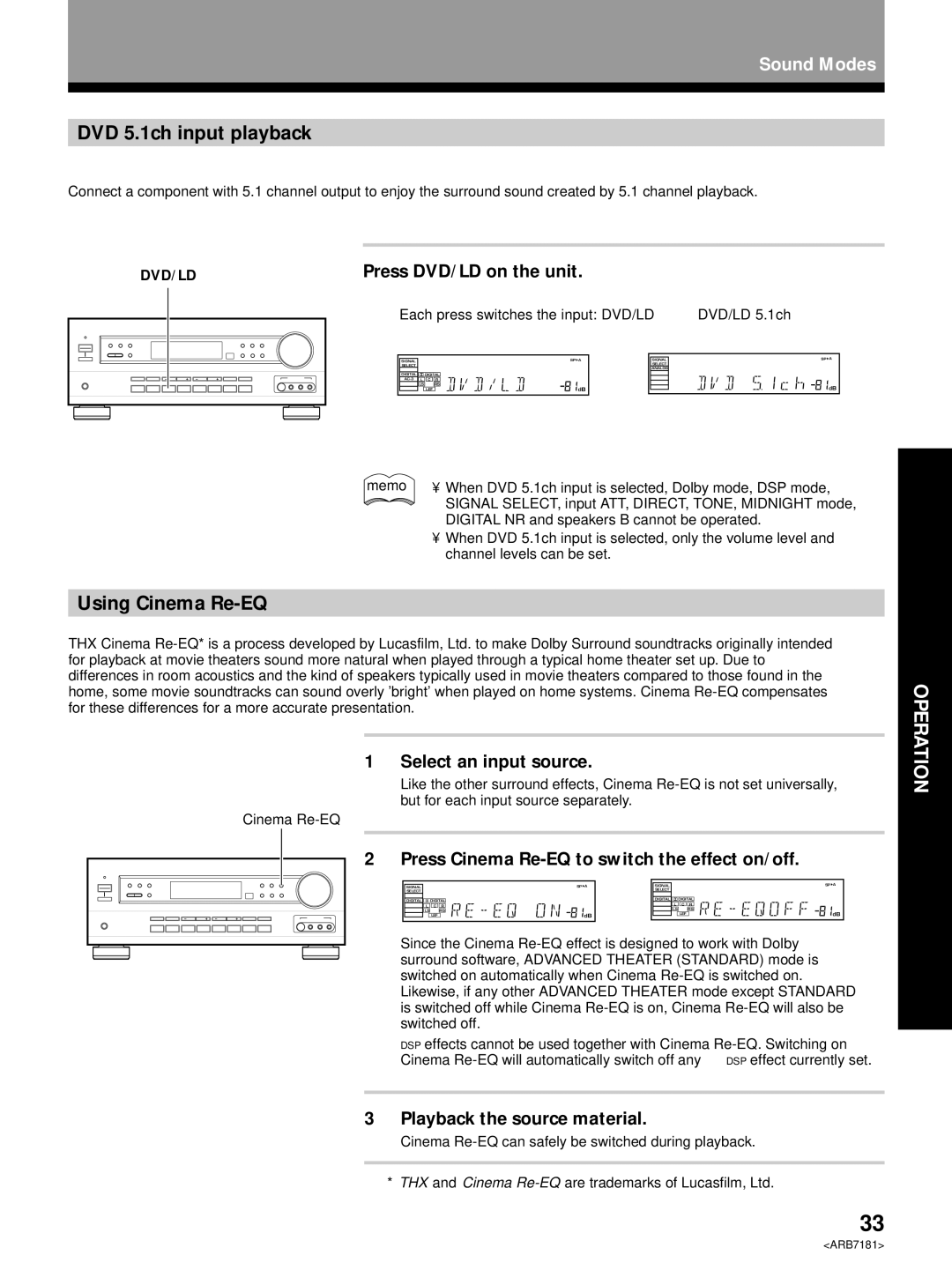VSX-21 specifications
The Pioneer VSX-21 is a high-performance AV receiver that caters to both audiophiles and home theater enthusiasts. Known for its robust features, advanced technologies, and solid build quality, the VSX-21 offers an immersive audio-visual experience that enhances any entertainment setup.One of the standout features of the VSX-21 is its support for multichannel audio formats. It is equipped with Dolby TrueHD and DTS-HD Master Audio, allowing users to experience high-definition sound that matches the quality of high-definition video. This capability make the VSX-21 an excellent choice for those who want to enjoy movies and music in their most dynamic and powerful form.
In terms of connectivity, the VSX-21 includes multiple HDMI inputs, offering seamless integration with modern devices such as Blu-ray players, gaming consoles, and streaming devices. With support for 4K pass-through, it ensures that users can enjoy ultra-high-definition content without sacrificing image quality. Additionally, the receiver features an advanced HDMI switching capability, enabling users to easily switch between different sources with just a single remote control.
Another significant characteristic of the Pioneer VSX-21 is its powerful amplification. With a significant output power, it can drive a wide variety of speakers, delivering rich sound even at high volumes. The receiver's Class D3 amplification technology further optimizes power efficiency, reducing energy consumption while maintaining impressive audio performance.
The VSX-21 also incorporates advanced audio calibration technology, such as Pioneer’s MCACC (Multi-Channel Acoustic Calibration System). This system automatically adjusts the audio settings based on the room’s acoustics, ensuring optimal sound quality regardless of the space in which the receiver is placed.
The user interface of the VSX-21 is intuitive, featuring an easy-to-navigate menu system that allows users to customize their audio and video settings. The front panel is well-designed, featuring direct access buttons and a large display that simplifies operation.
In summary, the Pioneer VSX-21 stands out in the crowded AV receiver market with its combination of advanced audio technologies, versatile connectivity options, and smart features such as audio calibration. It is a compelling choice for anyone looking to create an exceptional home theater system or simply elevate their music listening experience. With its ability to deliver cinematic sound and visual brilliance, the VSX-21 remains a reliable and high-performing component in any modern entertainment setup.