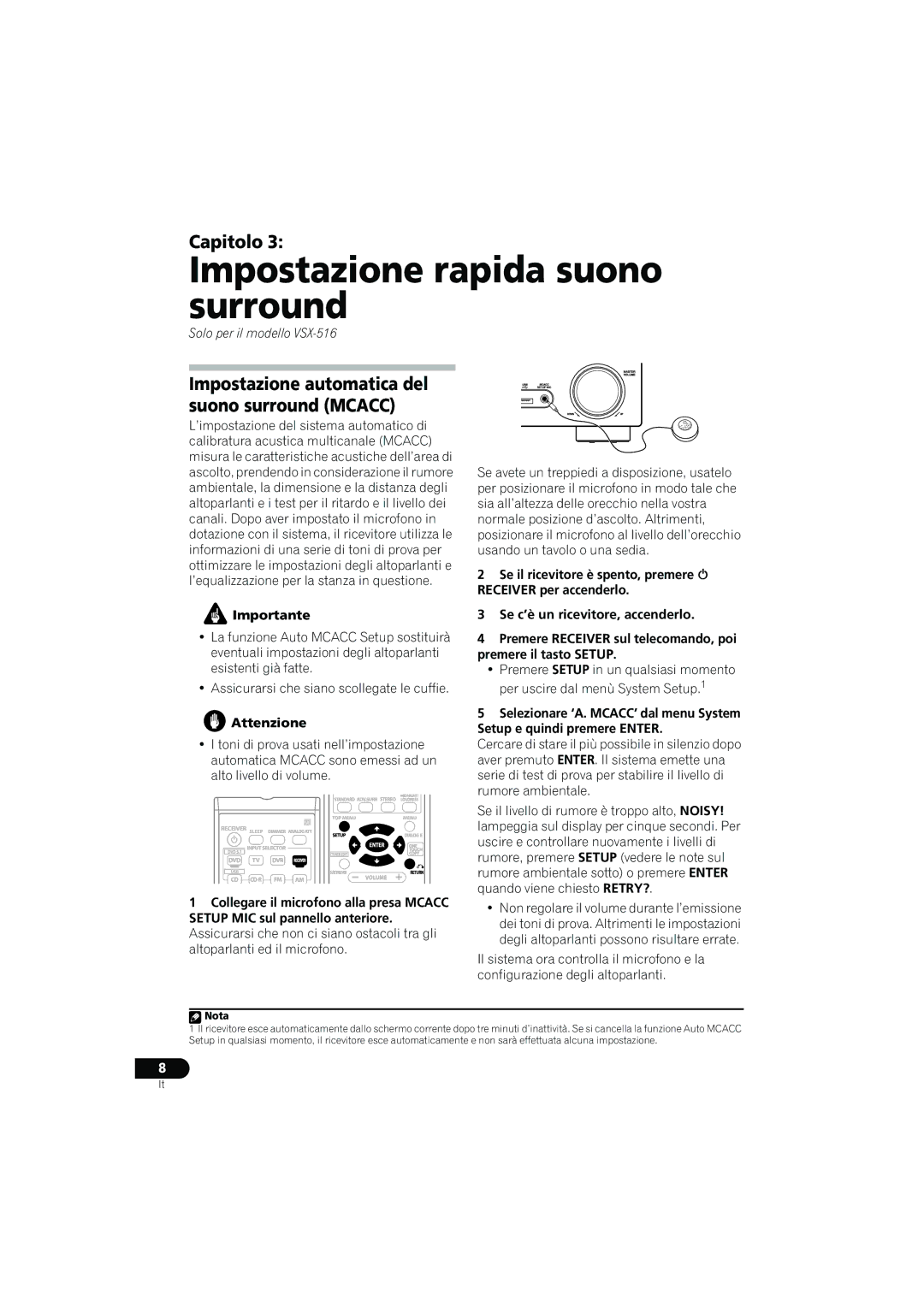VSX-416-S/-KVSX-516-S/-K
Important the Moulded Plug
Operating Environment
Ventilation Caution
Contents
Before you start
Introduction to home theater
Minute guide
02 5 minute guide Chapter
Listening to Surround Sound
Minute guide Using the Quick Setup
Enter
Quick surround sound setup
Quick surround sound setup Chapter
Quick surround sound setup
Other problems during Auto Mcacc
Connecting up
Connecting up Chapter
Making cable connections
Connecting up Connecting a TV and DVD player
Use a coaxial digital audio cable for the connection.1
DVD player
Audio and Video inputs on this receiver.2
Connecting up
Connecting the multichannel analog outputs
Satellite and cable receivers, and terrestrial
Connecting up Connecting other audio components
About the WMA9 Pro decoder
CD-R, MD, DAT, Tape recorder, etc
Connecting other video components
DVR, VCR, LD player, etc
Use a PAL connector to connect an external FM antenna
Connecting up Connecting antennas
Using external antennas
To improve FM reception
Connecting up Connecting the speakers
Front speakers
VSX-416 model
Hints on speaker placement
Speaker terminals
VSX-516 model
Speaker placement diagrams
Extra Power mode speaker setup
Following illustrations show a 6.1 channel speaker setup.1
Controls and displays
Controls and displays Chapter
Front panel
Controls and displays
Controls and displays Display
Loudness
Remote control
Stereo
Midnight
ADV.SURR
Volume +
Receiver
TOP Menu
Display
10 /ENTER
ONE Touch Copy
Class
Auto playback
Listening to your system
Listening to your system Chapter
Listening in surround sound
Setting the effect options
Using the Advanced surround effects
Listening to your system
Listening with Acoustic Calibration EQ
Press EFFECT/CH SEL again to adjust other settings
Listening in stereo
While listening to a source, press Shift +
Choosing the input signal
Using surround back channel processing
Using Virtual Surround Back VSB
Using Midnight and Loudness
VSB OFF Virtual Surround Back mode is switched off
Enhancing dialog
Press Tone to select the frequency you want to adjust
Listening to your system Using the tone controls
Using the Sound Retriever
Press S. Retriever to switch the sound retriever on or off
Using the System Setup menu
System Setup menu
System Setup menu Chapter
Manual Mcacc speaker setup
System Setup menu
Fine Channel Level
Fine Speaker Distance
Setting the Acoustic Calibration EQ automatically
Copying your Acoustic Calibration EQ settings
Acoustic Calibration EQ
Setting the Acoustic Calibration EQ manually
Checking your Acoustic Calibration EQ settings
Using To check the settings
Manual speaker setup
Speaker setting
Select SP SET from the SP Setup menu
Channel level
Input Assign menu
Crossover network
Speaker Distance
Dual Mono Setup
Other setup menu
Dynamic Range Control Setup
LFE Attenuator Setup
Saving station presets
Using the tuner
Using the tuner Chapter
Listening to the radio
Searching for RDS programs
Using the tuner An introduction to RDS
Displaying RDS information
Press Display for RDS information
Using the tuner
Using EON
Making recordings
Making recordings Chapter
Making an audio or a video recording
USB playback Chapter
Using the USB interface
USB playback
Basic playback controls
Other compatibility information
USB playback
Compressed audio compatibility
About MPEG-4 AAC
Additional information
Troubleshooting
Connecting up on
Additional information Chapter
Or Plus
Additional information
Are set for surround back sound
Noise during playback of a
Specifications
Additional information Resetting the main unit
Power cord caution
Amplifier section
Cleaning the unit
Attenzione
Condizioni ambientali di funzionamento
Avvertenza PER LA Ventilazione
Della Dolby Laboratories
Neo6 sono marchi di fabrica Digital
Theater Systems, Inc
Indice
Prima di cominciare
Ascolto del suono surround
Guida di 5 minuti
Presentazione del sistema home theater
Vedi a Collegamento degli altoparlanti a pagina
Uso della Configurazione rapida
Premere Enter per confermare la configurazione
’illustrazione mostra il modello VSX-516
Impostazione rapida suono surround
Impostazione automatica del suono surround Mcacc
Altoparlanti
Selezionare Check OK sul display e quindi premere Enter
Cavi audio analogici
Collegamento
Come collegare i cavi
Cavi audio digitali
Collegamento di un lettore DVD e di un televisore
Usare un cavo audio digitale coassiale per il collegamento.1
Collegamento delle uscite analogiche multicanale
Audio e Video sul ricevitore.2
Informazioni sul decoder WMA9 Pro
Ingressi audio liberi su questo ricevitore
Collegamento di altri componenti video
Audio e Video su questo ricevitore
Per migliorare la ricezione FM
Collegamento delle antenne
Uso delle antenne esterne
Per migliorare la ricezione AM
Collegamento degli altoparlanti
Modello VSX-416
Terminali degli altoparlanti
Suggerimenti per l’ubicazione degli altoparlanti
Modello VSX-516
Diagrammi di posizionamento degli altoparlanti
Pannello anteriore
Signal Select
Controlli e display
Controllo Multi JOG
16 STANDBY/ON EON Mode
Presa Mcacc Setup MIC
Tasti Listening Mode
Controlli del menù System Setup
SB Solo per il modello VSX-516
Spie Signal Select
’illumina quando è attiva la selezione di segnale Auto
’illumina quando viene rilevato un segnale audio digitale
Telecomando
Acoustic EQ* Shift + Solo per il modello VSX-516
RECEIVER
Tasti Receiver Control
Tasti Input Selector
Tasti di controllo DVD/DVR
10 /ENTER
Confermare e uscire dallo schermo di menu attuale
Tuner Premere per accedere al menu
Ascolto con il suono surround
Ascolto del sistema
Riproduzione automatica
Premere Standard durante l’ascolto della fonte
Pro Logic IIx Music Vedi sopra
Uso degli effetti surround Advanced
Impostazione delle opzioni relative agli effetti
Effect
Ascolto stereo
Ascolto con la funzione Acoustic Calibration EQ
Durante l’ascolto di una fonte, premere Shift + Acoustic EQ
Impostazione standard SB on
Come scegliere il segnale d’ingresso
Uso dell’elaborazione del canale posteriore surround
Ad ogni pressione, la selezione cambia come segue
Uso delle modalità Midnight e Loudness
Enfatizzazione dei dialoghi
VSB OFF La modalità Virtual Surround Back è disattivata
Riproduzione di altre fonti
Uso dei controlli del tono
Uso della funzione Sound Retriever
Premere Tone per selezionare la frequenza da regolare
Menù System Setup
Uso del menu System Setup
Selezionare ‘M.MCACC’ dal menù System Setup
Al termine, premere Return
Livello canale ottimo
Distanza ottimale dei diffusori
’unità ritornerà al menù d’impostazione manuale Mcacc
Copiatura delle impostazioni Acoustic Calibration EQ
Attendere il termine della funzione EQ Auto Setup
Calibratura acustica EQ
Della funzione Acoustic Calibration EQ sotto
Usare / per selezionare C1 o C2
Impostazione manuale della funzione Acoustic Calibration EQ
Controllo delle Impostazioni Acoustic Calibration EQ
Usare / per selezionare il canale
Dimensione degli altoparlanti
Configurazione manuale degli altoparlanti
Selezionare SP SET dal menu SP Setup
Impostazione degli altoparlanti
Distanza dell’ altoparlante
Menù Input Assign
Rete Crossover
Livello del canale
Impostazione Dual Mono
Menu di impostazione Other
Impostazione di controllo della gamma dinamica
Impostazione LFE Attenuator
Come salvare le stazioni di preselezione
Come usare il sintonizzatore
Ascolto della radio
Come denominare le stazioni preselezionate
Ricerca dei programmi RDS
Un’introduzione al sistema RDS
Visualizzazione delle informazioni
Freq
Utilizzo della funzione EON
EON.4
Come fare le registrazioni
Come fare una registrazione audio o video
Controlli di base per la riproduzione
Riproduzione USB
Uso dell’interfaccia USB
Premere USB SHIFT+CD Collegare il dispositivo USB
Informazioni sul formato MPEG-4 AAC
Compatibilità dell’audio compresso
Altre informazioni sulla compatibilità
Informazioni su WMA
Consultare Impostazione degli altoparlanti a pagina 35 per
Informazioni addizionali
Localizzazione dei guasti
Centrali Controllare le impostazioni degli altoparlanti
Assenza di audio dagli
Per il suono surround posteriore
Lfeatt
Specifiche
Ripristino dell’unità principale
Precauzione riguardante il cavo d’alimentazione
Commutazione dell’impedenza dell’altoparlante
Pulizia dellunità
Pioneer Corporation