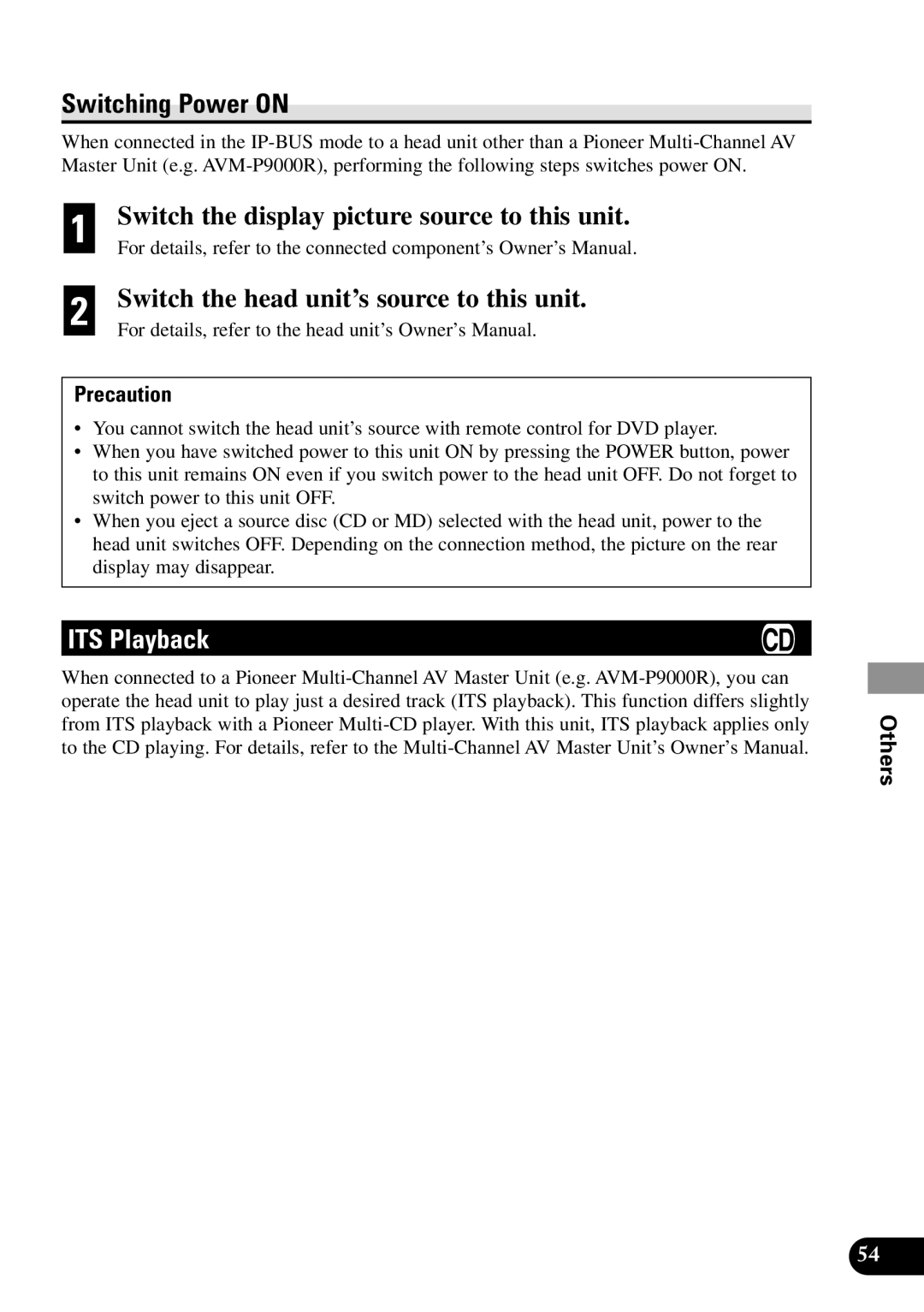Switching Power ON
When connected in the
1 | Switch the display picture source to this unit. |
| For details, refer to the connected component’s Owner’s Manual. |
| |
| Switch the head unit’s source to this unit. |
2 | |
| For details, refer to the head unit’s Owner’s Manual. |
|
Precaution
•You cannot switch the head unit’s source with remote control for DVD player.
•When you have switched power to this unit ON by pressing the POWER button, power to this unit remains ON even if you switch power to the head unit OFF. Do not forget to switch power to this unit OFF.
•When you eject a source disc (CD or MD) selected with the head unit, power to the head unit switches OFF. Depending on the connection method, the picture on the rear display may disappear.
ITS Playback
When connected to a Pioneer
Others
54