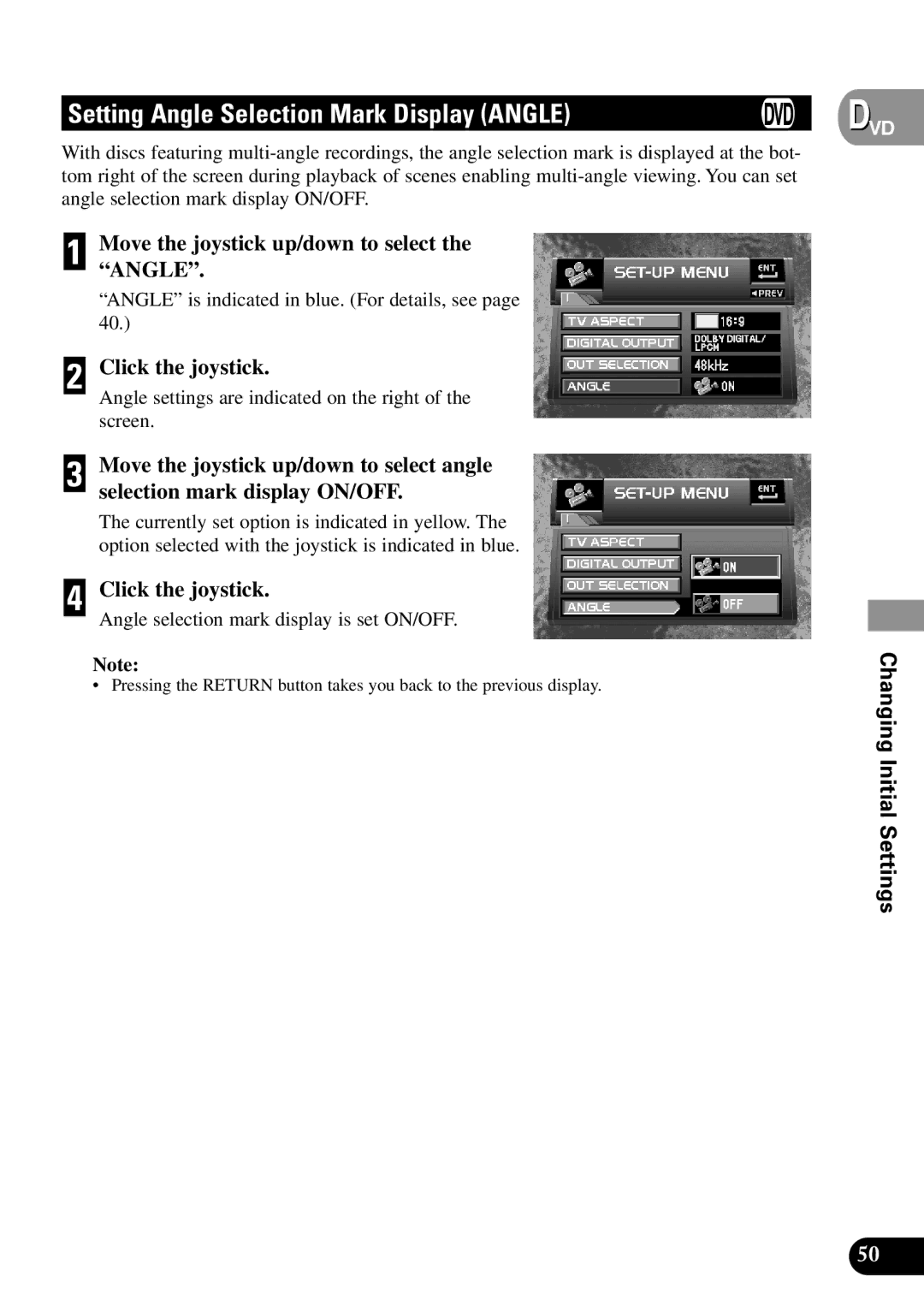Setting Angle Selection Mark Display (ANGLE)
With discs featuring
1 Move the joystick up/down to select the “ANGLE”.
“ANGLE” is indicated in blue. (For details, see page 40.)
2 Click the joystick.
Angle settings are indicated on the right of the screen.
3 Move the joystick up/down to select angle selection mark display ON/OFF.
The currently set option is indicated in yellow. The option selected with the joystick is indicated in blue.
4 Click the joystick.
Angle selection mark display is set ON/OFF.
Note:
• Pressing the RETURN button takes you back to the previous display.
![]() VD
VD
Changing Initial Settings
50