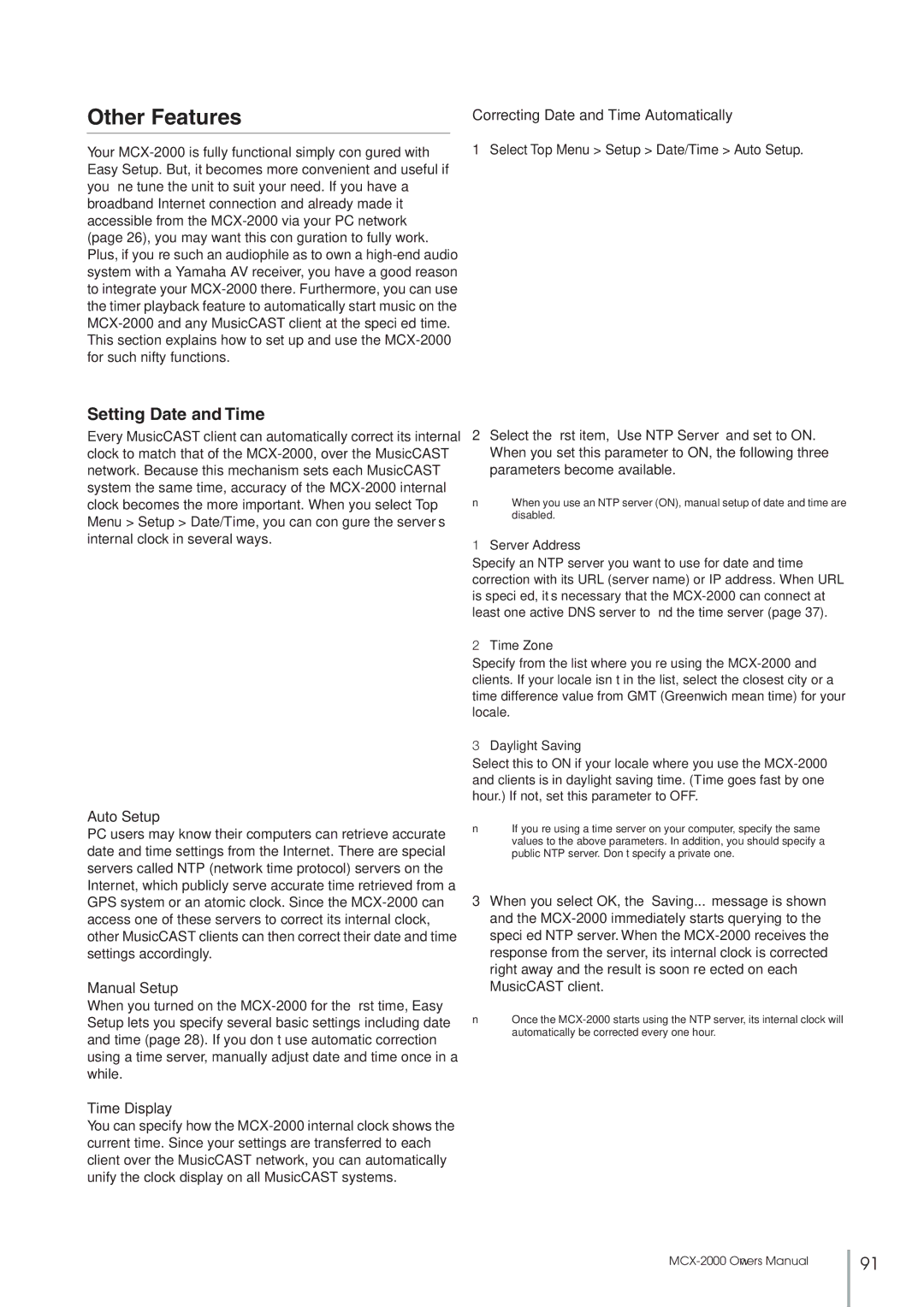MCX-2000 specifications
The Yamaha MCX-2000 is a cutting-edge digital audio workstation that has transformed the landscape of music production and recording. It is renowned for its versatility, advanced features, and user-friendly interface, making it a favorite among both amateur and professional musicians.One of the standout features of the MCX-2000 is its powerful multi-track recording capability. With the ability to handle up to 32 channels of simultaneous recording and playback, it lets users capture high-quality audio from a variety of sources, such as microphones, instruments, and digital interfaces. This makes it ideal for studio settings as well as live performances.
The device incorporates Yamaha's proprietary Digital Signal Processing (DSP) technology, allowing users to apply high-quality effects in real-time. These effects include reverb, delay, compression, and equalization, among others, providing users with the tools to shape their sound directly during the recording process. The onboard effects engine is designed to enhance the audio experience without requiring additional external gear.
Another key characteristic of the MCX-2000 is its intuitive user interface, which includes a large color display for easy navigation and editing. The touchscreen allows for quick access to various functions and settings, streamlining the workflow for producers and engineers. Transferring audio files is efficient, supporting multiple file formats, and ensuring compatibility with other digital audio workstations and production software.
Connectivity is another strong point of the MCX-2000. It features multiple input and output options, including XLR, TRS, and MIDI connections, providing flexibility in how users can set up their recording environment. Additionally, it supports USB and network connections, making it easy to integrate with other devices and share music projects across different platforms.
Built with high durability in mind, the Yamaha MCX-2000 is designed to withstand rigorous use in both studio and live environments. Its robust construction ensures reliability, making it a trusted choice for musicians on the go.
In summary, the Yamaha MCX-2000 is a remarkable tool in the realm of digital audio production. With its extensive multi-track recording capabilities, advanced DSP effects, user-friendly interface, and versatile connectivity options, it caters to the needs of music creators, delivering exceptional sound quality and efficient workflow. Whether in a professional studio or an independent setup, the MCX-2000 is a powerful ally for any music producer.