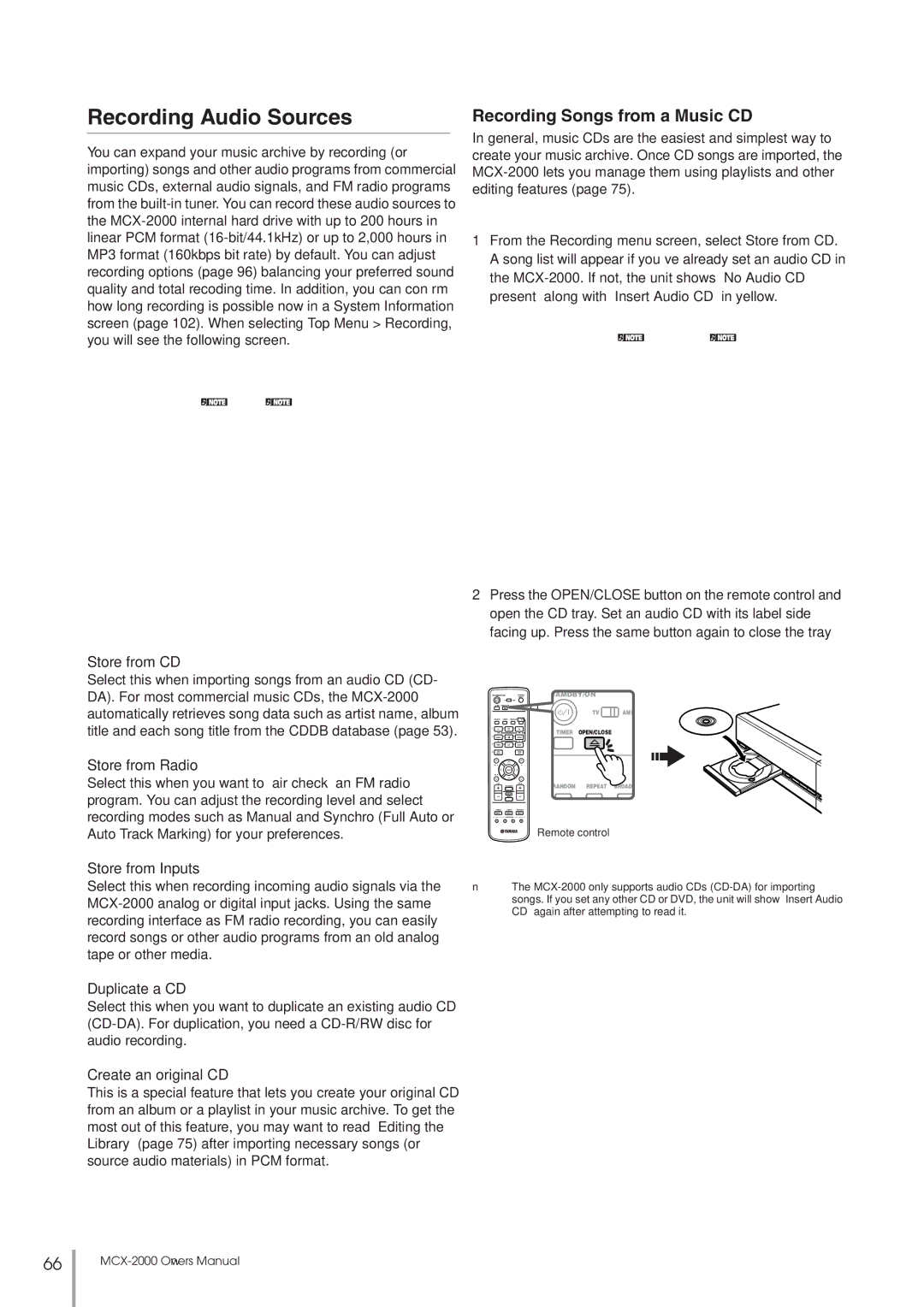MCX-2000
Important Safety Instructions
We Want You Listening For a Lifetime
Compliance Information Statement
Special Instructions for U.K. Model
FCC Warning
Achtung
Welcome to MusicCAST
Connecting with Peripheral Devices
Preparing Items
Setting Batteries
Remote Control Features and Operations
Powering Up
Creating a MusicCAST Network
Enter the following settings
Push Select Play
STAMDBY/ONPOWER
Streaming Music
When All Songs is selected
MCX-2000 Setup Guide
All rights reserved
MCX-2000
Table of Contents
Preface
What’s Included
Feature Overview
Audio Playback Functions
Music Archiving Functions
Audio Recording Functions
CD Recording Functions
Timer Function
Music Streaming Functions
Panel Descriptions MCX-2000
Front Panel
@ Broadcast indicator
Back Panel
$ # @
@ 10/100 indicator # LINK/DATA indicator $ LAN Ethernet port
Panel Descriptions Remote Control
IR transmitter
Playback control buttons
Connecting External Devices
Connecting to the AC Power
Operation Modes on the MCX-2000
STANDBY/ON button red
Operating on the Remote Control
Using as a Universal Remote Control
AOC
Registering Your TV Monitor to the MCX-2000
Saba
Selecting a menu item
For quick access to Top Menu
Menu Operation Basics
Returning to the previous screen
TV monitor Built-in display
Move the highlight Previous screen
MCX-2000 Menu Tree
Network Basics
All different places
Configuration of a MusicCAST-only network
Configuring a MusicCAST-only Network
1200
Using Easy Setup
MusicCAST System Configuration
Easy Setup Overview
Date and Time
Network Connection stand-alone, without clients
Network Connection with clients
Network Configuration
For automatic configuration of a MusicCAST network
Automatic Configuration of a MusicCAST Network
Configuration examples
Preparation on the MCX-2000
Preparation on Each Client
Wired network icon indicates radio signal strength
Automatic Registration of Clients
Checking Out Parameter Values
Configuration example
Settings on the MCX-2000
MCX-2000 Client System Unique Server/Client ID Information
IP Address
Setting Method
IP Address, Subnet Mask, Default Gateway
DNS Server P, DNS Server S
ESS ID, WEP Key
Wireless LAN
Wireless LAN
Channel
Settings on Each Client
Mode
Server ID
IP Address
Subnet Mask
ESS ID
WEP Key
Manual Registration of Clients
Confirming Network Status
Updating Client Firmware
Playing Audio Sources
Playing Archived Music
Songs
Using the List View
Scroll Buttons
Identifying an List Item
Alphabetical index search Buttons
Adding a Bookmark to a Song
Play Information and Controls
Playing a CD
Random
Page
What is CD-TEXT?
What is Gracenote CDDB?
What are ID3 Tags?
Listening to FM Radio
Presets
Listening to a Radio Broadcast
XM US model only
Listening to XM Radio US model only
Connecting an XM Connect-and-Play Antenna
Information from XM Satellite Radio, Inc
Activating Your XM Satellite Radio Account
Receiving XM Radio Broadcasts
Search all channels
Search category
Message Description Action/Solution
Screen Messages for XM Radio
Registering a Radio Station to the Presets List
Using the Presets List
Listening to Internet Radio
Playing a Radio Station from the Presets List
Getting the most out of the Presets List
Registering FM Stations Automatically to the Presets List
Digital Input
Playing External Audio Signals
Analog Input
Playing Audio Content on the Computer
You cannot view digital photo and movie files
Recording Audio Sources
Recording Songs from a Music CD
MCX-2000 shows a progress bar for each of the selected songs
Importing a Music CD Automatically
Recording from FM Radio or External Audio Signals
Track Marking
SYNCHRO. Type
Duplicating a Music CD
Open the Submenu to start CD duplication
Initialize Disc and proceed with recording
Recording Archived Songs to a CD
Archived songs are analog recorded onto a CD-R/RW disc
PS/2 Keyboard
Editing the Library
Typing Text Characters
Character Palette
Web Browser
Edit Title
Editing Titles
Editing Song Data
Changing Song Attributes
Example How to Organize the Music Archive
Change Genre dialog box
Deleting the PCM Data
Open a song list view screen
Other Song Delete Options
Using a Playlist
Creating a Playlist
Editing a Playlist
Registering an Internet Radio Station
Repeat steps 2 to 3 as required
Renaming Items from the Radio Presets List
Click Select for a station list view
Operating a Client Remotely
Selecting the Client Audio Source
Setting the Timer Playback
MusicCAST as an Integrated Music Delivery System
Recall Play
Other Features
Setting Date and Time
Setting Date and Time Manually
Selecting the Time Display
Using the Online Cddb Database
Defining User Interface
Contrast
Delay before activation
Backlight
Use Screen Saver
Selecting Playback Options
Adjust the volume level automatically
From the User Interface menu, select Language
Type of data stored in Music Archive
Selecting Recording Options
MP3 Encode Quality
OK, Cancel, Clear
Using the Timer Playback
Content, Playback
Activate when?, Date
Using a Yamaha AV Receiver
Synchronize receiver power ON/OFF with the MCX-2000
Receiver input to which the MCX-2000 is connected
Checking the Network Status
Initializing Network Settings
Managing an Existing MusicCAST Network
Server IP Address
Managing the MCX-2000 System
System Utilities menu
Controllable Yamaha AV Receivers
Viewing System Information
Version MP3 Encode Schedule
Hard Drive Capacity
103
Limiting Local Operations on the MCX-2000
Discs that cannot be used for recording on this unit
Discs that can be used for recording on this unit
Discs that can be used for recording
Minute CD-R disc
Handling of discs
To prevent a malfunction of this unit
Source sampling rate conversion
Recording of non-audio signals
SCMS-Serial Copy Management System
Number of recordable discs and tracks and their length
Troubleshooting
Symptom Cause Remedy
109
110
Bookmark list
Album
Artist
MP3 format
Subnet mask
Wired LAN
Remote control
Client
Outputs
Audio Performance
Laser Diode Properties
Storage
Index
115
All rights reserved