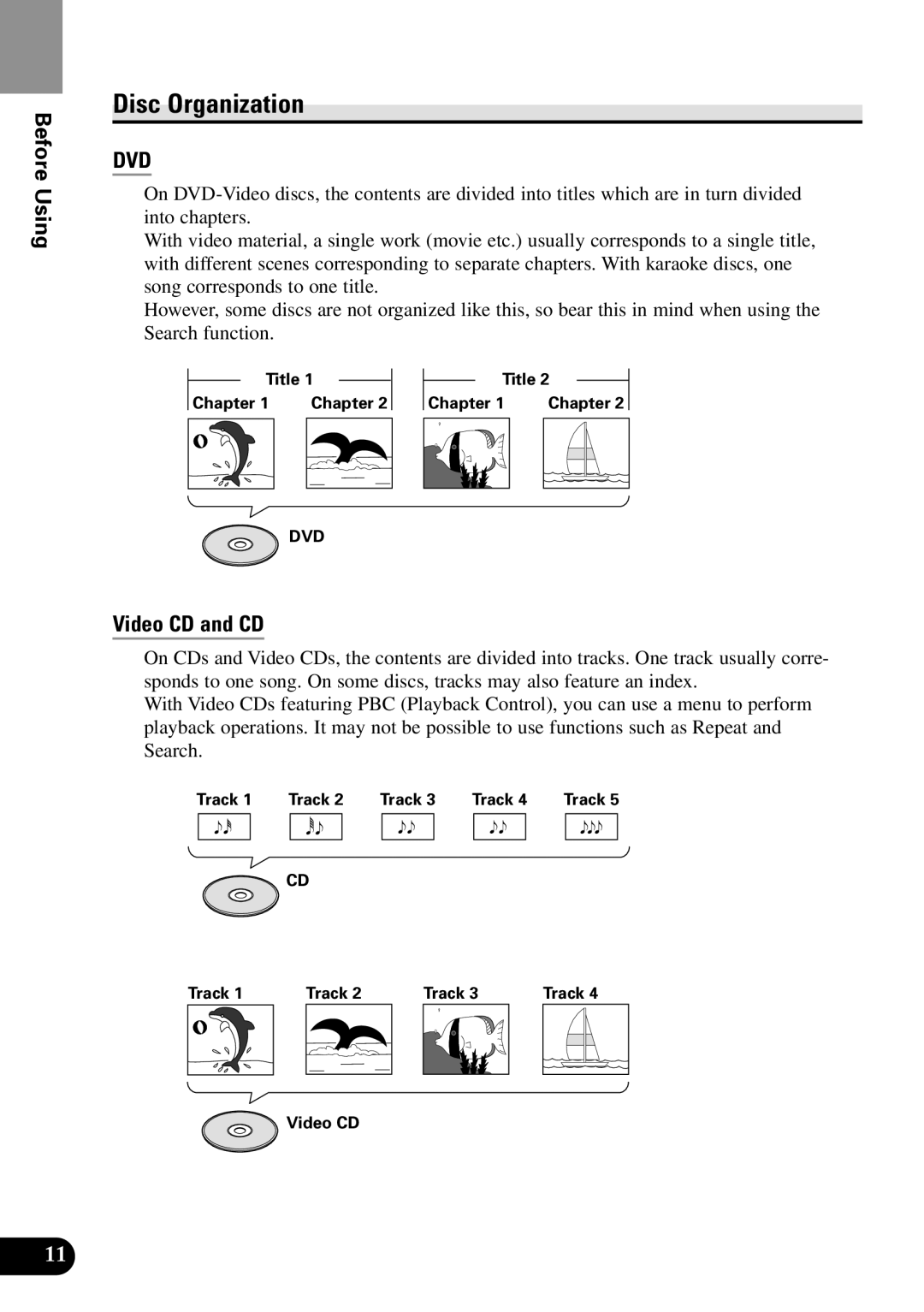Before Using
Disc Organization
DVD
On
With video material, a single work (movie etc.) usually corresponds to a single title, with different scenes corresponding to separate chapters. With karaoke discs, one song corresponds to one title.
However, some discs are not organized like this, so bear this in mind when using the Search function.
| Title 1 |
|
|
|
| Title 2 |
| ||||
|
|
|
|
| |||||||
Chapter 1 |
| Chapter 2 |
| Chapter 1 |
| Chapter 2 | |||||
|
|
|
|
|
|
|
|
|
|
|
|
|
|
|
|
|
|
|
|
|
|
|
|
DVD
Video CD and CD
On CDs and Video CDs, the contents are divided into tracks. One track usually corre- sponds to one song. On some discs, tracks may also feature an index.
With Video CDs featuring PBC (Playback Control), you can use a menu to perform playback operations. It may not be possible to use functions such as Repeat and Search.
Track 1 | Track 2 | Track 3 | Track 4 | Track 5 | |||||
|
|
|
|
|
|
|
|
|
|
|
| CD |
|
|
|
|
| ||
Track 1 |
| Track 2 | Track 3 |
| Track 4 | |
|
|
|
|
|
|
|
Video CD
11