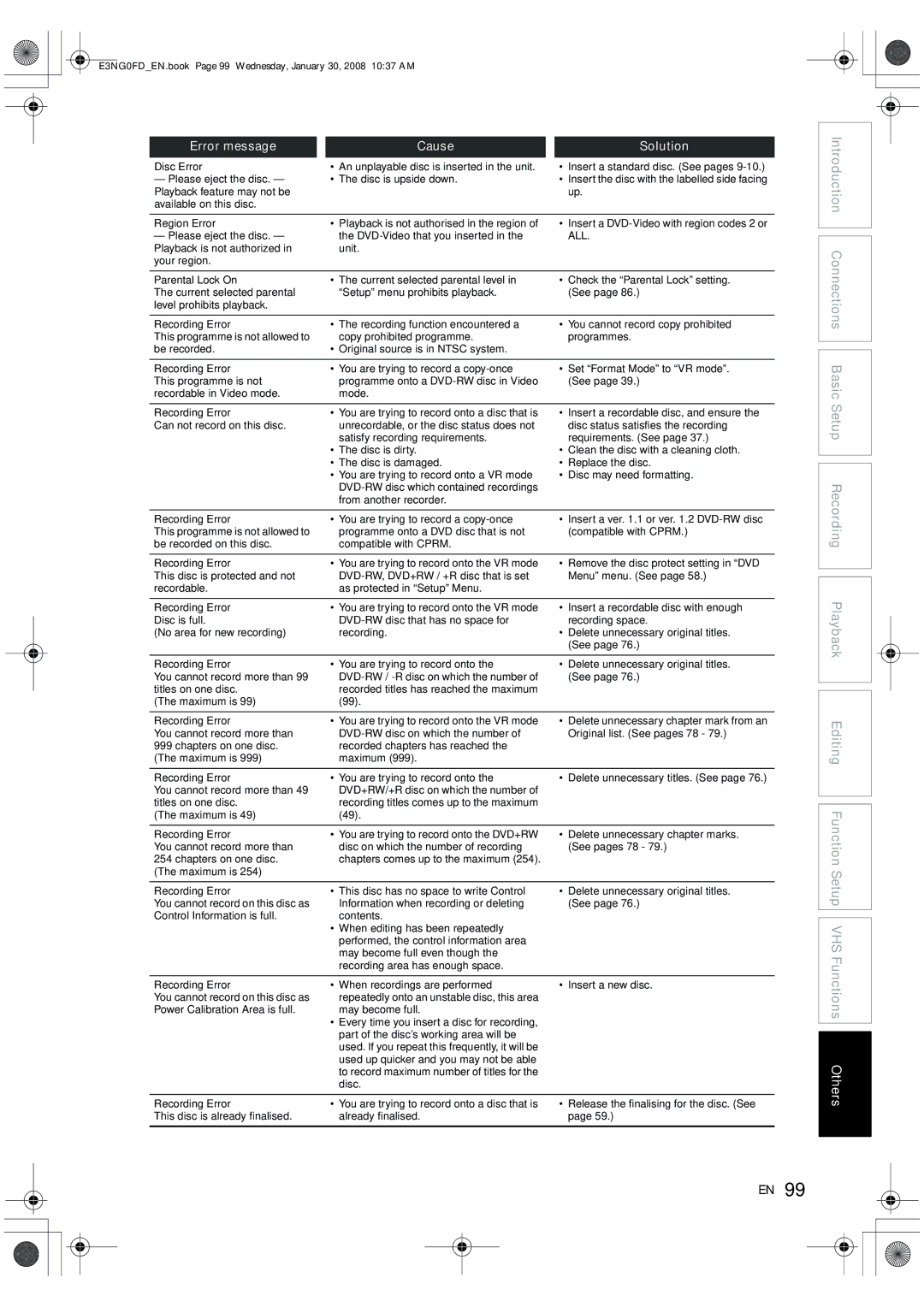E3NG0FD_EN.book Page 99 Wednesday, January 30, 2008 10:37 AM
Error message |
| Cause |
| Solution |
Disc Error |
| • An unplayable disc is inserted in the unit. |
| • Insert a standard disc. (See pages |
— Please eject the disc. — |
| • The disc is upside down. |
| • Insert the disc with the labelled side facing |
Playback feature may not be |
|
|
| up. |
available on this disc. |
|
|
|
|
|
|
|
|
|
Region Error |
| • Playback is not authorised in the region of |
| • Insert a |
— Please eject the disc. — |
| the |
| ALL. |
Playback is not authorized in |
| unit. |
|
|
your region. |
|
|
|
|
|
|
|
|
|
Parental Lock On |
| • The current selected parental level in |
| • Check the “Parental Lock” setting. |
The current selected parental |
| “Setup” menu prohibits playback. |
| (See page 86.) |
level prohibits playback. |
|
|
|
|
|
|
|
|
|
Recording Error |
| • The recording function encountered a |
| • You cannot record copy prohibited |
This programme is not allowed to |
| copy prohibited programme. |
| programmes. |
be recorded. |
| • Original source is in NTSC system. |
|
|
|
|
|
|
|
Recording Error |
| • You are trying to record a |
| • Set “Format Mode” to “VR mode”. |
This programme is not |
| programme onto a |
| (See page 39.) |
recordable in Video mode. |
| mode. |
|
|
|
|
|
|
|
Recording Error |
| • You are trying to record onto a disc that is |
| • Insert a recordable disc, and ensure the |
Can not record on this disc. |
| unrecordable, or the disc status does not |
| disc status satisfies the recording |
|
| satisfy recording requirements. |
| requirements. (See page 37.) |
|
| • The disc is dirty. |
| • Clean the disc with a cleaning cloth. |
|
| • The disc is damaged. |
| • Replace the disc. |
|
| • You are trying to record onto a VR mode |
| • Disc may need formatting. |
|
|
|
| |
|
| from another recorder. |
|
|
|
|
|
|
|
Recording Error |
| • You are trying to record a |
| • Insert a ver. 1.1 or ver. 1.2 |
This programme is not allowed to |
| programme onto a DVD disc that is not |
| (compatible with CPRM.) |
be recorded on this disc. |
| compatible with CPRM. |
|
|
|
|
|
|
|
Recording Error |
| • You are trying to record onto the VR mode |
| • Remove the disc protect setting in “DVD |
This disc is protected and not |
|
| Menu” menu. (See page 58.) | |
recordable. |
| as protected in “Setup” Menu. |
|
|
|
|
|
|
|
Recording Error |
| • You are trying to record onto the VR mode |
| • Insert a recordable disc with enough |
Disc is full. |
|
| recording space. | |
(No area for new recording) |
| recording. |
| • Delete unnecessary original titles. |
|
|
|
| (See page 76.) |
|
|
|
|
|
Recording Error |
| • You are trying to record onto the |
| • Delete unnecessary original titles. |
You cannot record more than 99 |
|
| (See page 76.) | |
titles on one disc. |
| recorded titles has reached the maximum |
|
|
(The maximum is 99) | (99). |
|
| |
|
|
|
|
|
Recording Error |
| • You are trying to record onto the VR mode |
| • Delete unnecessary chapter mark from an |
You cannot record more than |
|
| Original list. (See pages 78 - 79.) | |
999 chapters on one disc. |
| recorded chapters has reached the |
|
|
(The maximum is 999) |
| maximum (999). |
|
|
|
|
|
|
|
Recording Error |
| • You are trying to record onto the |
| • Delete unnecessary titles. (See page 76.) |
You cannot record more than 49 |
| DVD+RW/+R disc on which the number of |
|
|
titles on one disc. |
| recording titles comes up to the maximum |
|
|
(The maximum is 49) | (49). |
|
| |
|
|
|
|
|
Recording Error |
| • You are trying to record onto the DVD+RW |
| • Delete unnecessary chapter marks. |
You cannot record more than |
| disc on which the number of recording |
| (See pages 78 - 79.) |
254 chapters on one disc. |
| chapters comes up to the maximum (254). |
|
|
(The maximum is 254) |
|
|
|
|
|
|
|
|
|
Recording Error |
| • This disc has no space to write Control |
| • Delete unnecessary original titles. |
You cannot record on this disc as |
| Information when recording or deleting |
| (See page 76.) |
Control Information is full. |
| contents. |
|
|
|
| • When editing has been repeatedly |
|
|
|
| performed, the control information area |
|
|
|
| may become full even though the |
|
|
|
| recording area has enough space. |
|
|
|
|
|
|
|
Recording Error |
| • When recordings are performed |
| • Insert a new disc. |
You cannot record on this disc as |
| repeatedly onto an unstable disc, this area |
|
|
Power Calibration Area is full. |
| may become full. |
|
|
|
| • Every time you insert a disc for recording, |
|
|
|
| part of the disc’s working area will be |
|
|
|
| used. If you repeat this frequently, it will be |
|
|
|
| used up quicker and you may not be able |
|
|
|
| to record maximum number of titles for the |
|
|
|
| disc. |
|
|
|
|
|
|
|
Recording Error |
| • You are trying to record onto a disc that is |
| • Release the finalising for the disc. (See |
This disc is already finalised. |
| already finalised. |
| page 59.) |
|
|
|
|
|
EN 99
Introduction Connections Basic Setup Recording PlaybackEditing Function Setup VHS Functions Others