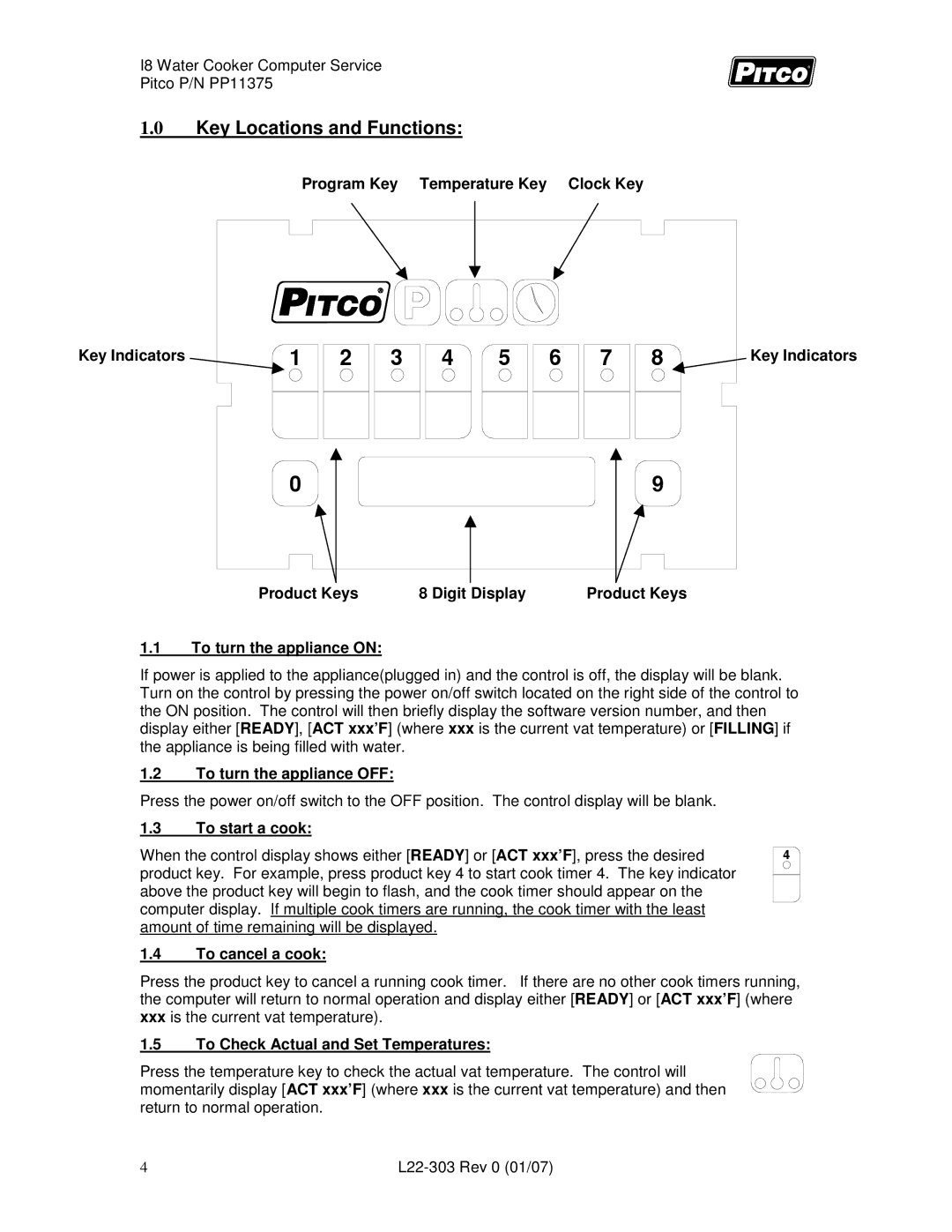I8 Water Cooker Computer Service
Pitco P/N PP11375
1.0Key Locations and Functions:
Program Key Temperature Key Clock Key
Key Indicators
1 |
0
2
3
4 |
5 |
6
7
8 |
9
Key Indicators
Product Keys | 8 Digit Display | Product Keys |
1.1To turn the appliance ON:
If power is applied to the appliance(plugged in) and the control is off, the display will be blank. Turn on the control by pressing the power on/off switch located on the right side of the control to the ON position. The control will then briefly display the software version number, and then display either [READY], [ACT xxx’F] (where xxx is the current vat temperature) or [FILLING] if the appliance is being filled with water.
1.2To turn the appliance OFF:
Press the power on/off switch to the OFF position. The control display will be blank.
1.3To start a cook:
When the control display shows either [READY] or [ACT xxx’F], press the desired product key. For example, press product key 4 to start cook timer 4. The key indicator above the product key will begin to flash, and the cook timer should appear on the computer display. If multiple cook timers are running, the cook timer with the least amount of time remaining will be displayed.
1.4To cancel a cook:
4 |
Press the product key to cancel a running cook timer. If there are no other cook timers running, the computer will return to normal operation and display either [READY] or [ACT xxx’F] (where
xxxis the current vat temperature).
1.5To Check Actual and Set Temperatures:
Press the temperature key to check the actual vat temperature. The control will momentarily display [ACT xxx’F] (where xxx is the current vat temperature) and then return to normal operation.
4 |