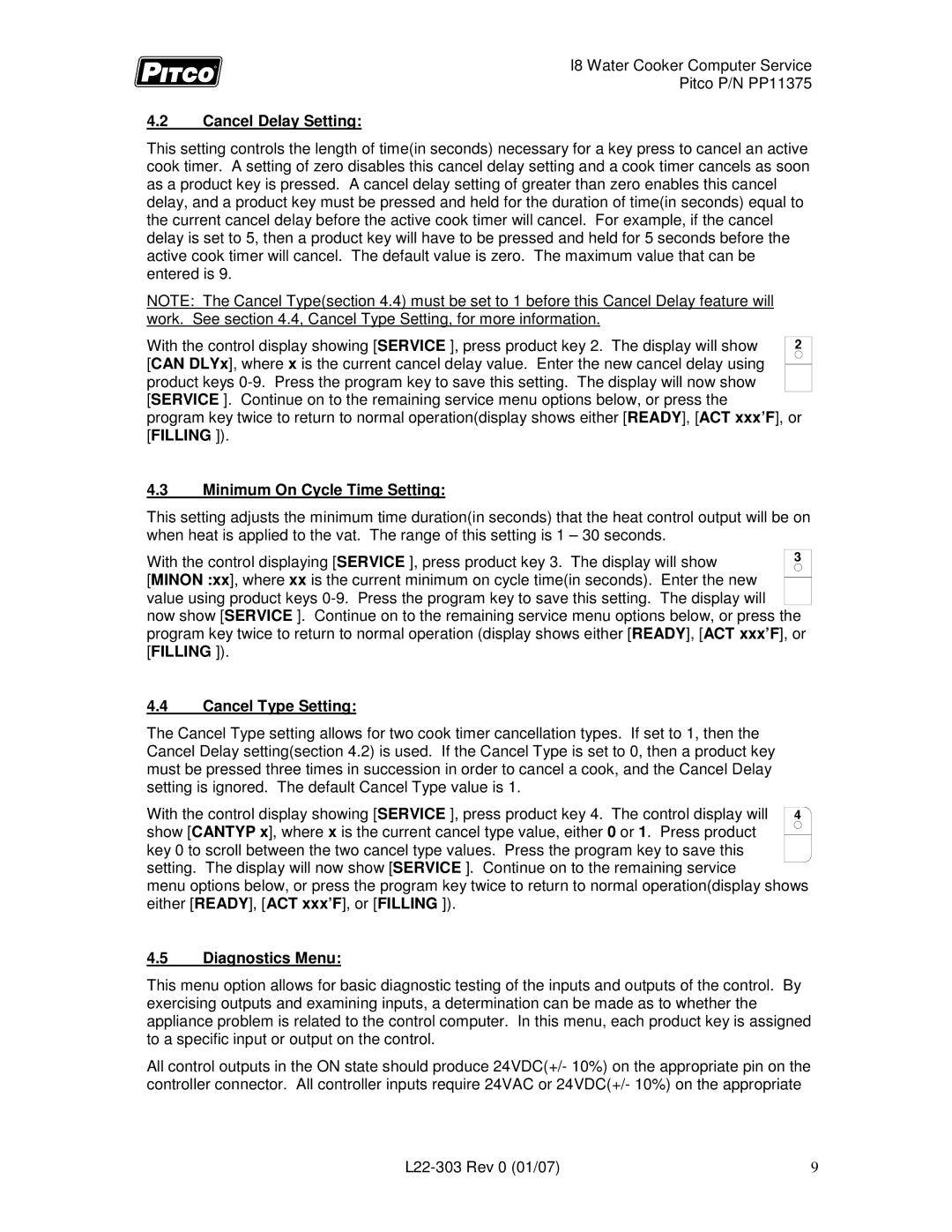I8 Water Cooker Computer Service
Pitco P/N PP11375
4.2Cancel Delay Setting:
This setting controls the length of time(in seconds) necessary for a key press to cancel an active cook timer. A setting of zero disables this cancel delay setting and a cook timer cancels as soon as a product key is pressed. A cancel delay setting of greater than zero enables this cancel delay, and a product key must be pressed and held for the duration of time(in seconds) equal to the current cancel delay before the active cook timer will cancel. For example, if the cancel delay is set to 5, then a product key will have to be pressed and held for 5 seconds before the active cook timer will cancel. The default value is zero. The maximum value that can be entered is 9.
NOTE: The Cancel Type(section 4.4) must be set to 1 before this Cancel Delay feature will work. See section 4.4, Cancel Type Setting, for more information.
With the control display showing [SERVICE ], press product key 2. The display will show | 2 |
| |
[CAN DLYx], where x is the current cancel delay value. Enter the new cancel delay using |
|
| |
product keys |
|
[SERVICE ]. Continue on to the remaining service menu options below, or press the |
|
program key twice to return to normal operation(display shows either [READY], [ACT xxx’F], or [FILLING ]).
4.3Minimum On Cycle Time Setting:
This setting adjusts the minimum time duration(in seconds) that the heat control output will be on when heat is applied to the vat. The range of this setting is 1 – 30 seconds.
With the control displaying [SERVICE ], press product key 3. The display will show | 3 |
| |
[MINON :xx], where xx is the current minimum on cycle time(in seconds). Enter the new |
|
| |
value using product keys |
|
now show [SERVICE ]. Continue on to the remaining service menu options below, or press the program key twice to return to normal operation (display shows either [READY], [ACT xxx’F], or [FILLING ]).
4.4Cancel Type Setting:
The Cancel Type setting allows for two cook timer cancellation types. If set to 1, then the Cancel Delay setting(section 4.2) is used. If the Cancel Type is set to 0, then a product key must be pressed three times in succession in order to cancel a cook, and the Cancel Delay setting is ignored. The default Cancel Type value is 1.
With the control display showing [SERVICE ], press product key 4. The control display will 4 ![]()
![]() show [CANTYP x], where x is the current cancel type value, either 0 or 1. Press product
show [CANTYP x], where x is the current cancel type value, either 0 or 1. Press product ![]() key 0 to scroll between the two cancel type values. Press the program key to save this setting. The display will now show [SERVICE ]. Continue on to the remaining service
key 0 to scroll between the two cancel type values. Press the program key to save this setting. The display will now show [SERVICE ]. Continue on to the remaining service
menu options below, or press the program key twice to return to normal operation(display shows either [READY], [ACT xxx’F], or [FILLING ]).
4.5Diagnostics Menu:
This menu option allows for basic diagnostic testing of the inputs and outputs of the control. By exercising outputs and examining inputs, a determination can be made as to whether the appliance problem is related to the control computer. In this menu, each product key is assigned to a specific input or output on the control.
All control outputs in the ON state should produce 24VDC(+/- 10%) on the appropriate pin on the controller connector. All controller inputs require 24VAC or 24VDC(+/- 10%) on the appropriate
9 |