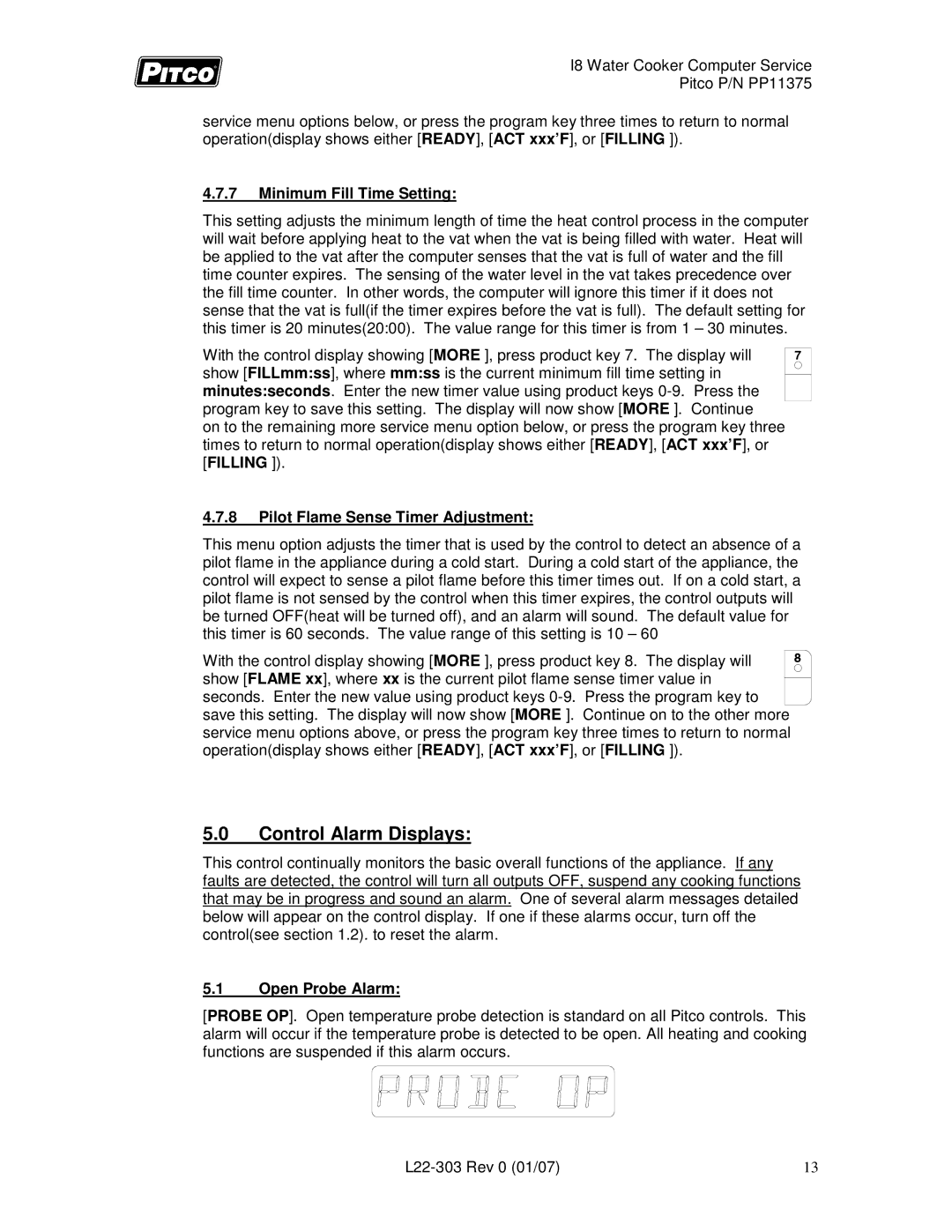I8 Water Cooker Computer Service
Pitco P/N PP11375
service menu options below, or press the program key three times to return to normal operation(display shows either [READY], [ACT xxx’F], or [FILLING ]).
4.7.7Minimum Fill Time Setting:
This setting adjusts the minimum length of time the heat control process in the computer will wait before applying heat to the vat when the vat is being filled with water. Heat will be applied to the vat after the computer senses that the vat is full of water and the fill time counter expires. The sensing of the water level in the vat takes precedence over the fill time counter. In other words, the computer will ignore this timer if it does not sense that the vat is full(if the timer expires before the vat is full). The default setting for this timer is 20 minutes(20:00). The value range for this timer is from 1 – 30 minutes.
With the control display showing [MORE ], press product key 7. The display will |
| 7 |
show [FILLmm:ss], where mm:ss is the current minimum fill time setting in |
|
|
|
| |
minutes:seconds. Enter the new timer value using product keys |
|
|
|
|
|
program key to save this setting. The display will now show [MORE ]. Continue |
| |
on to the remaining more service menu option below, or press the program key three |
| |
times to return to normal operation(display shows either [READY], [ACT xxx’F], or |
| |
[FILLING ]). |
| |
4.7.8Pilot Flame Sense Timer Adjustment:
This menu option adjusts the timer that is used by the control to detect an absence of a pilot flame in the appliance during a cold start. During a cold start of the appliance, the control will expect to sense a pilot flame before this timer times out. If on a cold start, a pilot flame is not sensed by the control when this timer expires, the control outputs will be turned OFF(heat will be turned off), and an alarm will sound. The default value for this timer is 60 seconds. The value range of this setting is 10 – 60
With the control display showing [MORE ], press product key 8. The display will |
| 8 |
|
|
| ||
|
|
| |
show [FLAME xx], where xx is the current pilot flame sense timer value in |
|
|
|
|
|
| |
seconds. Enter the new value using product keys |
|
|
|
|
|
| |
save this setting. The display will now show [MORE ]. Continue on to the other more |
|
| |
service menu options above, or press the program key three times to return to normal operation(display shows either [READY], [ACT xxx’F], or [FILLING ]).
5.0Control Alarm Displays:
This control continually monitors the basic overall functions of the appliance. If any faults are detected, the control will turn all outputs OFF, suspend any cooking functions that may be in progress and sound an alarm. One of several alarm messages detailed below will appear on the control display. If one if these alarms occur, turn off the control(see section 1.2). to reset the alarm.
5.1Open Probe Alarm:
[PROBE OP]. Open temperature probe detection is standard on all Pitco controls. This alarm will occur if the temperature probe is detected to be open. All heating and cooking functions are suspended if this alarm occurs.
13 |