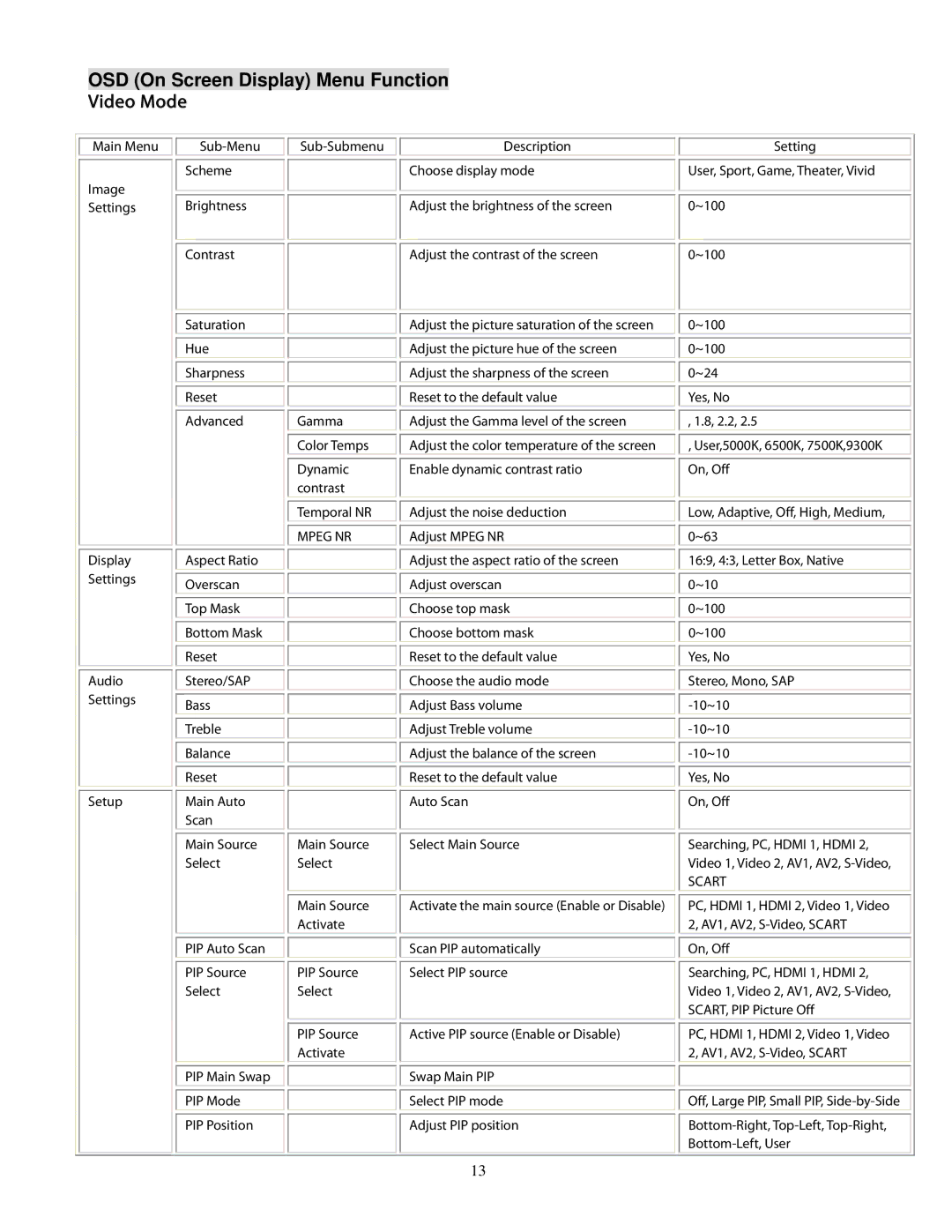OSD (On Screen Display) Menu Function
Video Mode
Main Menu
Image
Settings
Display
Settings
Audio
Settings
Setup
Scheme
Brightness
Contrast
Saturation
Hue
Sharpness
Reset
Advanced
Aspect Ratio
Overscan
Top Mask
Bottom Mask
Reset
Stereo/SAP
Bass
Treble
Balance
Reset
Main Auto
Scan
Main Source Select
PIP Auto Scan
PIP Source
Select
PIP Main Swap
PIP Mode
PIP Position
Gamma
Color Temps
Dynamic contrast
Temporal NR
MPEG NR
Main Source Select
Main Source Activate
PIP Source
Select
PIP Source
Activate
Description
Choose display mode
Adjust the brightness of the screen
Adjust the contrast of the screen
Adjust the picture saturation of the screen
Adjust the picture hue of the screen
Adjust the sharpness of the screen
Reset to the default value
Adjust the Gamma level of the screen
Adjust the color temperature of the screen
Enable dynamic contrast ratio
Adjust the noise deduction
Adjust MPEG NR
Adjust the aspect ratio of the screen
Adjust overscan
Choose top mask
Choose bottom mask
Reset to the default value
Choose the audio mode
Adjust Bass volume
Adjust Treble volume
Adjust the balance of the screen
Reset to the default value
Auto Scan
Select Main Source
Activate the main source (Enable or Disable)
Scan PIP automatically
Select PIP source
Active PIP source (Enable or Disable)
Swap Main PIP
Select PIP mode
Adjust PIP position
Setting
User, Sport, Game, Theater, Vivid
0~100
0~100
0~100
0~100
0~24
Yes, No
,1.8, 2.2, 2.5
,User,5000K, 6500K, 7500K,9300K On, Off
Low, Adaptive, Off, High, Medium,
0~63
16:9, 4:3, Letter Box, Native
0~10
0~100
0~100
Yes, No
Stereo, Mono, SAP
Yes, No
On, Off
Searching, PC, HDMI 1, HDMI 2,
Video 1, Video 2, AV1, AV2,
SCART
PC, HDMI 1, HDMI 2, Video 1, Video 2, AV1, AV2,
On, Off
Searching, PC, HDMI 1, HDMI 2, Video 1, Video 2, AV1, AV2,
PC, HDMI 1, HDMI 2, Video 1, Video 2, AV1, AV2,
Off, Large PIP, Small PIP,
13