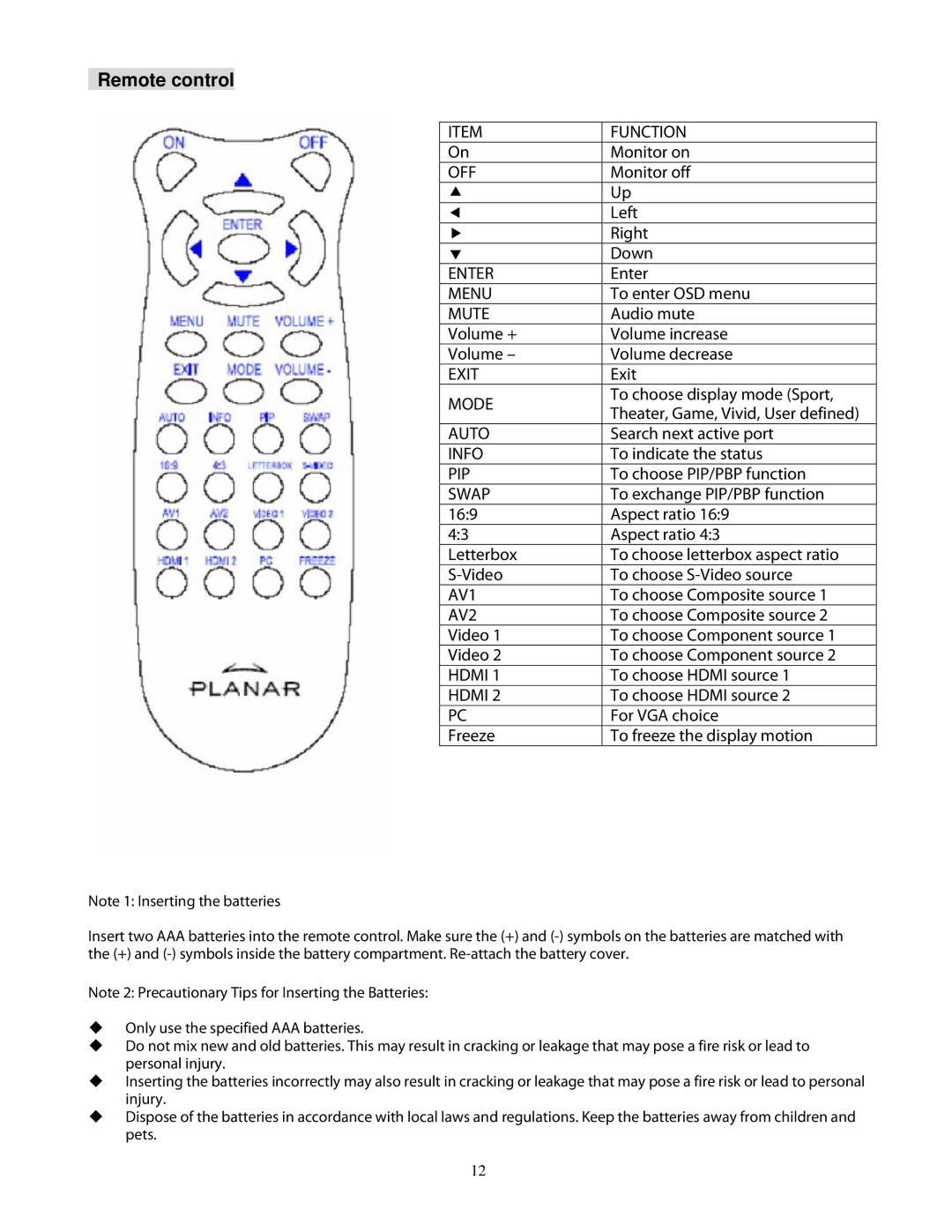Remote control
ITEM
On
OFF
ENTER
MENU
MUTE
Volume +
Volume –
EXIT
MODE
AUTO
INFO
PIP
SWAP
16:9
4:3
Letterbox
AV1
AV2
Video 1
Video 2
HDMI 1
HDMI 2
PC
Freeze
FUNCTION Monitor on Monitor off Up
Left
Right
Down
Enter
To enter OSD menu Audio mute Volume increase Volume decrease Exit
To choose display mode (Sport, Theater, Game, Vivid, User defined) Search next active port
To indicate the status
To choose PIP/PBP function To exchange PIP/PBP function Aspect ratio 16:9
Aspect ratio 4:3
To choose letterbox aspect ratio To choose S-Video source
To choose Composite source 1 To choose Composite source 2 To choose Component source 1 To choose Component source 2 To choose HDMI source 1
To choose HDMI source 2 For VGA choice
To freeze the display motion
Note 1: Inserting the batteries
Insert two AAA batteries into the remote control. Make sure the (+) and
Note 2: Precautionary Tips for Inserting the Batteries:
Only use the specified AAA batteries.
Do not mix new and old batteries. This may result in cracking or leakage that may pose a fire risk or lead to personal injury.
Inserting the batteries incorrectly may also result in cracking or leakage that may pose a fire risk or lead to personal injury.
Dispose of the batteries in accordance with local laws and regulations. Keep the batteries away from children and pets.
12